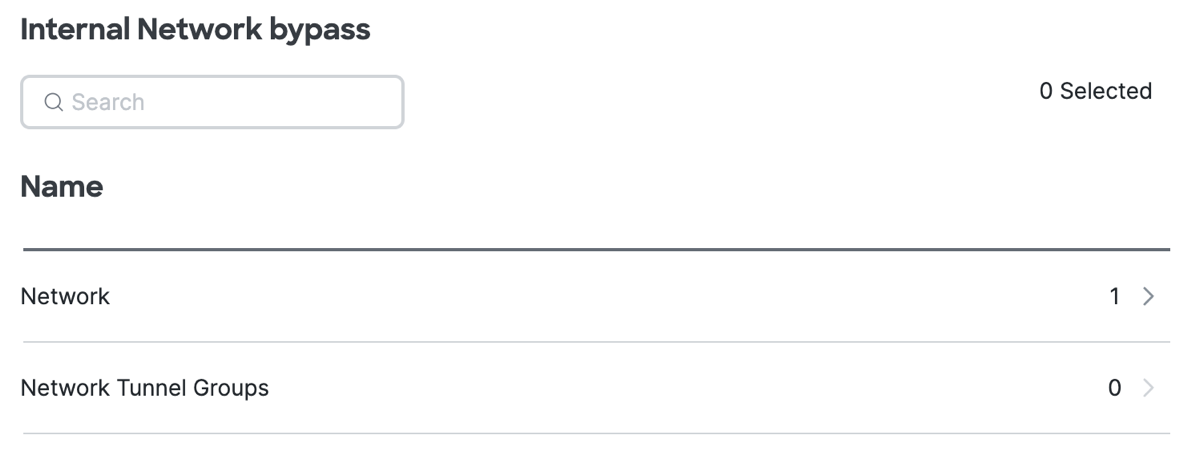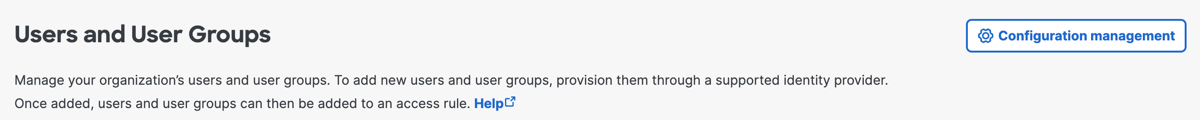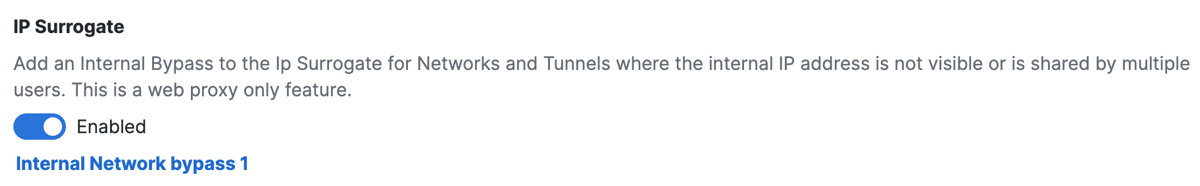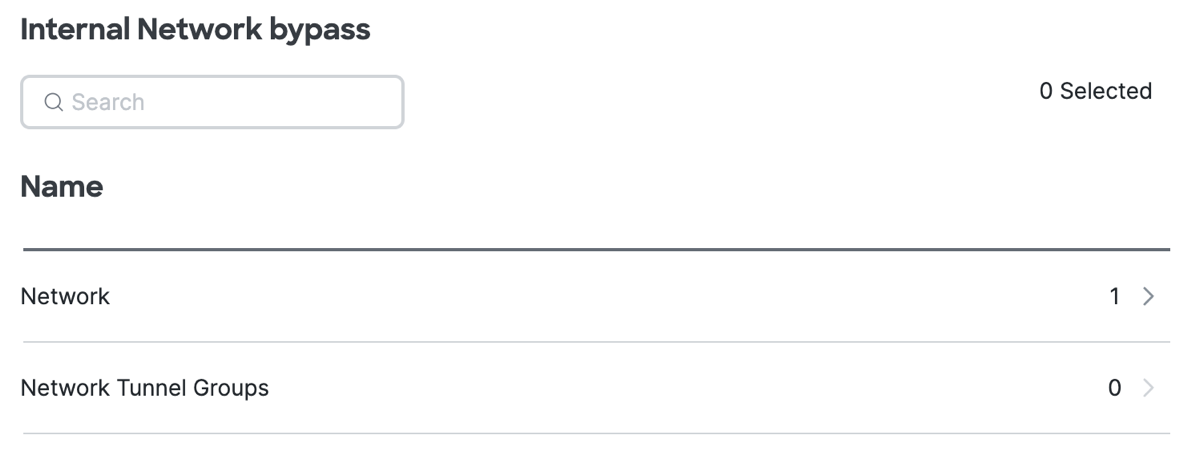Add Internal Networks for Bypass
After you enable IP Surrogate, add internal networks. The user connections on internal networks bypass the SAML IP surrogate authentication challenge for traffic to the Secure Access Secure Web Gateway.
-
Navigate to Connect > Users and User Groups, and then click Configuration management.
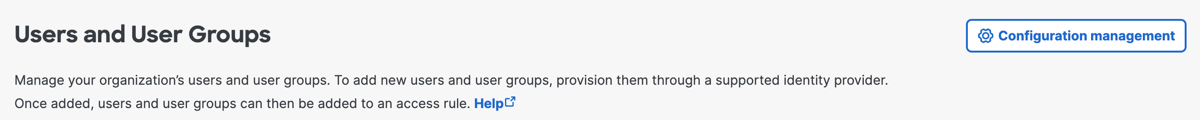
-
On the Advanced Settings tab, navigate to IP Surrogate.
-
Confirm that you enabled IP Surrogate.
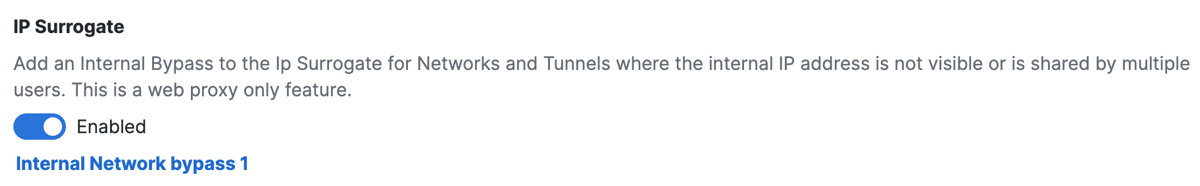
-
Click Internal Network bypass.
Select the internal networks that are associated with Registered Networks and Network Tunnels in Network Tunnel Groups.
-
Expand Network.
- Expand a specific Network, and then select the internal networks for the Registered Networks.
- Click Apply.

- Expand Network Tunnel Groups.
- Expand a specific Network Tunnel Group, and then select the internal networks for the Network Tunnels in the Network Tunnel Groups.
- Click Apply.