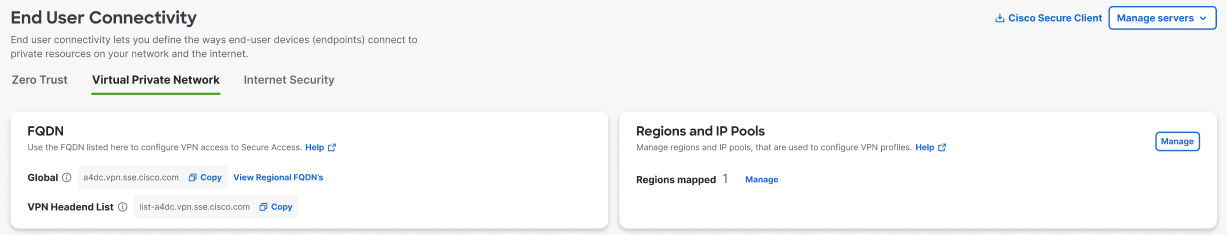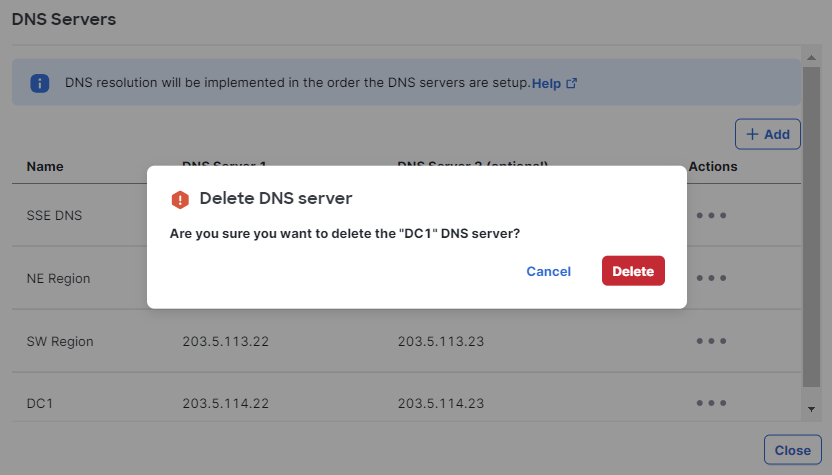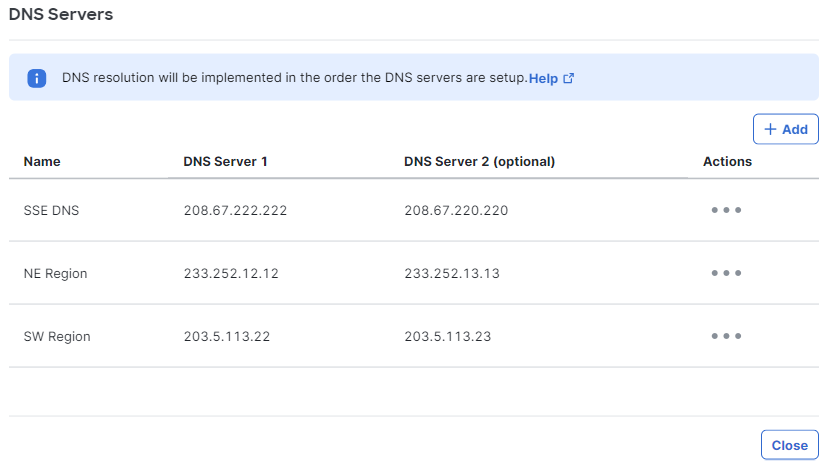Delete a DNS Server
You can delete a DNS server entry.
- Navigate to Connect > End User Connectivity, click Manage Servers and
choose DNS Servers.
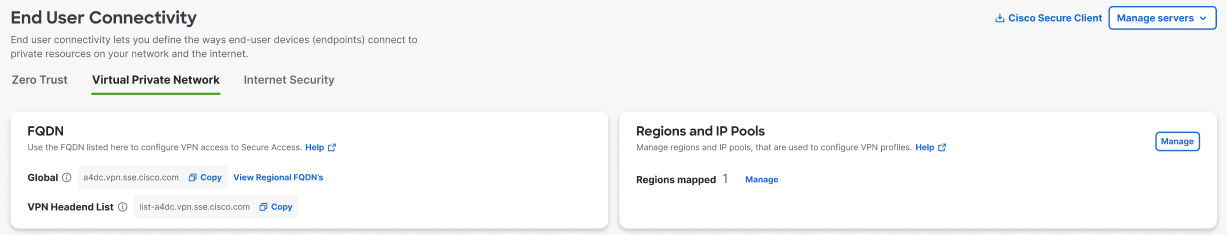
- Click the ellipsis (...) to Delete a DNS server.
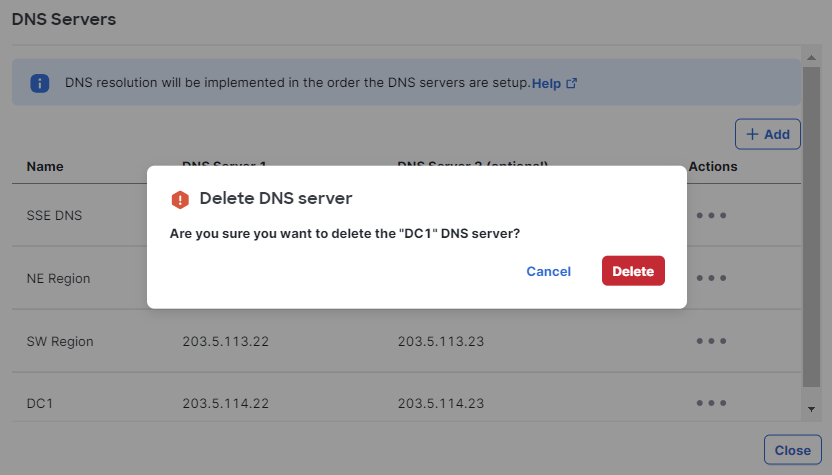
- Review the Delete DNS server message and then click Delete.
- Scan the DNS server list to confirm that the DNS server is removed.
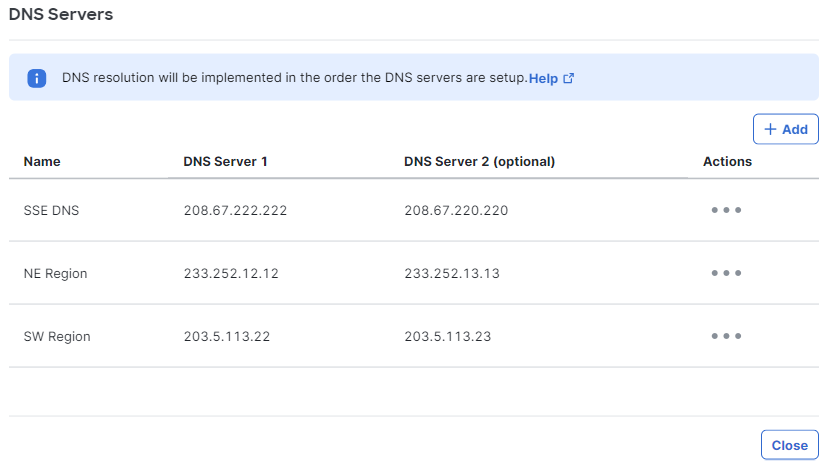
- Click Close.