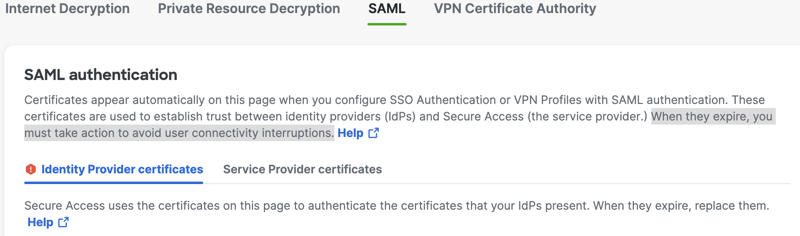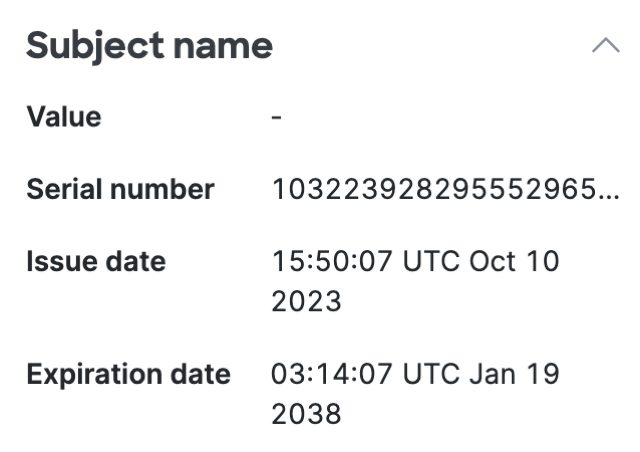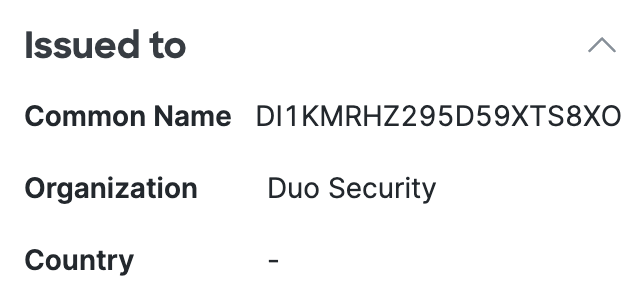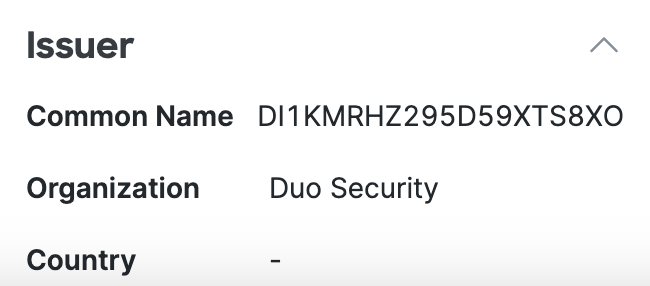Manage Virtual Private Network Identity Provider Certificates
- Navigate to Secure > Certificates > SAML Authentication > Identity Provider
Certificates.
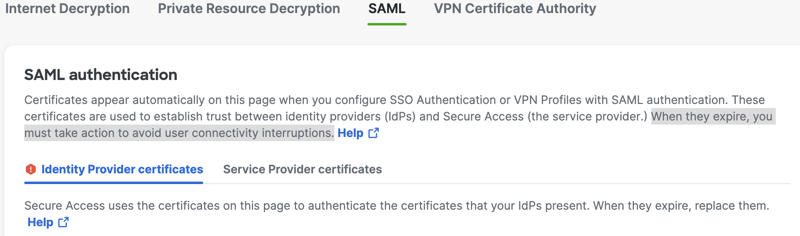
-
For VPN SAML, click on a certificate in the list to open the certificate details.
The certificate is found in the VPN Profile.
- VPN Profile—The name of the VPN profile.
- Issuer—The Certificate Authority that issued the certificate. Includes the common name (CN), organization unit (OU), and country of origin (C).
- Serial number—The serial number of the certificate.
- Expiration date—The date when the certificate is no longer valid.
-
For Subject name, get the following certificate details:
- Value
- Serial number—The certificate's serial number.
- Issued date—The date when the certificate was released.
- Expiration date—The date when the certificate is no longer valid.
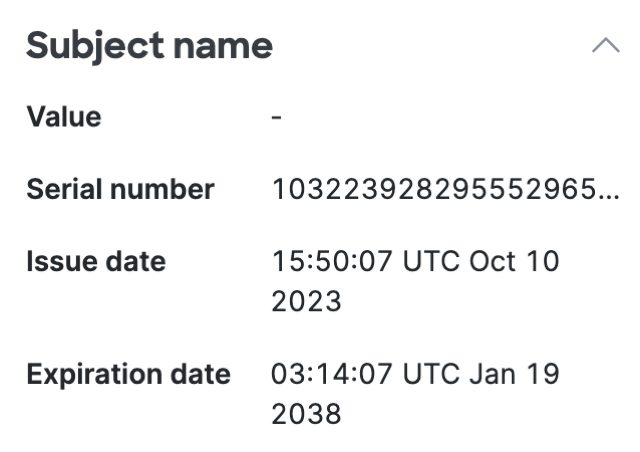
-
Issued to is the entity that uses the certificate to build a trust relationship with
Secure Access. For Issued to, get the following certificate details:
-
Common Name—The fully-qualified domain name that is secured by the certificate.
-
Organization—The organization that is issued the certificate.
-
Country—The country where the certificate was issued specified in the two-character country code.
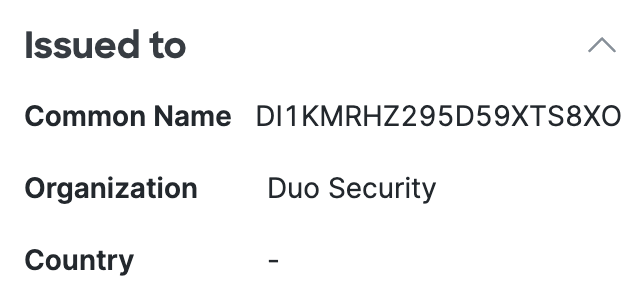
-
-
Issuer is the entity (trusted authority) that issues the certificate. For
Issuer, get the following certificate details:
-
Common Name—The fully-qualified domain name that is secured by the certificate.
-
Organization—The organization that issued the certificate.
-
Country—The country where the certificate was issued specified in the two-character country code.
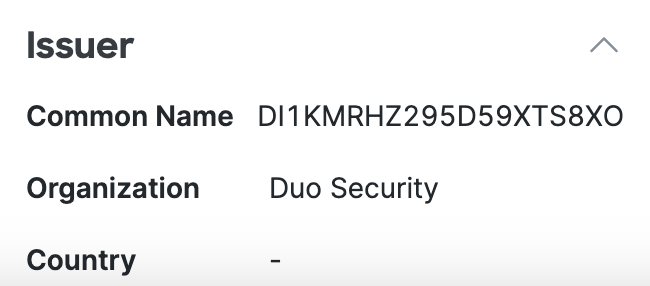
-