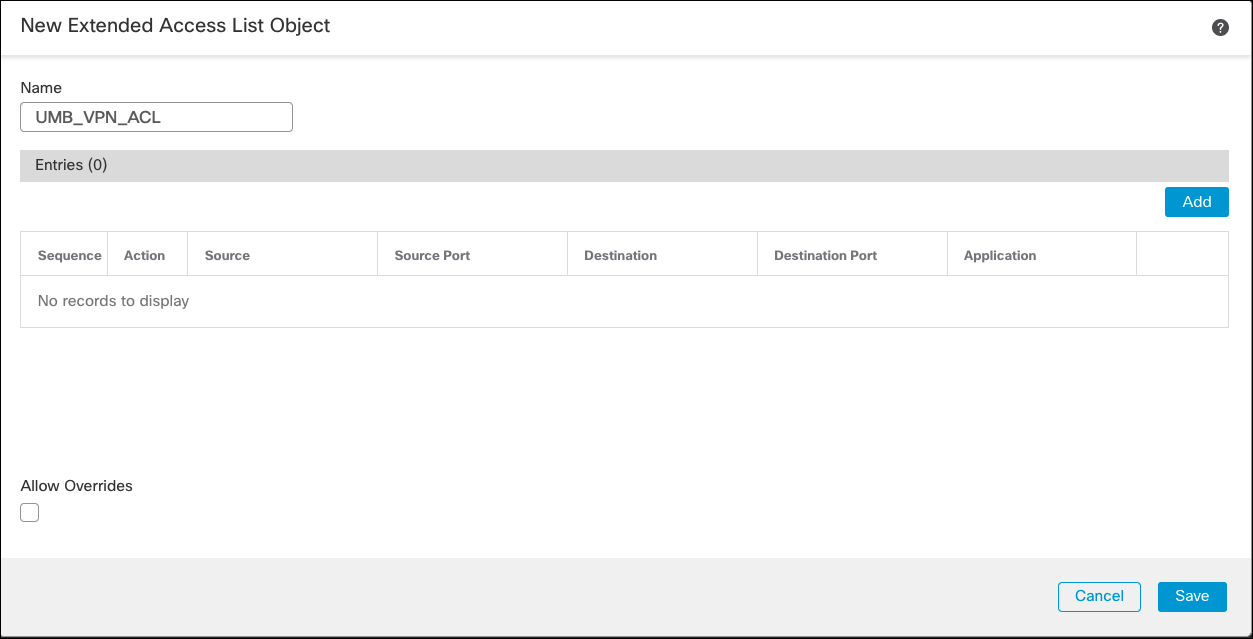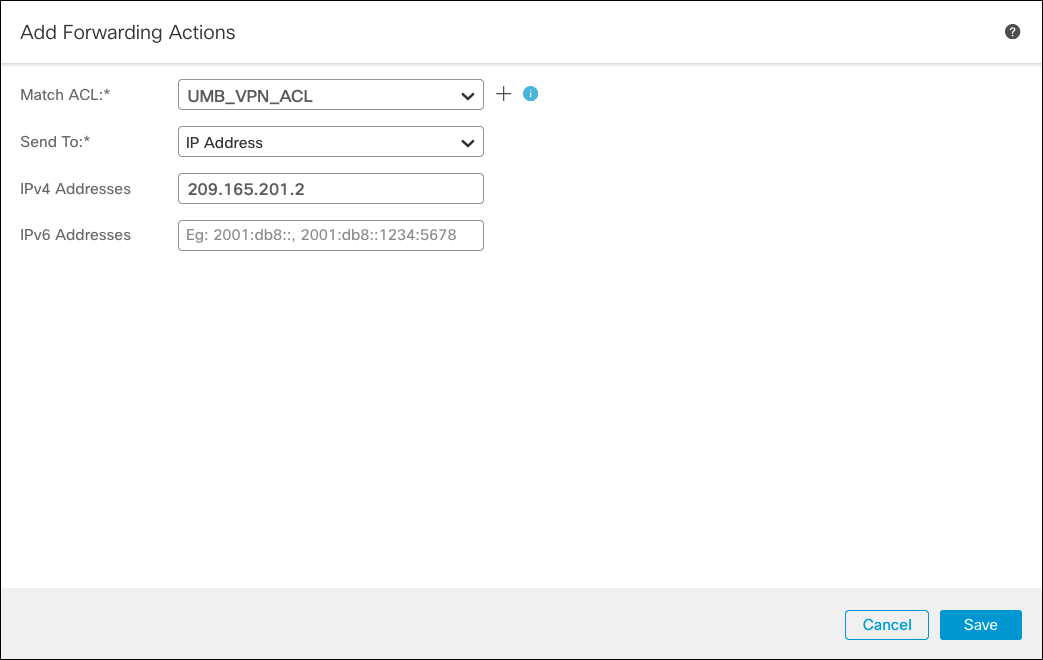Configure Policy-based Routing
- Navigate to Devices > Device Management and click the name of the device to edit.
- Under Routing > Policy Based Routing, click Add to add a new policy
- Choose the Inside for the Ingress Interface (user's facing interface where PBR will be applied) and click Add.

- Choose the existing extended ACL, and click Add.
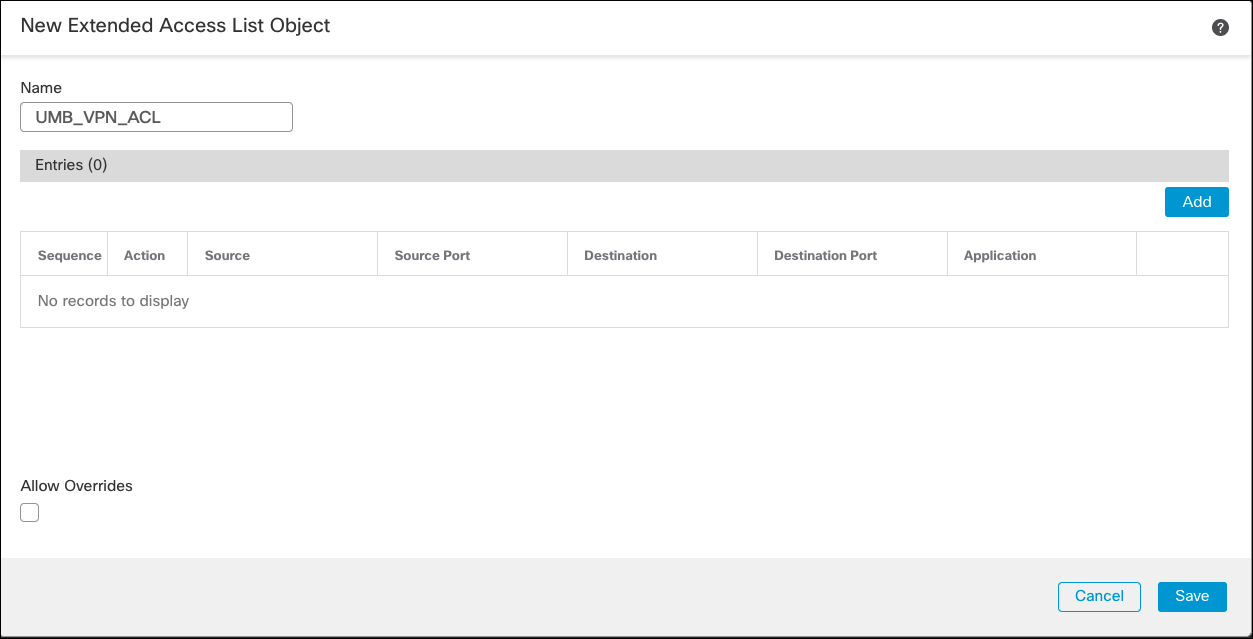
Alternatively, if you are creating a new ACL, enter a name and add Access Control Entries (ACE) matching the traffic that should be redirected to Secure Access.
- Click Save to add the access entries.
- Under Match ACL, choose the newly created ACL and under Send To choose IP Address. Type the IP address in the same subnet previously used for VTI and click Save
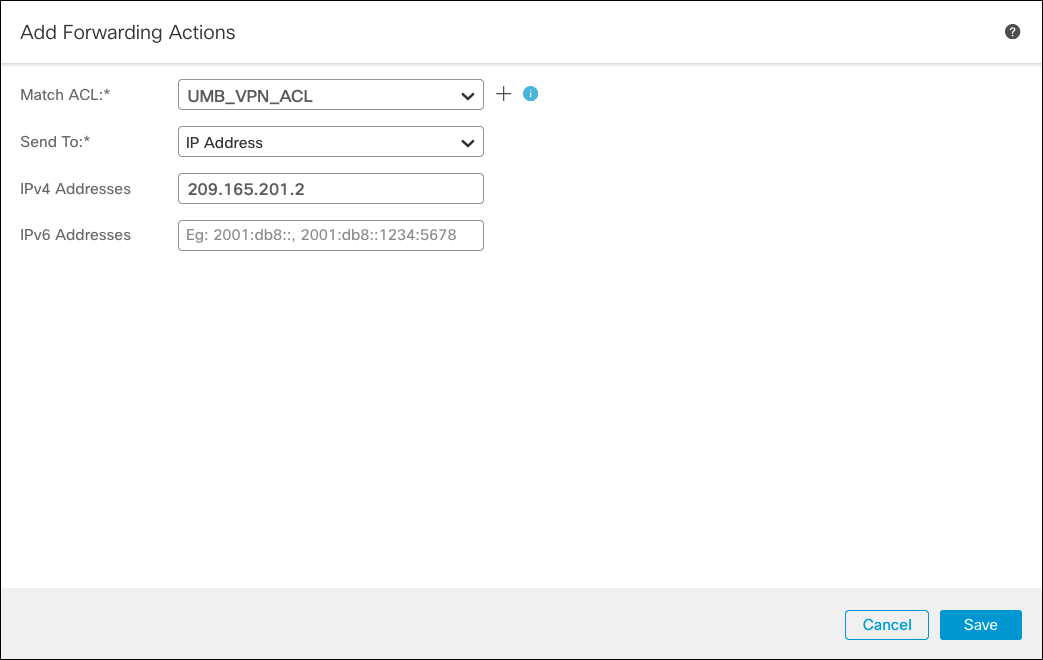
- Click Save to save the configuration and deploy.