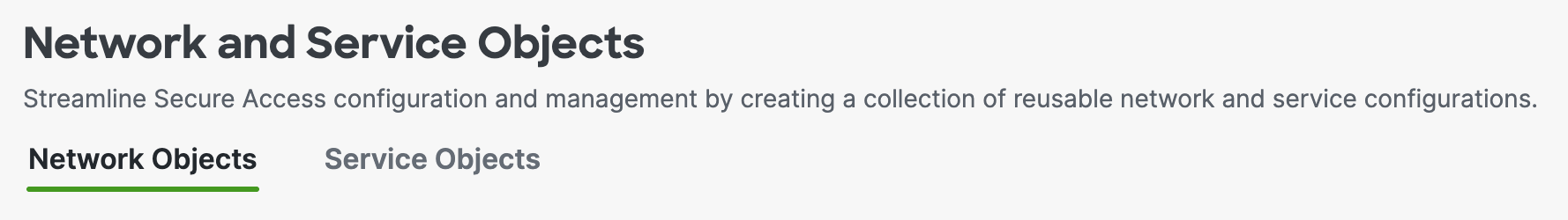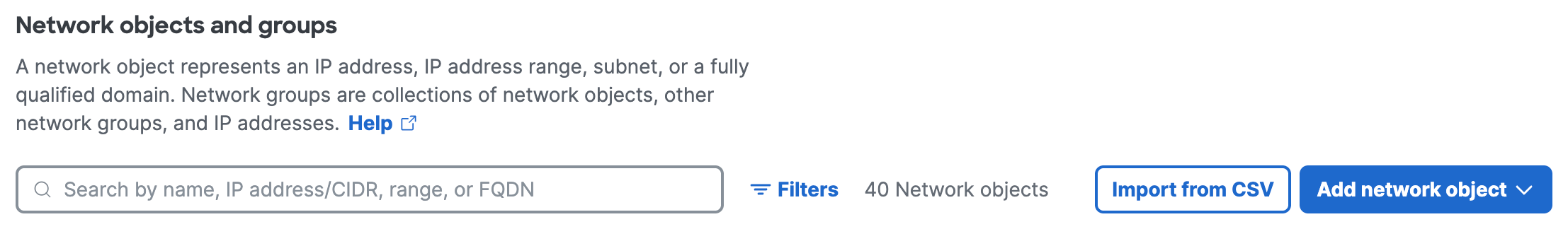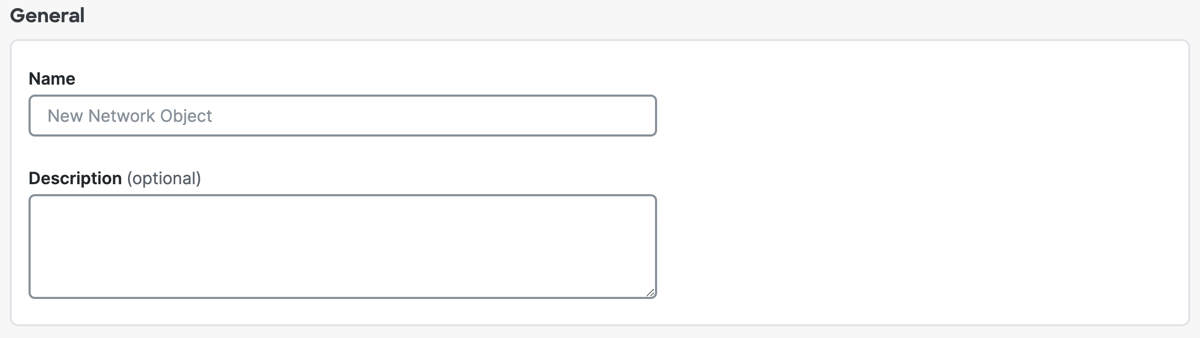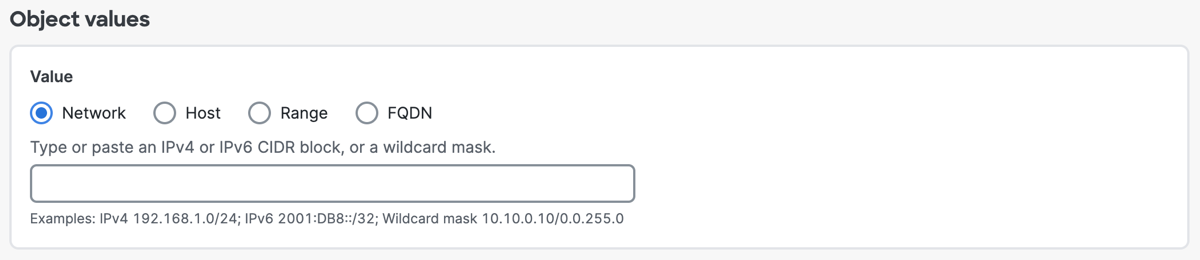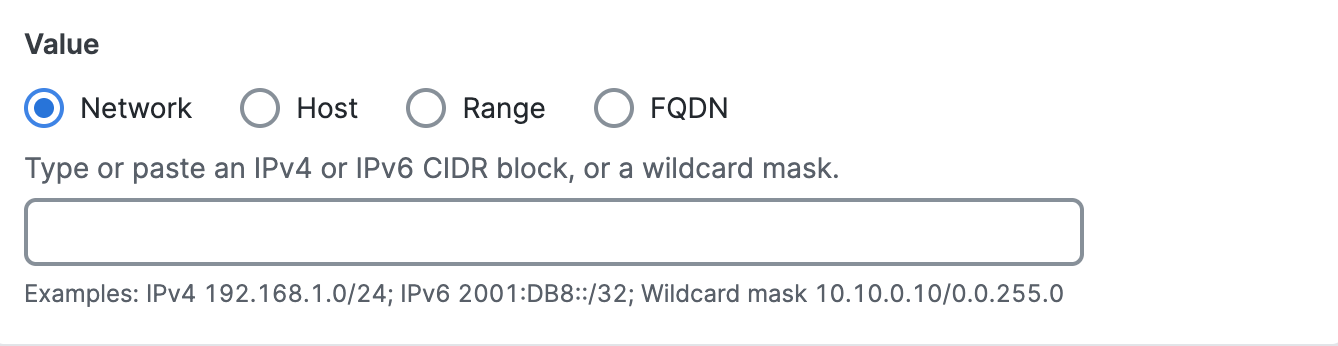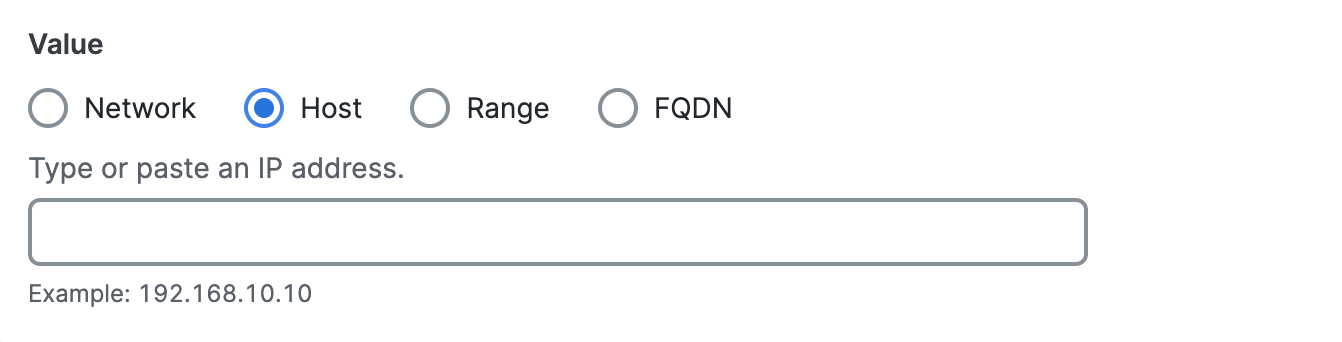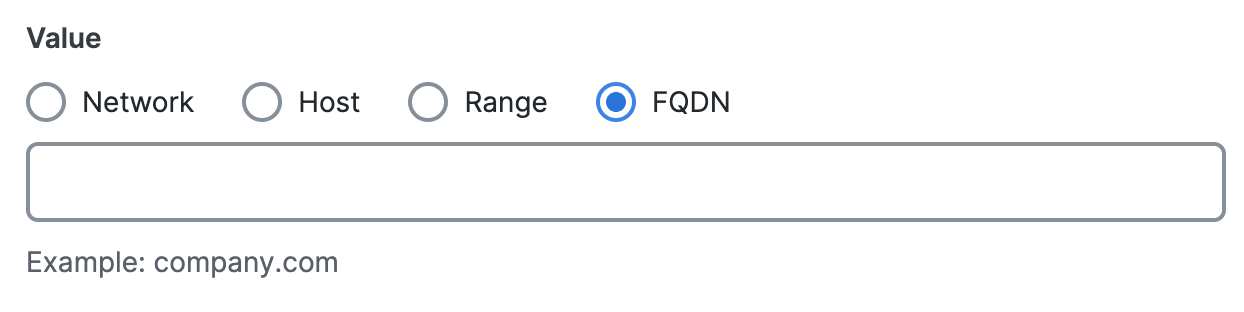Procedure
Add a Network Object in Secure Access.
- Navigate to .
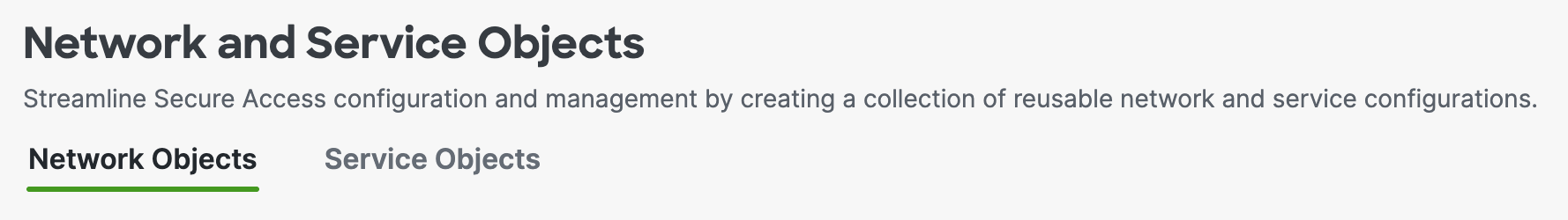
- On Network Objects, navigate to Network objects and groups , and then click
Add network object.
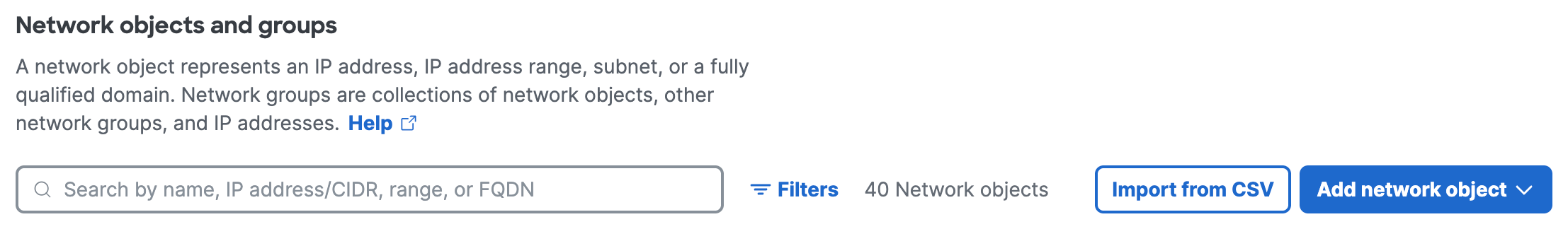
- On Add Network Object, navigate to General.
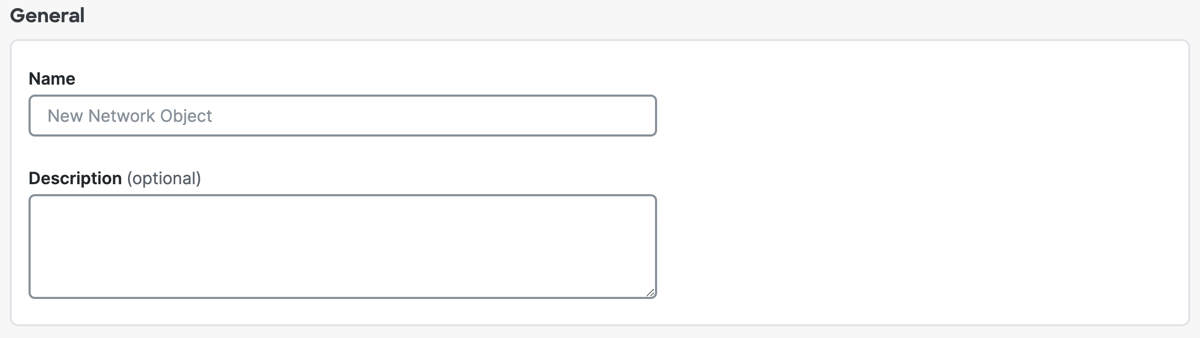
- For Name, enter a unique name for the Network Object. Secure Access supports a sequence of 1–255 alphanumeric, space, hyphen, and underscore characters.
- (Optional) For Description, enter text that describes the Network Object.
- Navigate to Object values.
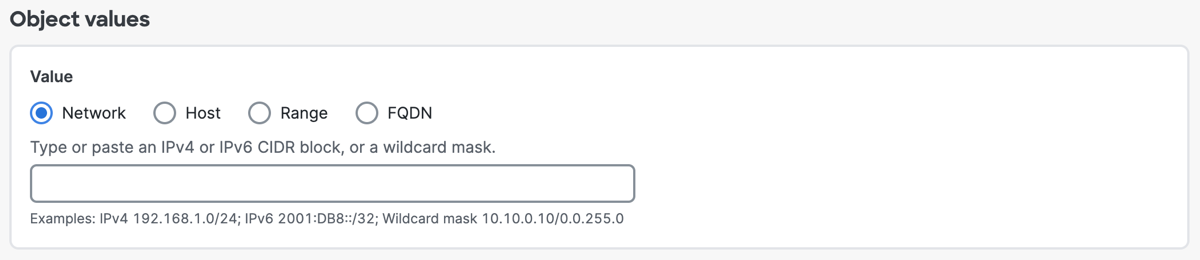
- For Value, choose either Network, Host, Range, or
FQDN.
You must choose the type of the Network Object and enter the IP address information.- Click Network, and then enter a IPv4 CIDR block, IPv6 address, or Wildcard
mask.
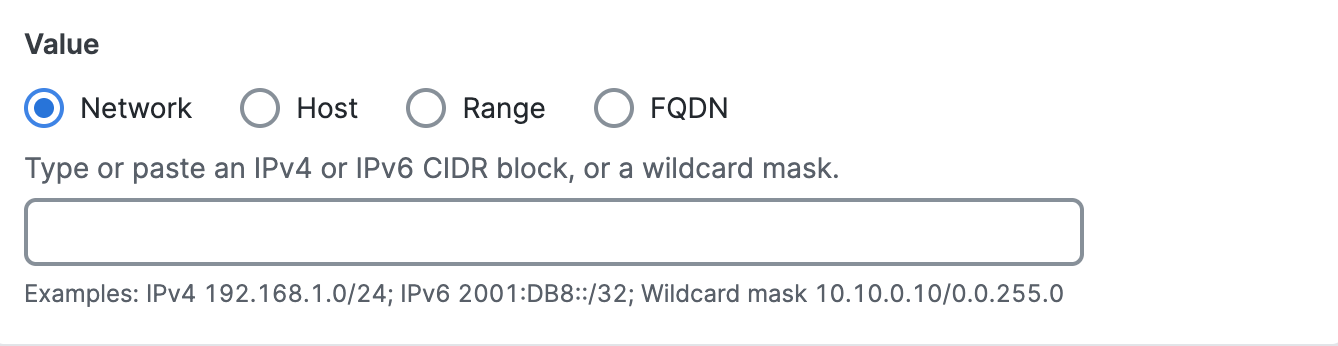
- Click Host, and then enter an IPv4 address.
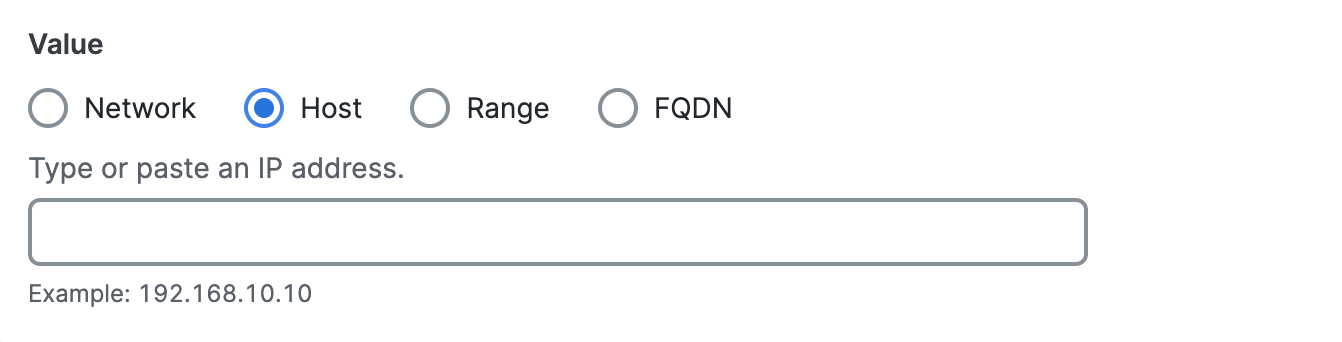
- Click Range, and then enter a range of IPv4 addresses separated by a hyphen
(-).
For example: 192.168.0.0-192.168.0.10.

- Click FQDN, and then enter a fully-qualified domain name (FQDN).
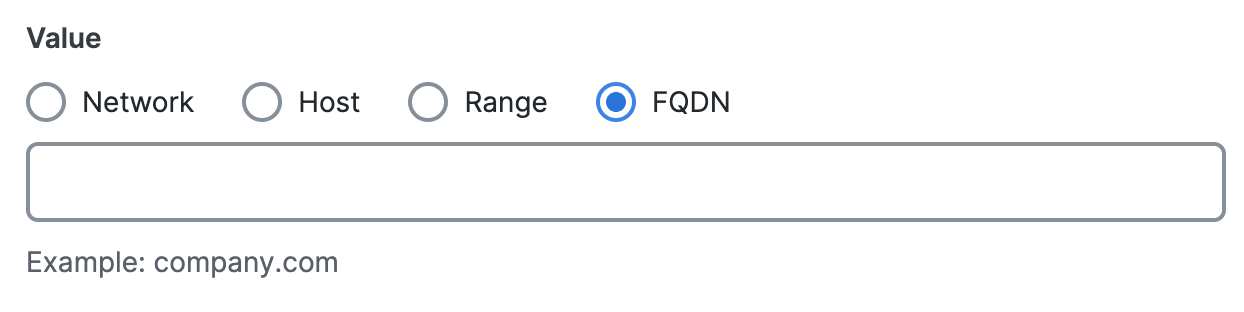
- Click Network, and then enter a IPv4 CIDR block, IPv6 address, or Wildcard
mask.
- Click Add Network Object.