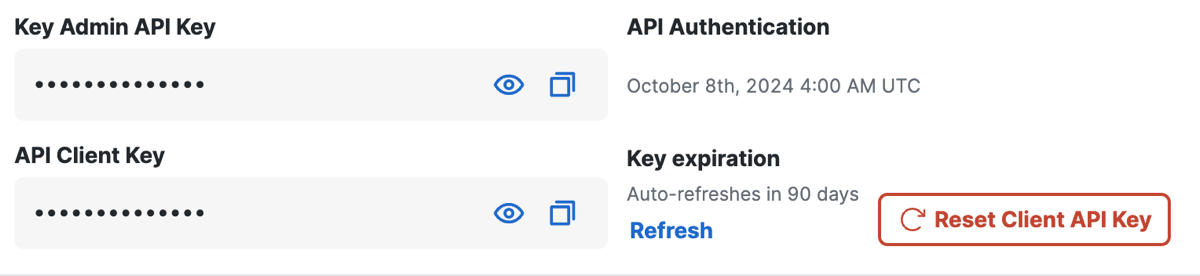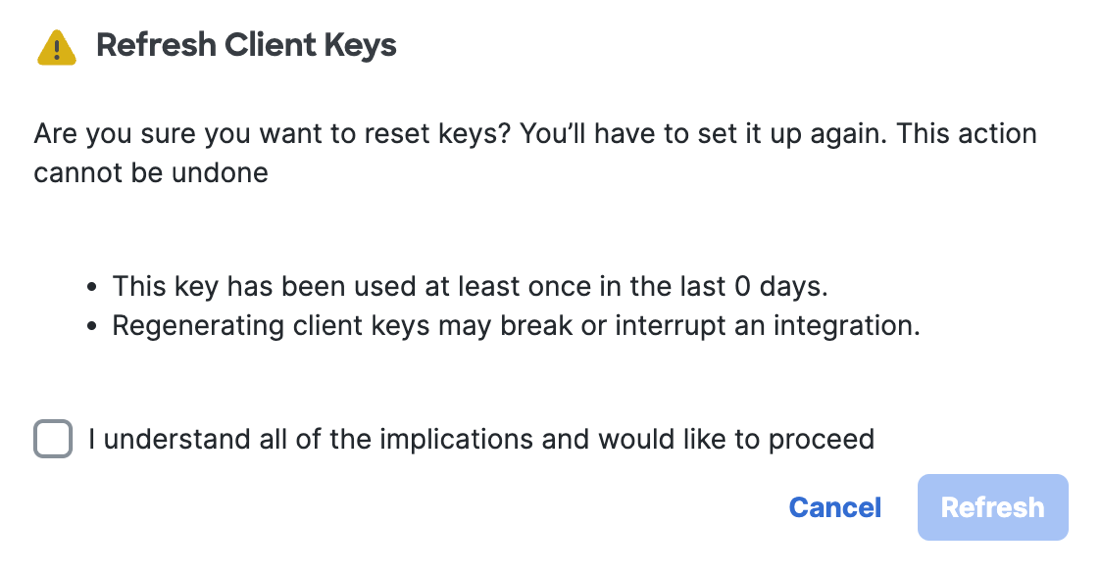Refresh Client API Key and Secret
Refresh your Secure Access client API key and secret.
-
Navigate to Connect > Users, Groups, and Endpoint Devices, and then click Configuration management.

-
Click Advanced Settings.
-
Click Refresh.
Secure Access refreshes the client API key and secret.
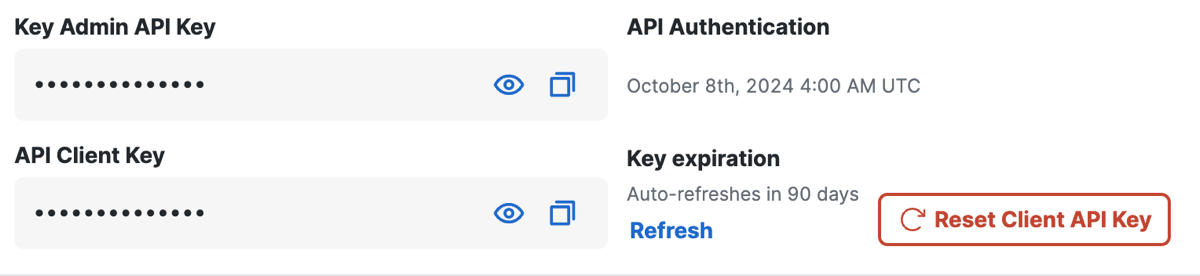
-
For Refresh Client Keys, check the box to confirm the deletion of the client API key and secret.
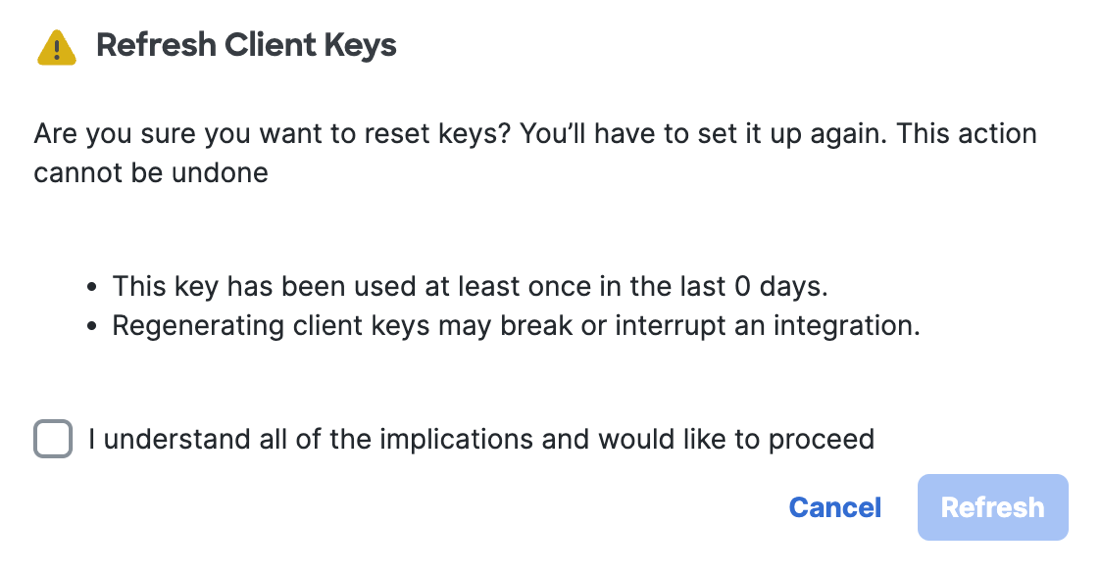
-
Click Refresh.