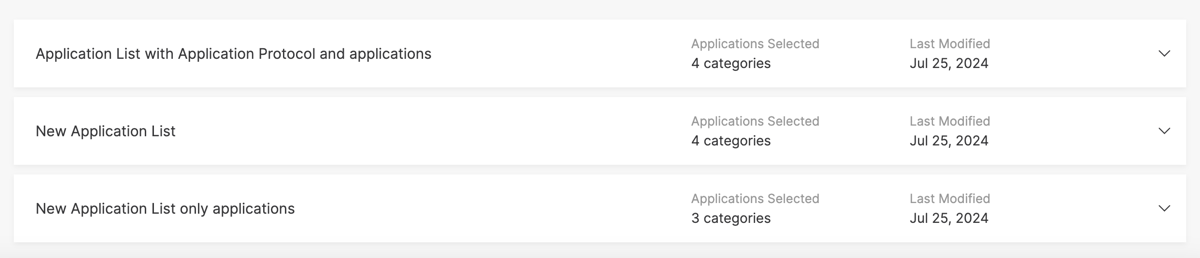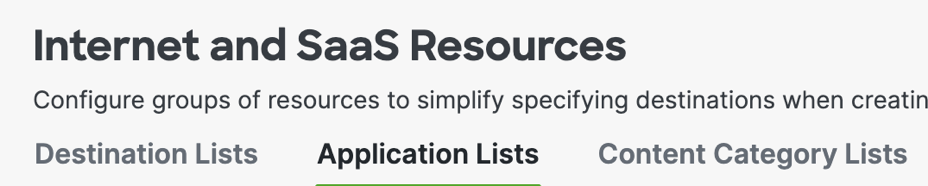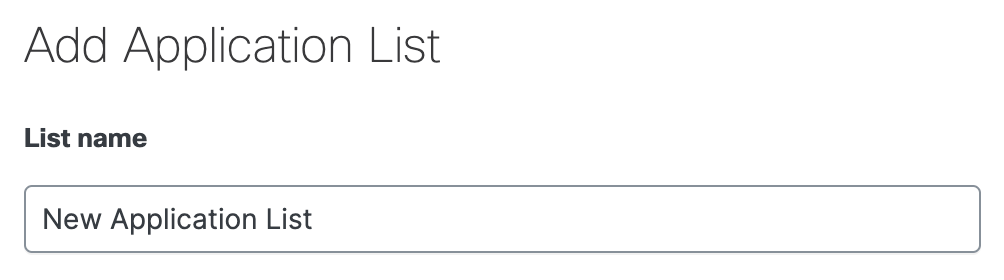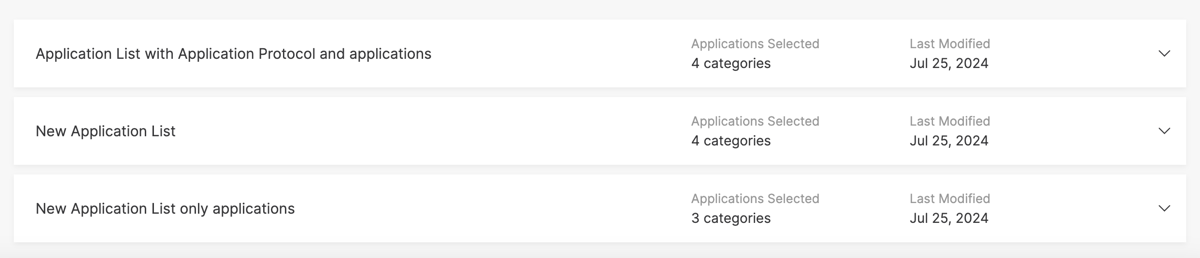Procedure
Add an application list with applications and application protocols.
|
|
When a new application is added to a category, Secure Access automatically adds that application to all configuration settings that include that entire category. For each application list, the new application will use the same default action as that applies to the Application category as a whole. |
-
Navigate to Resources > Internet and SaaS Resources > Application Lists and click Add.
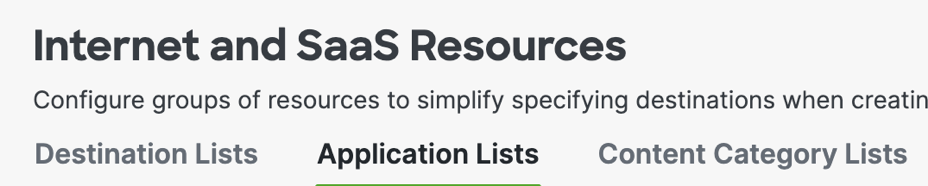
-
For List name, enter a descriptive name for the application list.
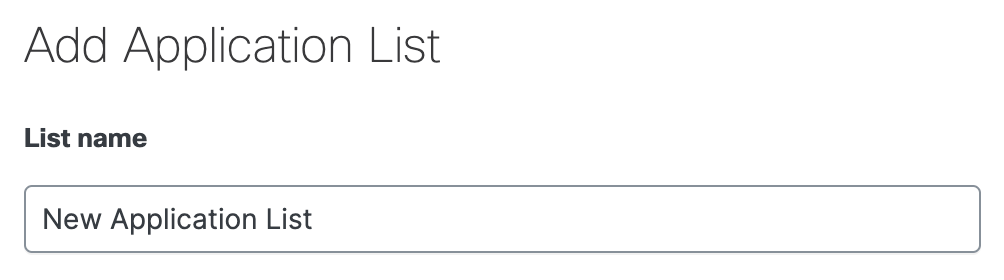
-
Select applications and application protocols for the application list.
-
Search for applications and then select applications, or expand each application category and choose the applications within the category.
When you select only a few apps within a category, the category is marked with a dash. When you select an entire category, it is marked with a check. For information about the available categories, see Application Categories.

-
Select all application protocols or choose the application protocols to add to the application list.

-
-
Click Save.
You can view your applications in Secure Access.