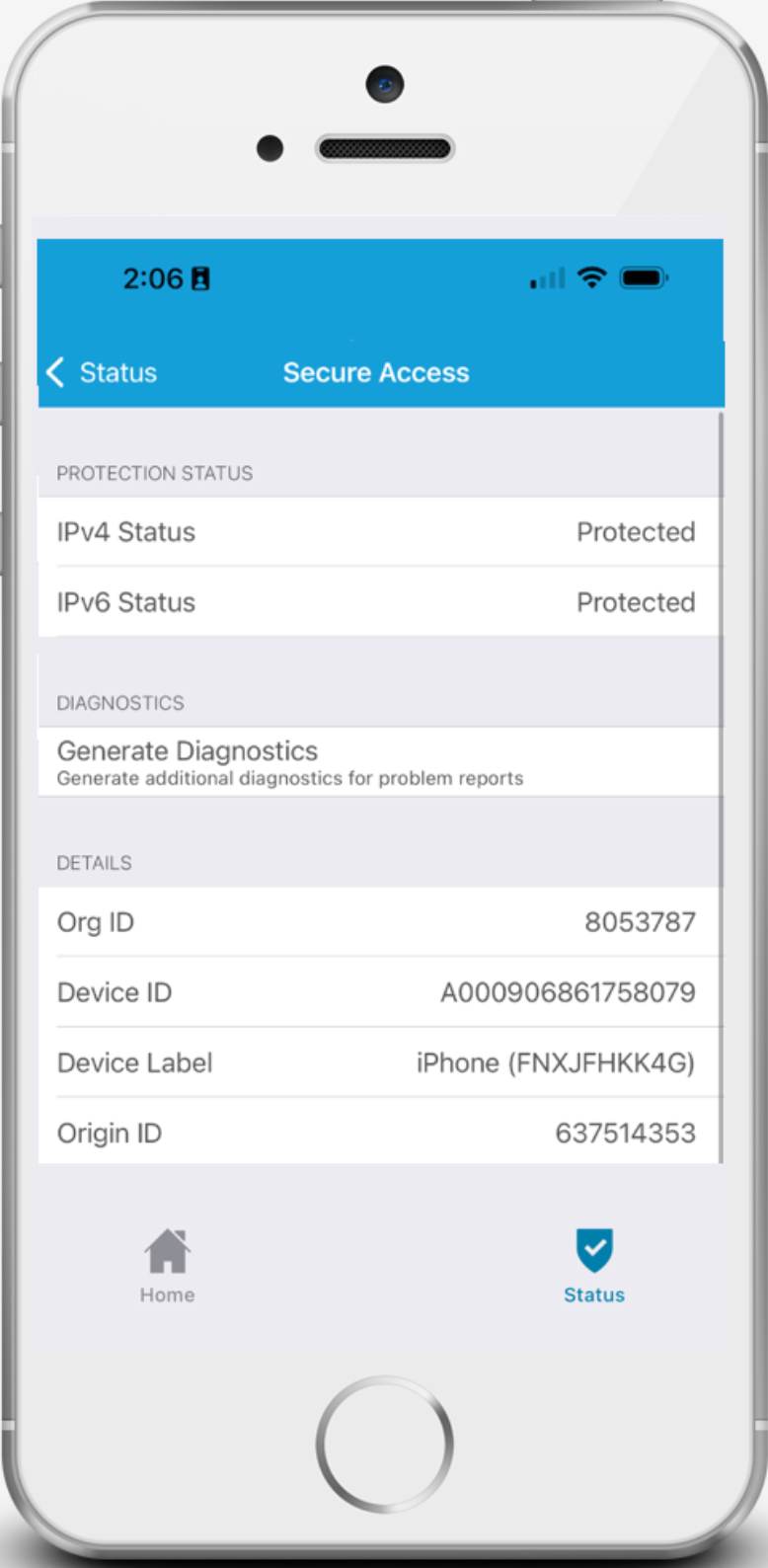Verify Secure Access
- In the Cisco Security Connector (CSC) app, tap Status.
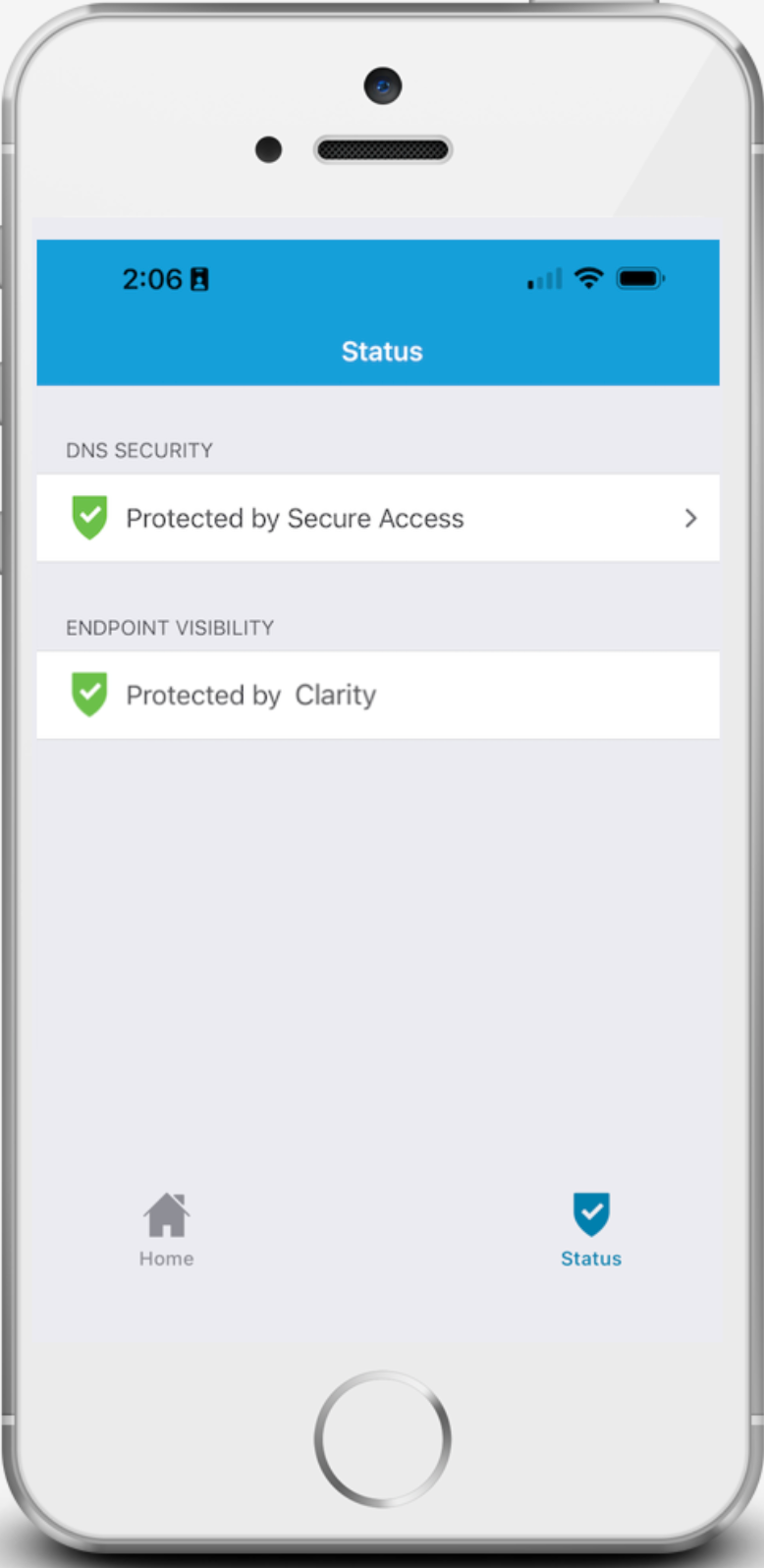
- Tap Protected by Secure Access.
CSC lists connection details.
IPv6 is listed as Unprotected because this device does not have an IPv6 address.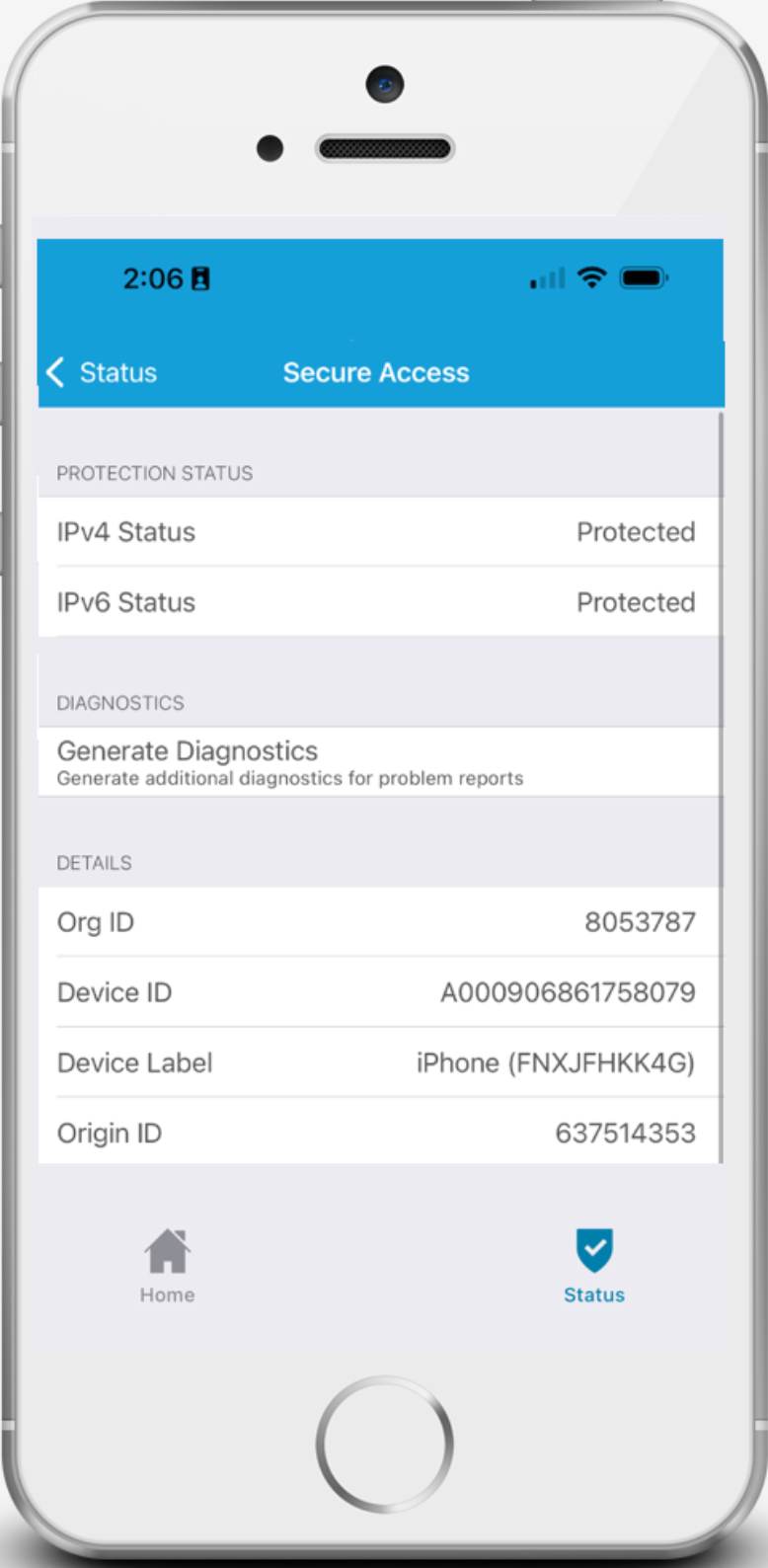
This is a placeholder for Help text related to using the Security Help Center seach feature.
Log In to the Cisco Security Documentation Portal
Managed iOS Meraki Registration Verify Secure Access with Meraki Procedure Verify Secure Access
Last updated: Aug 07, 2025
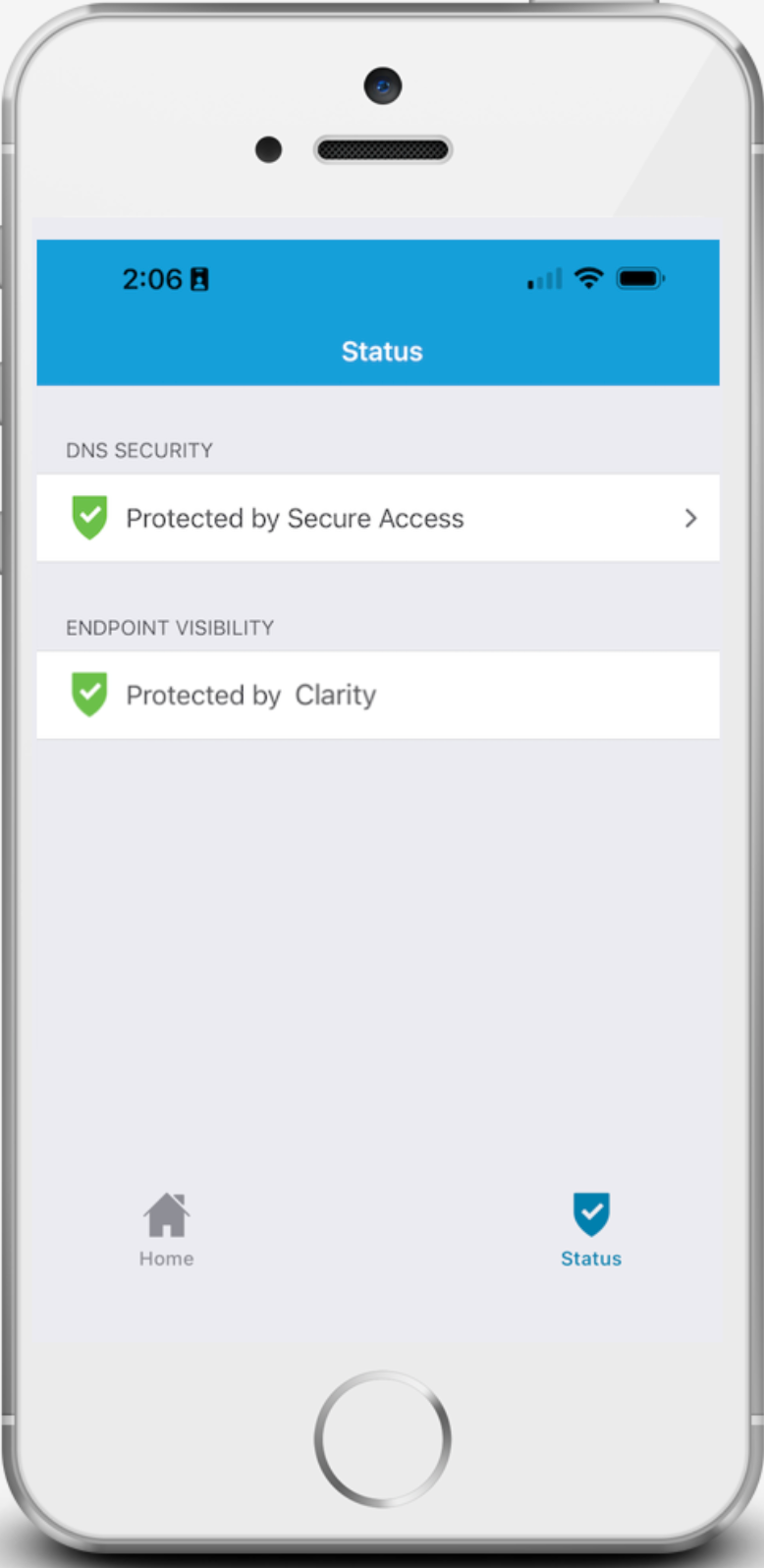
CSC lists connection details.
|
|
IPv6 is listed as Unprotected because this device does not have an IPv6
address.
|