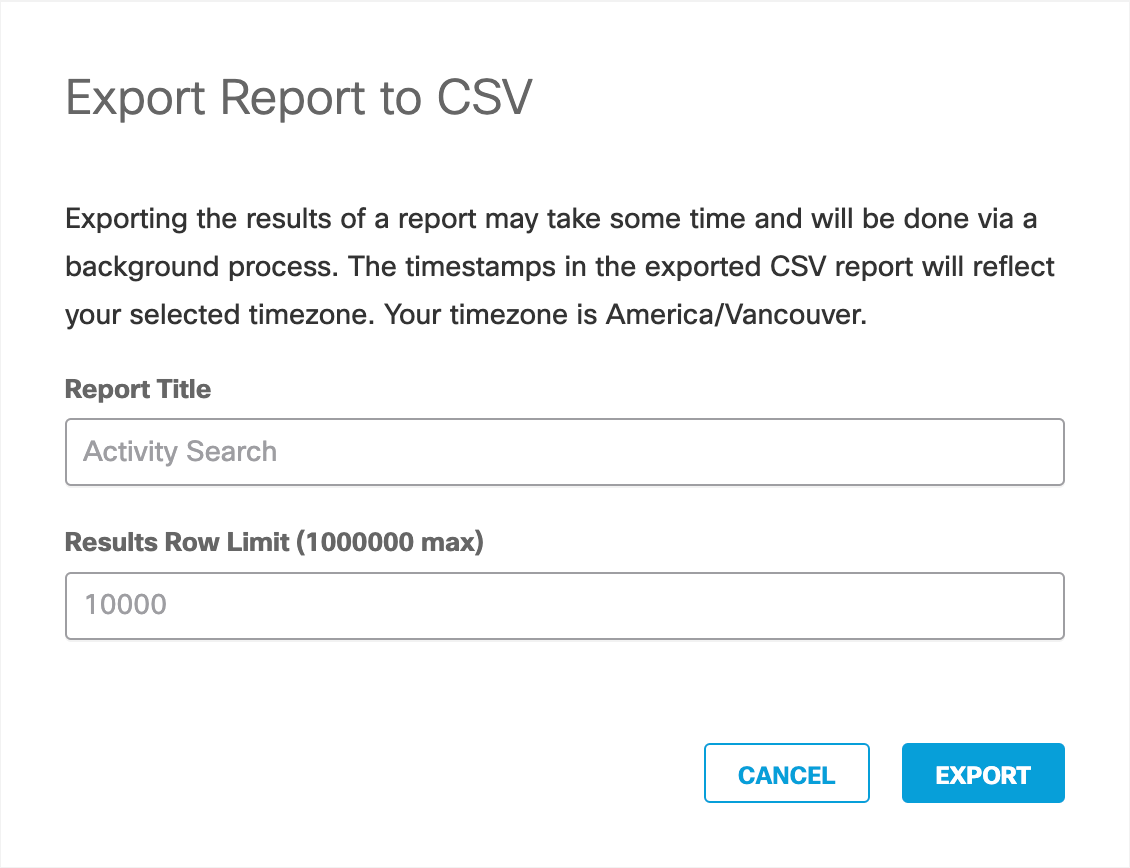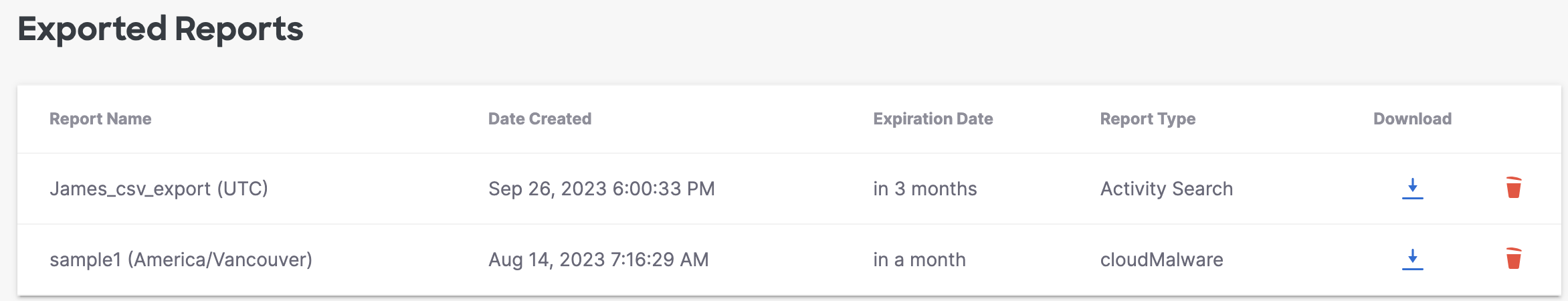Procedure
Before you begin
Procedure
| 1 |
Navigate to and click Export CSV . Click Download in the case of the Third-Party Apps, Cloud Malware, and Data Loss Prevention reports. |
||
| 2 |
Give your report a good Report Title, add the number of rows of data to
be returned, and click Export.
|
||
| 3 |
When you click Export , you are taken to the Exported Reports page to
download your CSV file. |
||
| 4 |
Find this page at any time by navigating to . |