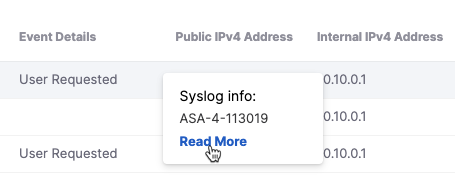View Event Details
There are two options to view details of an event.
-
Option 1: Click the View Details icon (the blue ellipsis at the right end of
each row).

-
Option 2: Hover over an Event Details field in any row, then click Read More below the ASA syslog message ID.
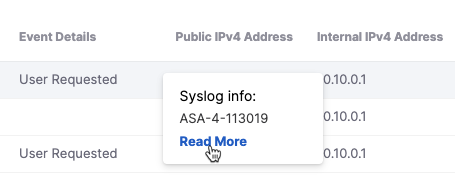
Result: The Event Details drawer displays detailed information about an individual event.
Extra information is available in the Event Details window:
- Last Connected— The timestamp when this users was last connected to the machine.
- Posture profile information— The posture profile associated with the event.
At the bottom of the Event Details window click View More Details to view VPN specific event details. The following categories is displayed:
-
Duration— The duration of the event.
-
Machine ID— The unique identifier assigned to the client machine.
-
Redirect ACL— The redirect access control l (ACL) that originates from the user or device.
-
Redirect URL—The URL where a user is automatically sent after attempting to access a different URL.
-
Security group Tag— The unique identifier assigned to a device or user, representing their security role or access level within the network.
-
Audit Session ID— The unique identifier generated and associated with a user's process when they successfully log in or connect.
-
Tunnels— How many tunnels are contained within the VPN profile and tunnel information.
From your search results, you can click an identity or destination and go to their respective detailed report.