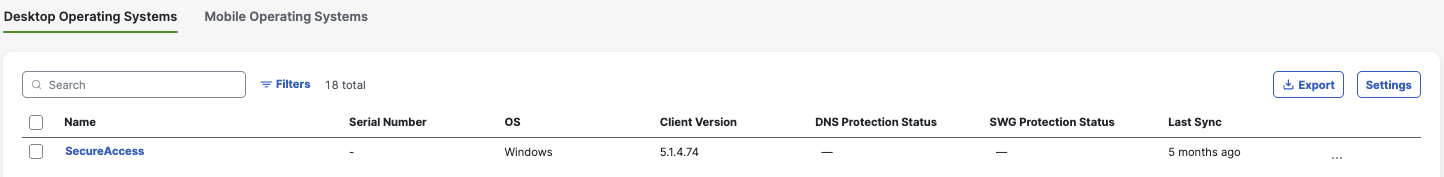Procedure
- Navigate to Resources > Sources and destinations > Roaming Devices.
- Click Desktop Operating Systems.
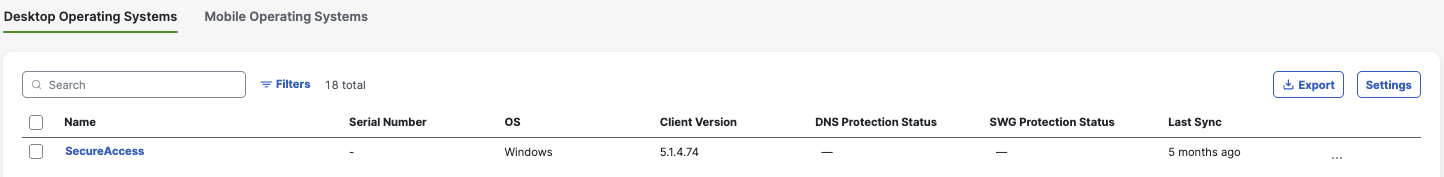
- Choose one of the following export option as per your requirement:
-
Export All Devices
- Click Export at the top of the table to export all devices.
-
Export Selected Devices
- Check the required number of devices and click Export Selected to export a specific number of devices.
-
Export Devices Based on Search Criteria
- Search by name, serial number or app version in the search bar and/or click Filter to specify a search criteria to filter the devices as per search criteria.
- Click Export to export all the devices meeting the search criterial. Check the required number of devices, and click Export Selected to export a specific number of devices that meet the search criteria.
Once the export process is complete, the CSV file is downloaded to your Downloads folder.
-