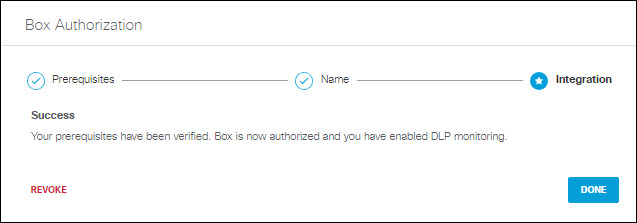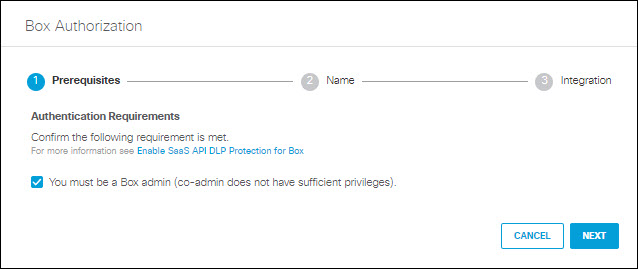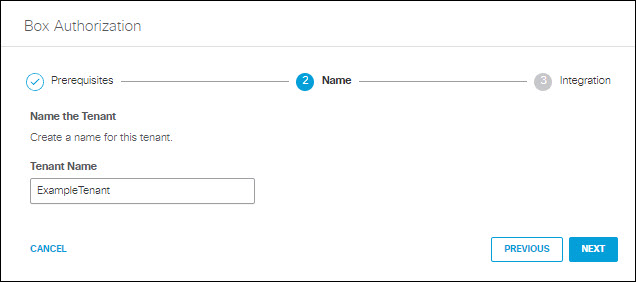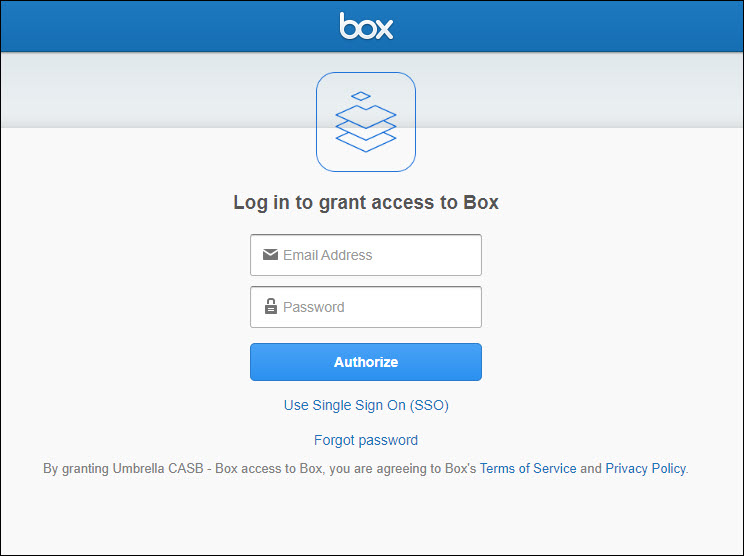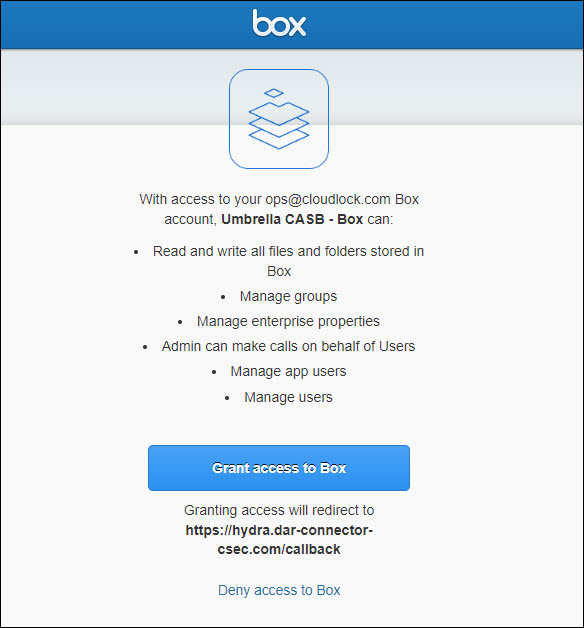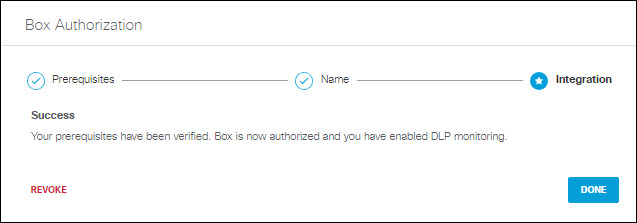Authorize a Tenant
- Navigate to Admin > Authentication.
- Under Platforms, click Box.

- In the DLP subsection, click Authorize New Tenant to add a Box tenant to your Secure Access environment.

- In the Box Authorization dialog, check the checkbox to verify you meet the prerequisite, then click Next.
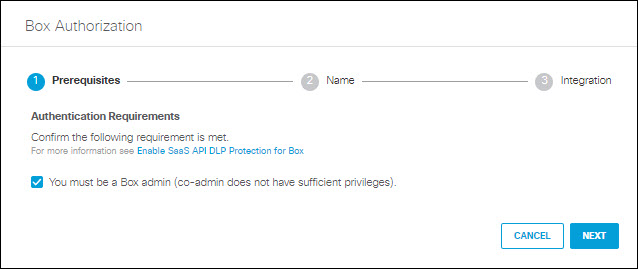
- Enter the name of your tenant, then click Next.
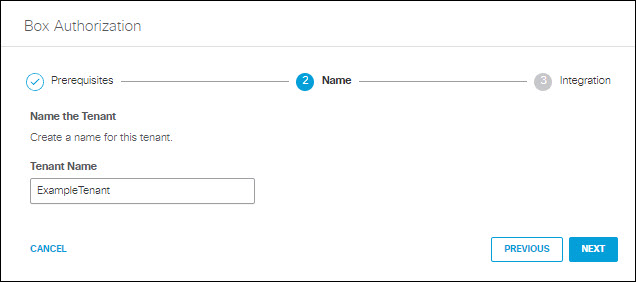
- Click Next to be redirected to the Box login page.
- Log in to Box with admin privileges to grant access.
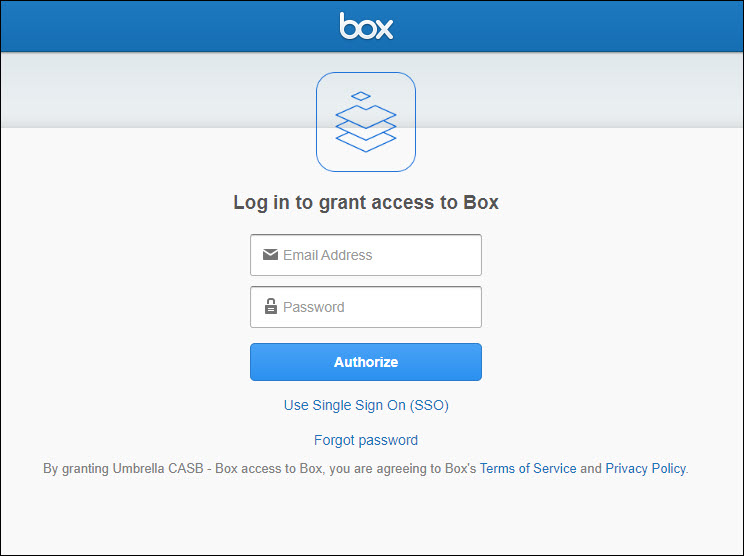
- Click Grant access to Box to complete the authorization.
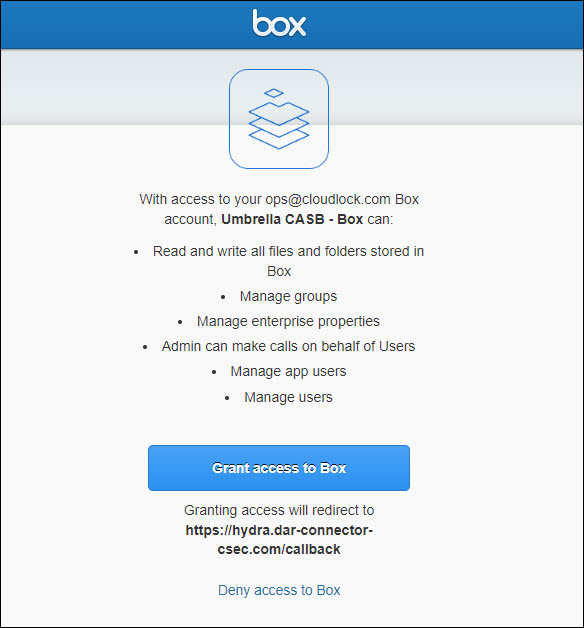
- You are redirected to the Secure Access Dashboard and a message appears showing the integration was successful. It may be up to 24 hours for the integration to be confirmed and appear as Authorized. Click Done to complete.