Step 2 – Add the Key Admin API Key Credentials
Add the Secure Access Key Admin API key and secret to the AD Connector in Users and Groups > Configuration Management > API Authentication. Then, generate a Secure Access client API key and secret.
Before you begin
- Full Admin user role. For more information, see Manage Accounts.
- Cisco AD Connector version 1.14.4 or newer.
Procedure
| 1 |
Navigate to Connect > Users, Groups, and Endpoint Devices, and then click Configuration management. 
|
| 2 |
Click Advanced Settings. 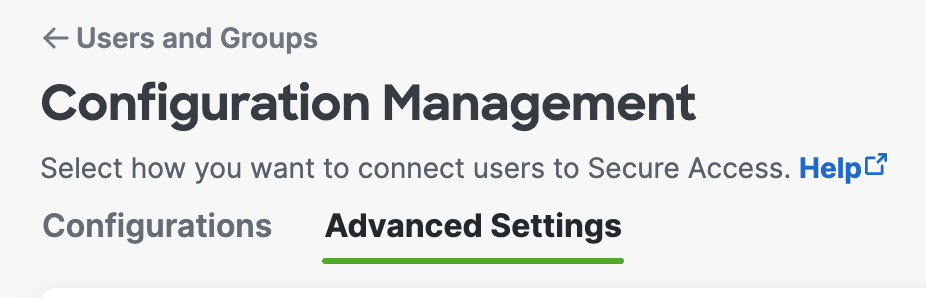
|
| 3 |
For Key Admin API Key, add the Key Admin API key, and for Key Admin Key Secret, add the Key Admin API key secret. For information about creating the Key Admin API key, see Step 1 – Create the Key Admin API Key Credentials.
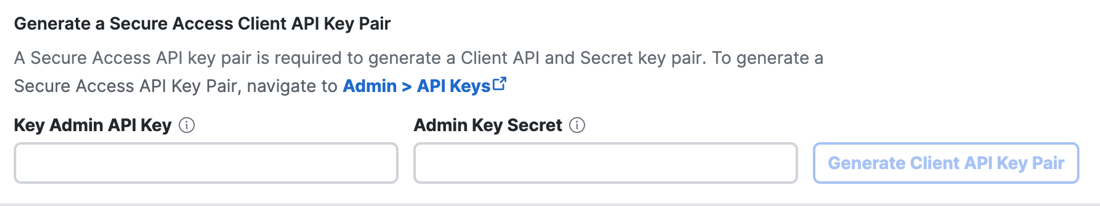
|
| 4 |
After you add the Key Admin API key and secret, click Generate Client API Key Pair. |
| 5 |
Save the Secure Access client API key and secret. Secure Access updates the client API key and secret automatically every 90 days.

|
