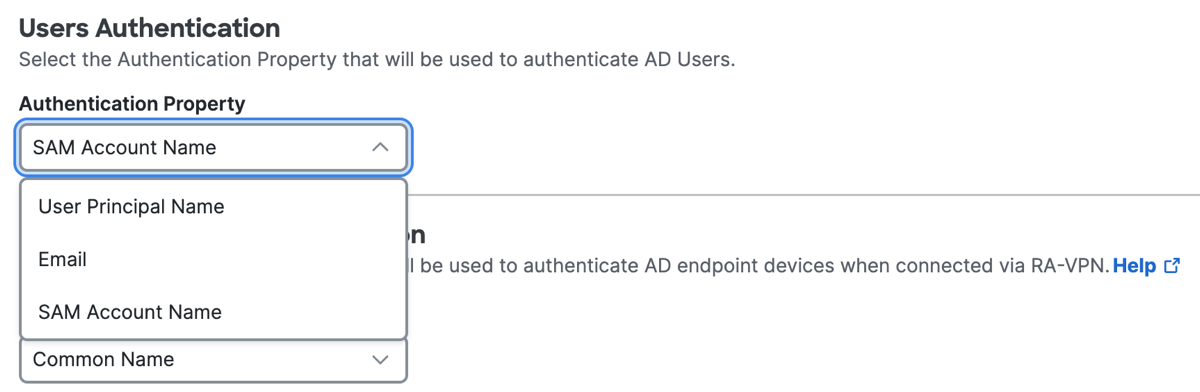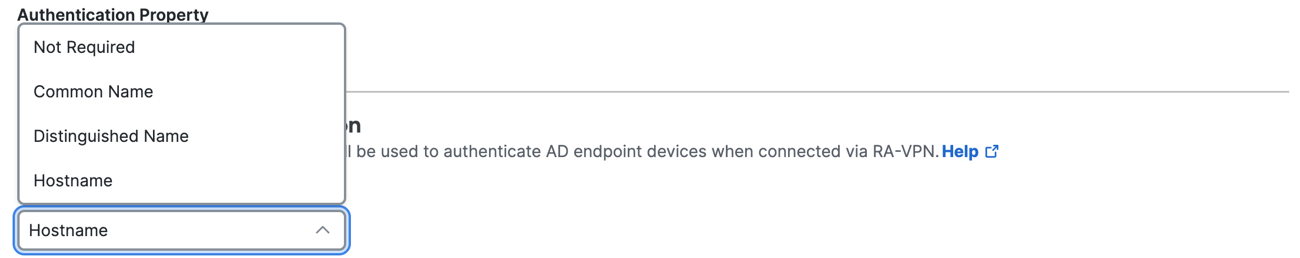Edit AD Authentication Properties
Edit the Authentication property for the AD users or endpoint devices in the organization.
Once you add an Active Directory (AD) integration in Cisco Secure Access, you can edit the Authentication property for the AD users or endpoint devices in the organization.
Before you begin
- Full Admin user role. For more information, see Manage Accounts.
Procedure
| 1 |
Navigate to Connect > Users, Groups, and Endpoint Devices, and click Configuration management. |
| 2 |
Navigate to Configurations, and then navigate to Directories. |
| 3 |
Expand Active Directory. |
| 4 |
Click Edit (pencil icon) at the top of the Active Directory section on the page to edit the authentication properties for the directory integration. 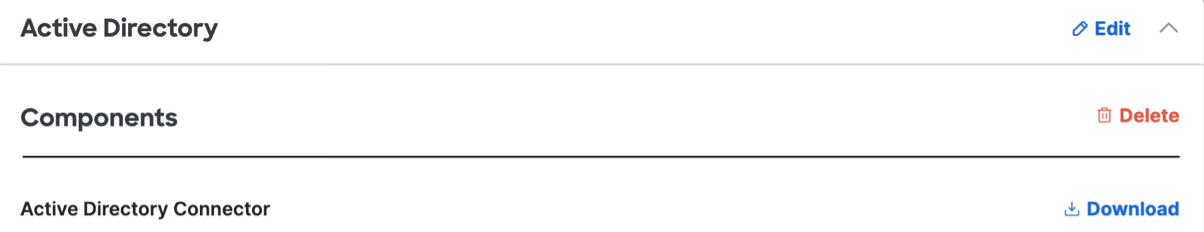
|
| 5 |
Navigate to Users Authentication, and then navigate to Authentication Property. |
| 6 |
Navigate to Endpoint Devices Authentication, and then navigate to Authentication Property. |
| 7 |
Click Save. |