Add a Domain Controller in Secure Access
|
|
The configuration script attempts to automatically register the domain controller with Secure Access. This requires the domain controller to support outbound connectivity to Secure Access. If your domain controller can support outbound connectivity to the Internet, ensure that network connectivity requirements are met for the domain controller to automatically register with Secure Access. For more information, see AD Connector Communication Flow and Troubleshooting.
|
If the script did not register the domain controller with Secure Access, then add the information for each domain controller in Secure Access. After you add the domain controller, the domain controller syncs with Secure Access and you can view the status of the domain controller.
Before you begin
- Full Admin user role. For more information, see Manage Accounts.
- For information about the requirements for deploying the AD Connector, see Prerequisites for AD Connector and VAs.
- Deploy at least one Secure Access Virtual Appliance. For more information, see Get Started with Virtual Appliances.
Procedure
| 1 |
Navigate to Connect > Users and Groups > Users, click Configuration Management > Integrate directories, and then click Active Directory. |
| 2 |
Click Next, and then choose Domain Controller. 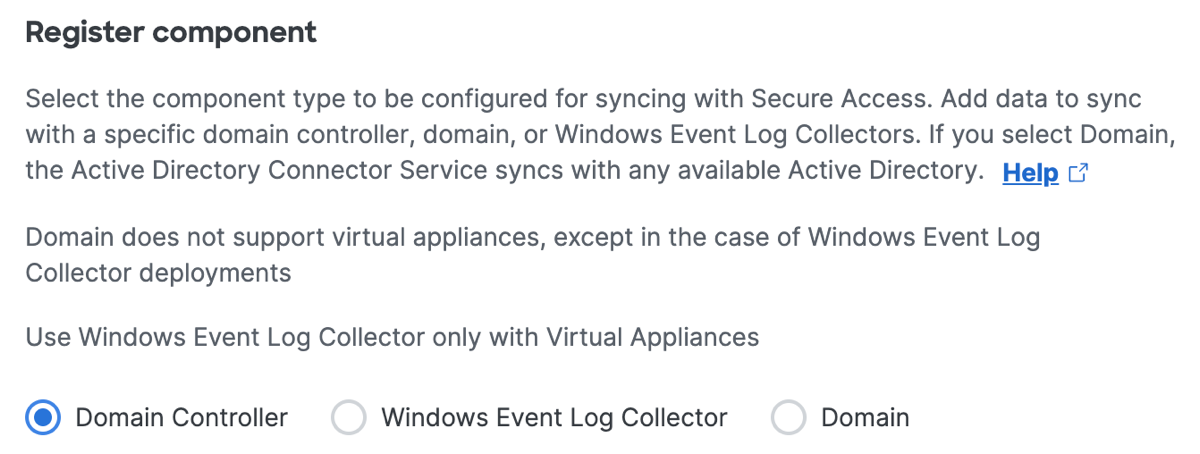
|
| 3 |
Enter the details for the domain controller.
|
| 4 |
For Active Directory site, choose a Secure Access site to associate with the domain controller, and then click Next. For information about Sites, see Manage Sites.
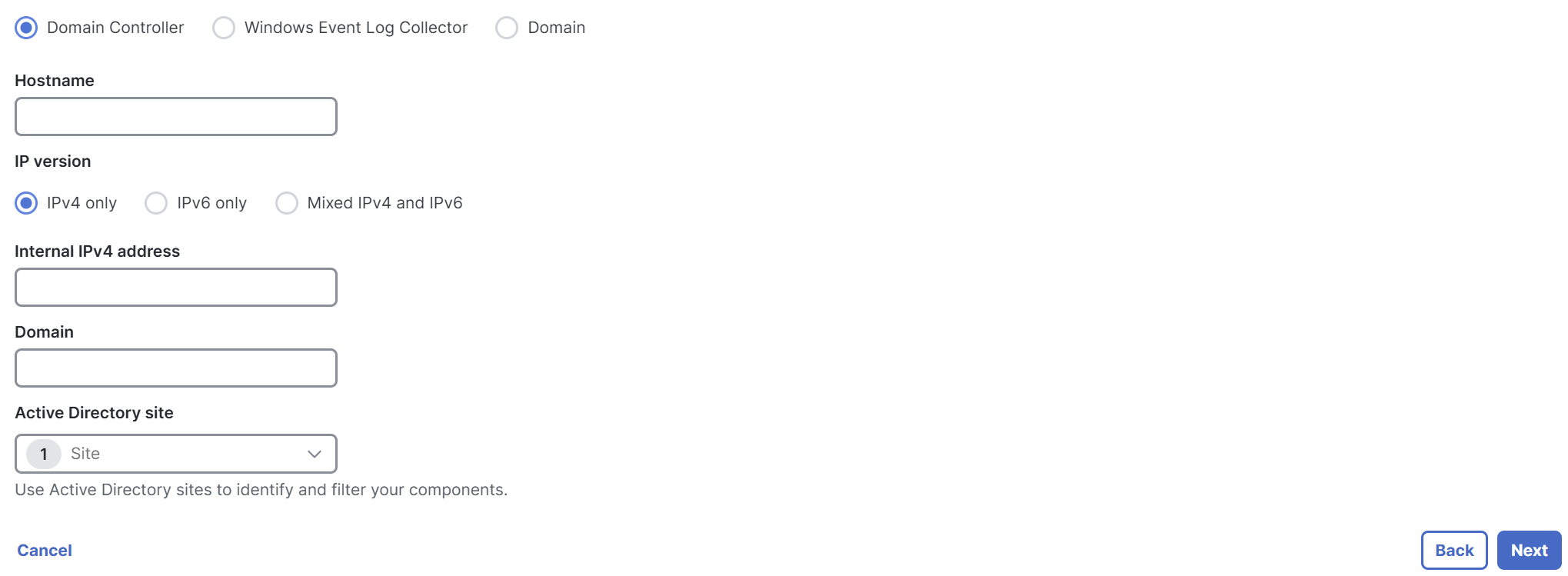
|
| 5 |
Deploy the AD Connector. For more information, see Connect Active Directory to VAs.
|
| 6 |
On Installed Active Directory components, click Done. |
