View User Details
Get the information about a user provisioned in the Secure Access organization.
Before you begin
- A minimum user role of Read-only. For more information, see Manage Accounts.
Procedure
| 1 |
Navigate to Connect > Users, Groups, and Endpoint Devices, and click Users. |
| 2 |
Navigate to a user, and then click on the name of a user to view the details.
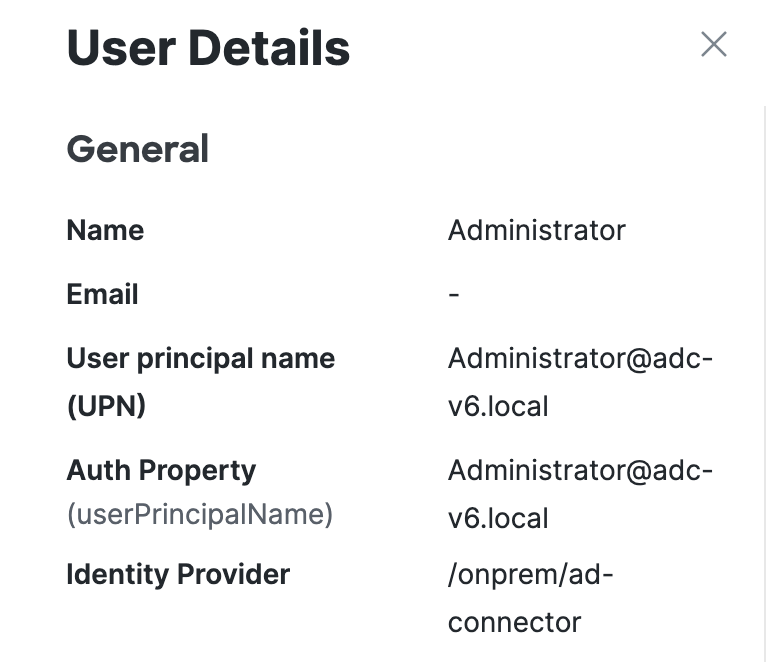
The number of user devices connected and the information about the devices.
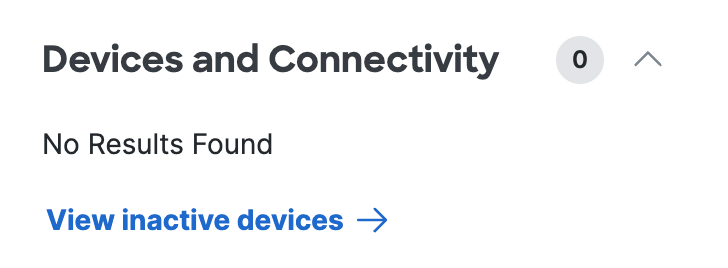
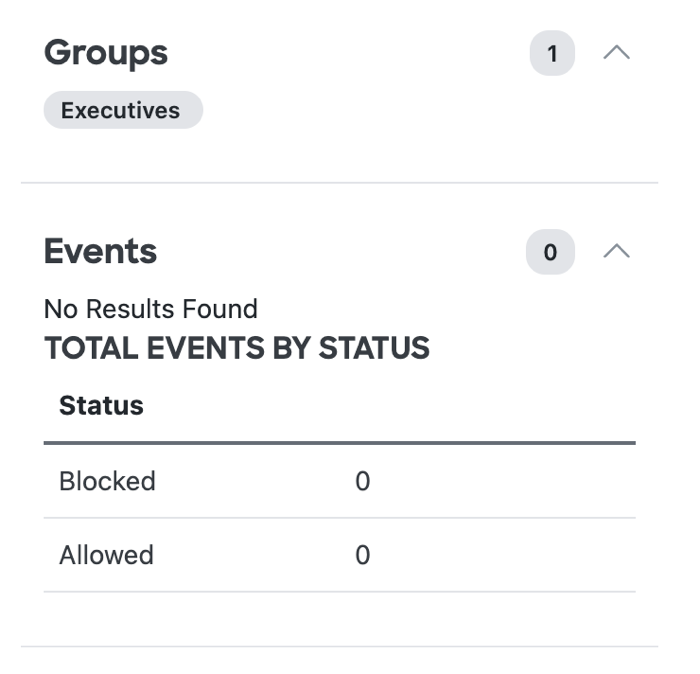
The Secure Access rules in the Access policy that apply to the user. 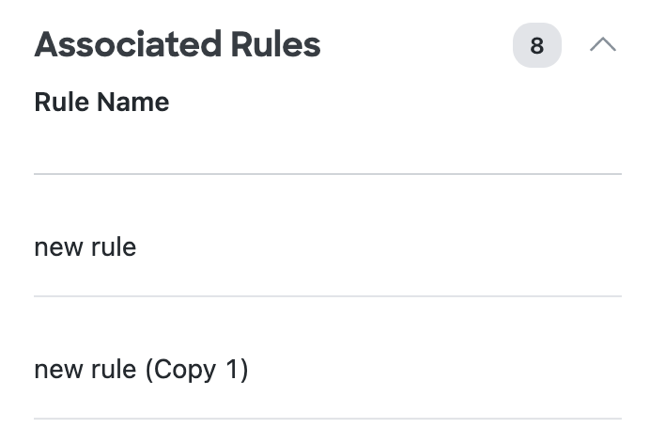
|
