Remove All AD Components
Remove all AD components for the organization in Secure Access.
Before you begin
- Full Admin user role. For more information, see Manage Accounts.
Procedure
| 1 |
Navigate to Connect > Users, Groups, and Endpoint Devices, click Configuration management, and then expand Active Directory. |
| 2 |
For Active Directory components, click Delete. 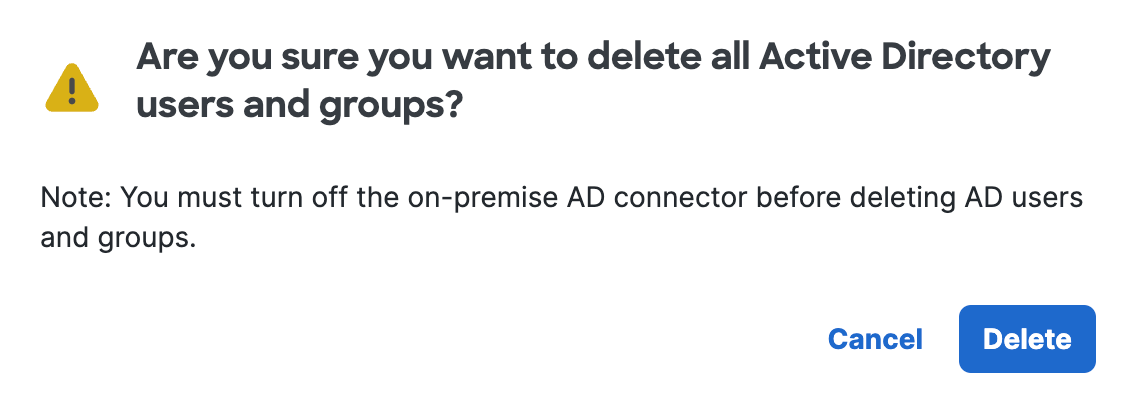
|
| 3 |
Click Delete, to confirm the removal of all registered AD components in Secure Access and remove the users and groups that were provisioned for AD. |
