View a Configured AD Device
Click a device name to view the details about the device.
Before you begin
- A minimum user role of Read-only. For more information, see Manage Accounts.
- An Active Directory integration with Cisco AD Connector version 1.14.4 or newer. For more information, see Manage Active Directory Integration, Connect Active Directory to Secure Access, and Configure Updates on AD Connectors.
Procedure
| 1 |
Navigate to Connect > Users, Groups, and Endpoint Devices, and then click Endpoint Devices. |
| 2 |
Navigate to an endpoint device, and then click the name of the device. View the general properties for the endpoint device.
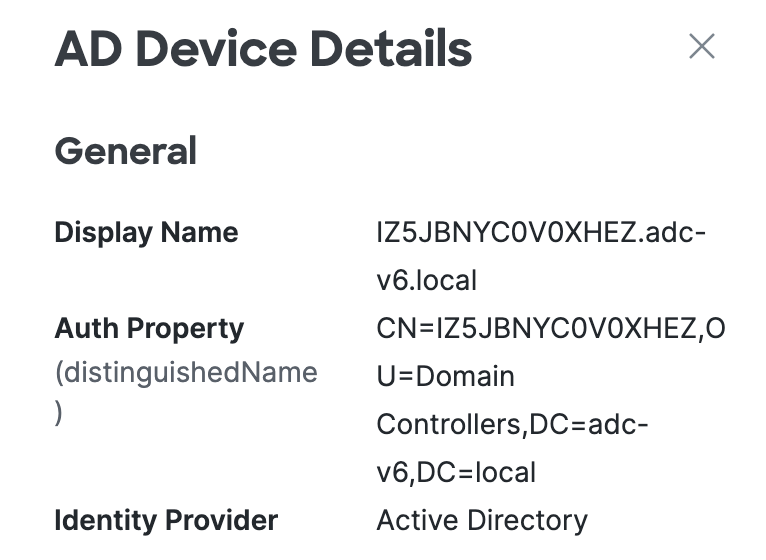
View the information about the access rules that apply to the endpoint device.
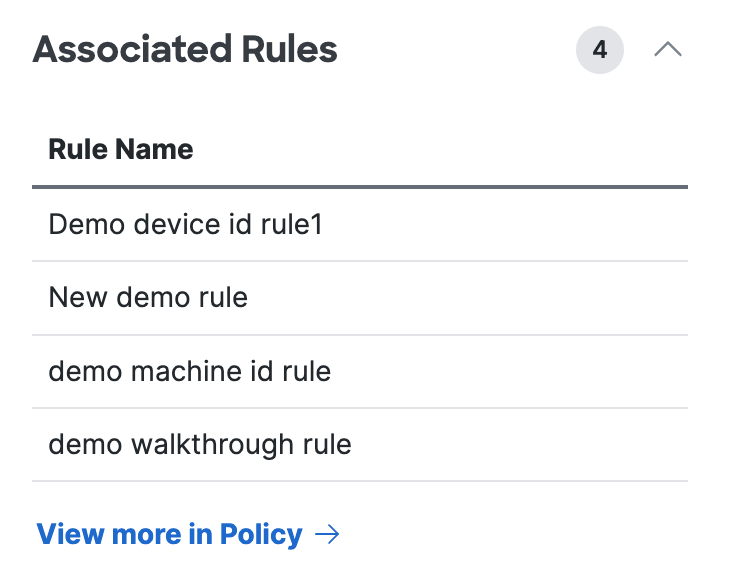
|
