Add Internal Networks for Bypass
After you enable IP Surrogate, add internal networks. The user connections on internal networks bypass the SAML IP surrogate authentication challenge for traffic to the Secure Access Secure Web Gateway.
Before you begin
- Full Admin user role. For more information, see Manage Accounts.
- At least one configured user authentication IdP integration. For more information, see Add User Authentication Profiles.
- Internal private IP addresses are visible. IP surrogate needs to be able to see the internal private IPs.
- Proxy networks with XFF or network tunnels without NAT.
- In Secure Access, enable HTTPS inspection.
- Do not delete cookies at the end of a browser session, or browse in incognito mode.
Procedure
| 1 |
Navigate to Connect > Users and User Groups, and then click Configuration management. 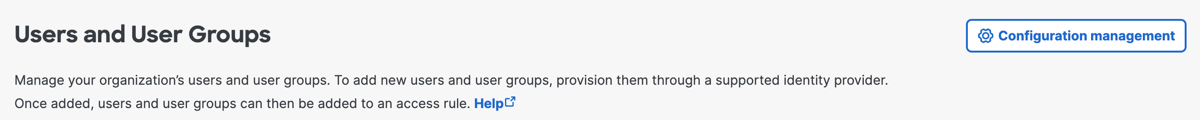
|
| 2 |
On the Advanced Settings tab, navigate to IP Surrogate. |
| 3 |
Confirm that you enabled IP Surrogate. 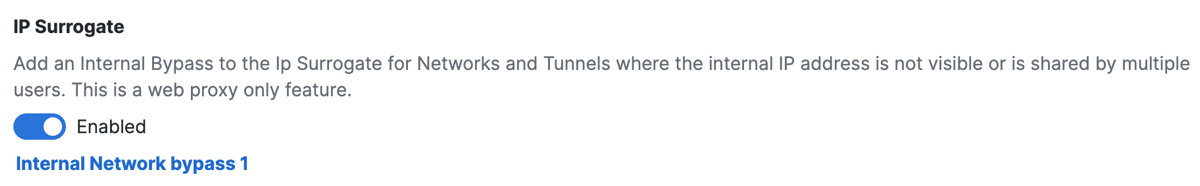
|
| 4 |
Click Internal Network bypass. Select the internal networks that are associated with Registered Networks and Network
Tunnels in Network Tunnel Groups.
|
| 5 |
Expand Network. 
|
| 6 |
Expand Network Tunnel Groups. 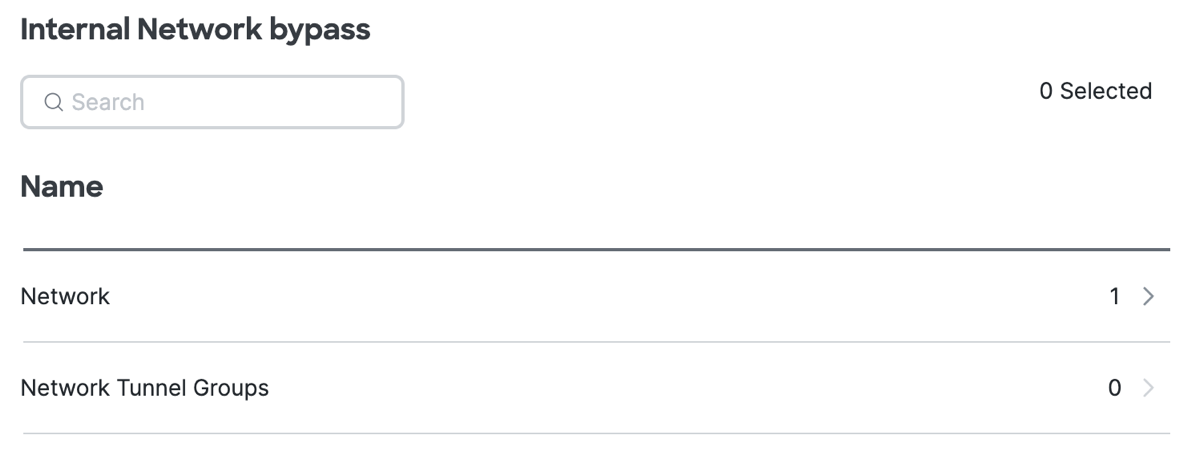
|
