Add a Domain Controller in Secure Access
Choose the domain controller component type and set up the domain controller to sync with Secure Access.
For LDAP or LDAPS AD queries, AD integration requires that you register an AD domain controller or AD domain in Secure Access. The Cisco AD Connector performs an LDAP sync against this domain controller or domain to retrieve the Users and Groups. The Cisco AD Connector server communicates with the domain controller on port 389 over TCP for LDAP sync or port 636 over SSL for LDAP.
The Cisco AD Connector can only retrieve users and groups from a single domain controller. If you register multiple domain controllers in Secure Access, the Cisco AD Connector only attempts to perform an LDAP sync against the first domain controller in the list. Ensure that the domain controller you are registering is not subject to any AD replication delays. Read-only Domain Controller (RODC) registrations are supported for retrieval of users and groups.
If you need to periodically bring down your domain controller for maintenance or updates or your domain controllers are behind a load balancer that does not support LDAP queries, we recommend that you register the domain instead.
Before you begin
- Full Admin user role. For more information, see Manage Accounts.
- For information about the requirements for deploying the Cisco AD Connector, see Prerequisites for AD Connectors.
Procedure
| 1 |
Navigate to Connect > Users and Groups > Users, click Configuration Management > Integrate directories, and then click Active Directory. |
| 2 |
Click Next, and then choose Domain Controller. Register the domain controller with Secure Access. 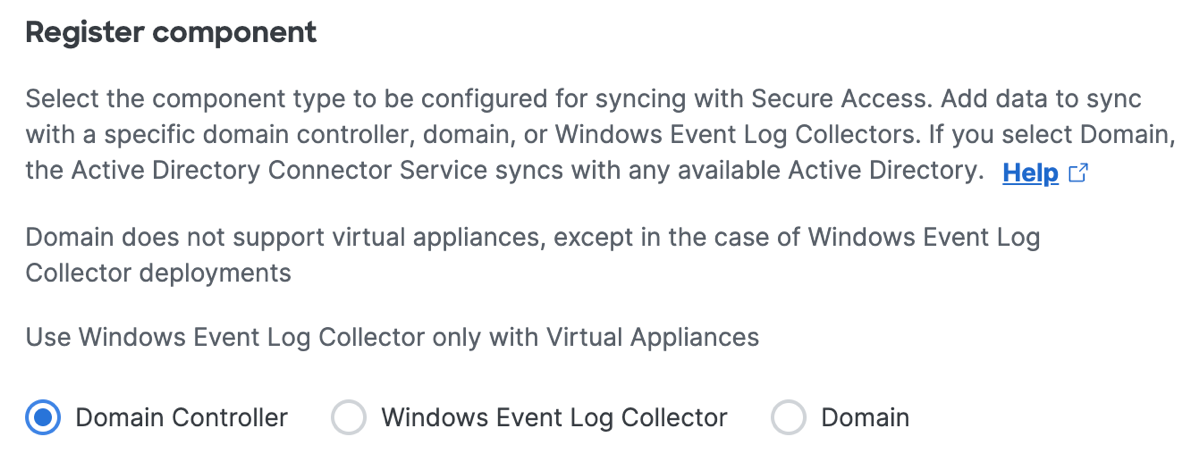
|
| 3 |
Enter the details for the domain controller.
|
| 4 |
For Active Directory site, choose a Site to associate with the domain controller. 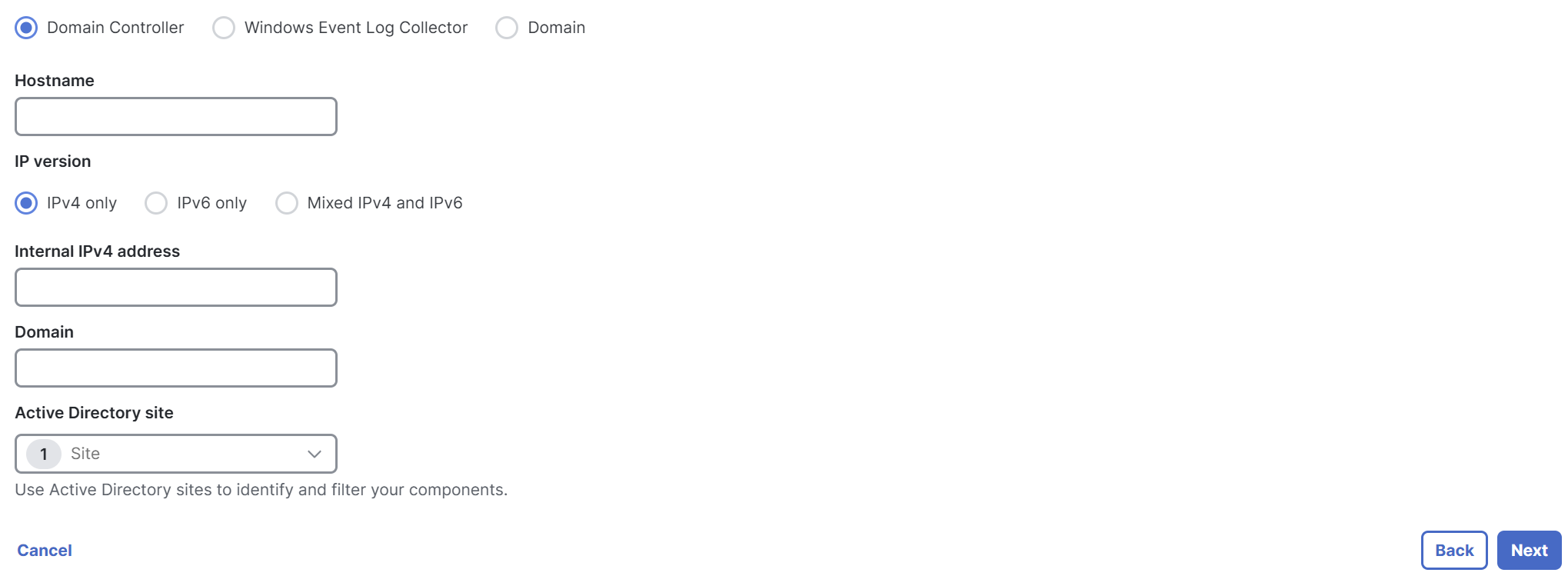
|
| 5 |
Click Next, and then follow the instructions to install the AD Connector. |
