Procedure
Cisco Secure Access supports the provisioning of users on Google Chromebooks from Google Workspace into Secure Access. You can integrate the Google Workspace Identity Service with Secure Access and manage the identities in Organization Units (OUs). For more information, see Integrate the Google Workspace Identity Service.
Once you provision users in OUs, you can manage the Google Workspace account in Secure Access and view the provisioned users and groups.
Before you begin
- Full Admin user role. For more information, see Manage Accounts.
Procedure
| 1 |
Navigate to Connect > Users and User Groups, and then click Configuration management. 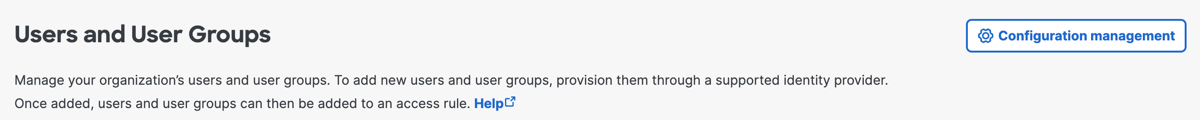
|
| 2 |
On the Configurations tab, navigate to Directories, and then expand Google Workspace. |
| 3 |
Click Google Workspace, and then click Next. 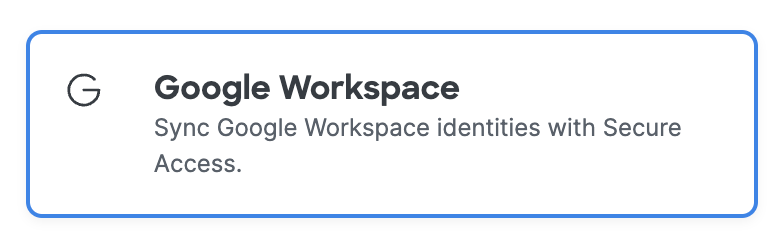
|
| 4 |
Click Change Account, and then follow the steps to choose a new Google Workspace account through the Cisco User Management app. 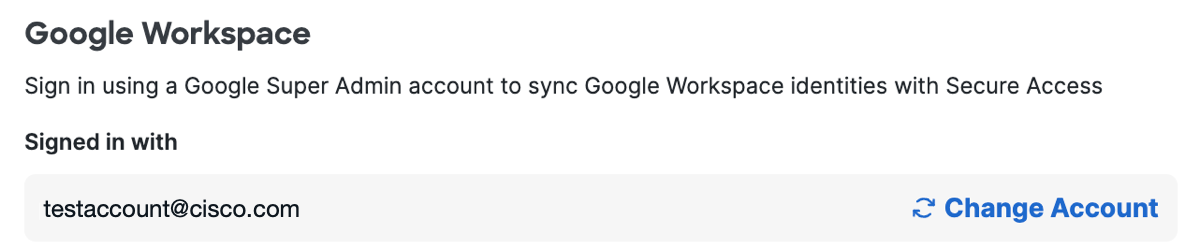
|
| 5 |
Click Done. |
