Unenroll Devices for Client-Based Zero Trust Access
After a user enrolls their device for zero trust access on the Cisco Secure Client, the device appears in Secure Access. The user's device can create secure zero trust sessions and connect to their organization's private resources.
If you need to remove a user device that has zero trust access enabled from the organization, you can unenroll the user's device on Secure Access. The unenroll administrative action has these consequences:
- Prevents new zero trust connections from the device.
- The user device cannot create any new zero trust sessions to private resources.
- Invalidates the device's zero trust certificate.
- Blocks all current active zero trust access (ZTA) sessions associated with the enrollment.
After you unenroll a device on Secure Access, the end user can reenroll their device to enable zero trust access from the Cisco Secure Client. For more information, see Invite Users to Enroll in Zero Trust Access for Secure Client.
Before you begin
- Full Admin user role. For more information, see Manage Accounts.
- A user device that has enrolled in zero trust access on the Cisco Secure Client.
Procedure
| 1 |
Navigate to Connect > Users, Groups, and Endpoint Devices. |
| 2 |
Click Users to view the users provisioned in the organization. |
| 3 |
Click on the Name of a user that has configured Enrolled (ZTNA). 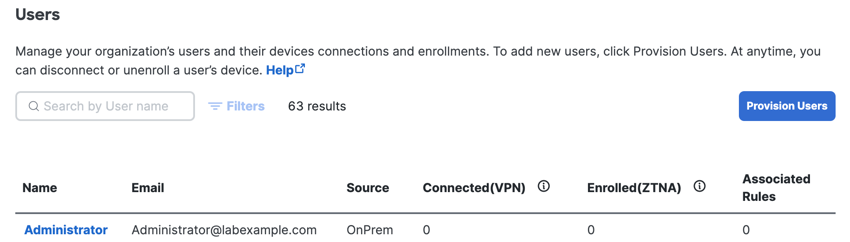
|
| 4 |
For User Details, navigate to Client-based ZTA, and then click Unenroll ZTNA. |
| 5 |
Click Unenroll ZTNA, and then confirm the removal of the user device. |
