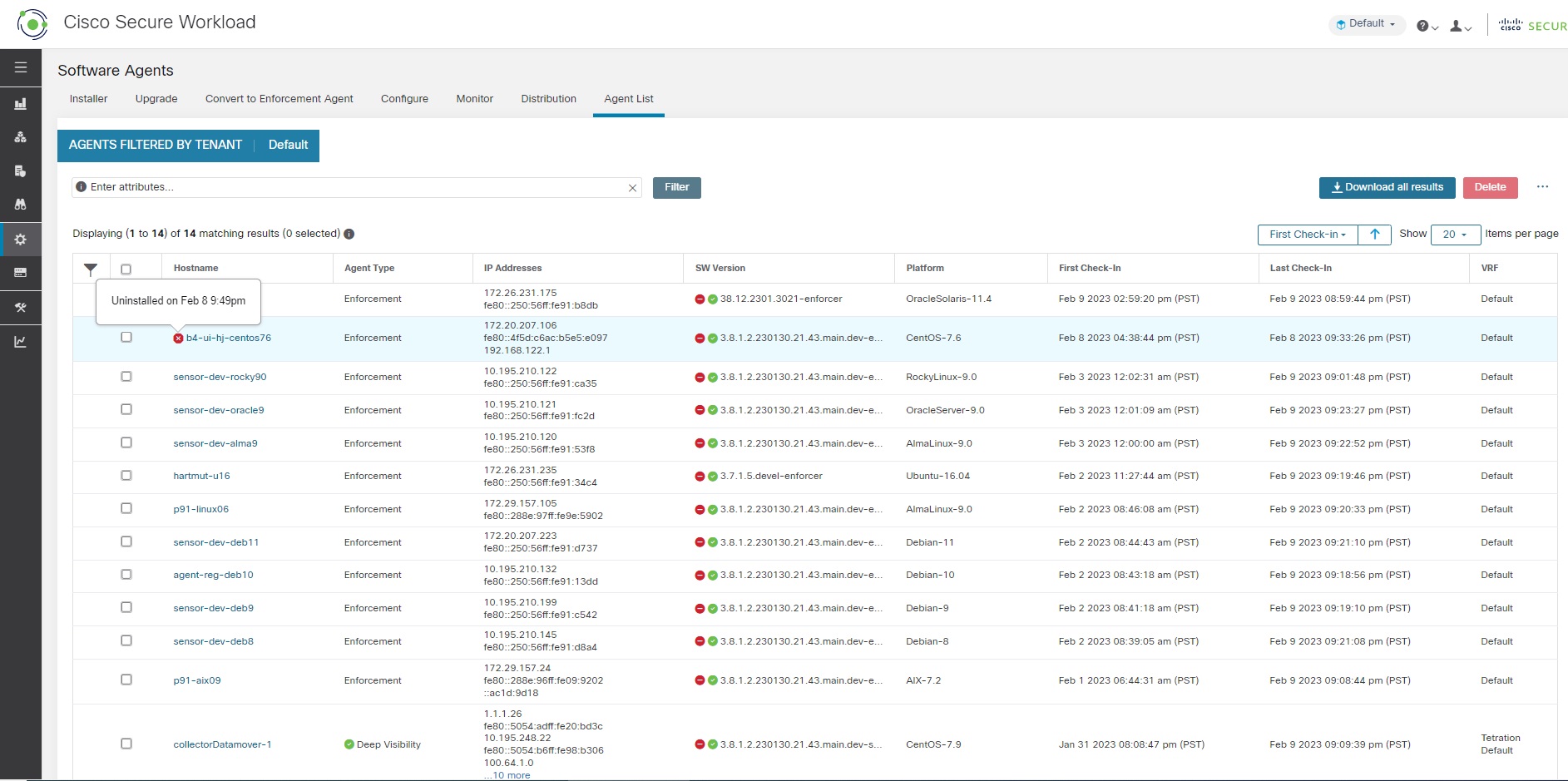Remove Deep Visibility or Enforcement Linux Agent
RPM based installation:
-
Run command: rpm -e tet-sensor
Agent uninstallation event is communicated to the cluster and the agent will be marked as uninstalled on Software Agent page.
Manually delete the agent from UI on the Software Agent page or the user can enable automated cleanup or removal of the agent by turning on the cleanup period from agent config profiles.
|
|
By default, the cleanup period is turned off. |
Ubuntu .deb based installation:
Fresh installation of Ubuntu agents now uses the native .deb format.
-
Run command: dpkg –purge tet-sensor
Agent uninstallation event is communicated to the cluster and the agent will be marked as uninstalled on Software Agent page.
Manually delete the agent from UI on Software Agent page or the user can enable automated cleanup or removal of the agent by turning on the cleanup period from agent config profiles.
|
|
|