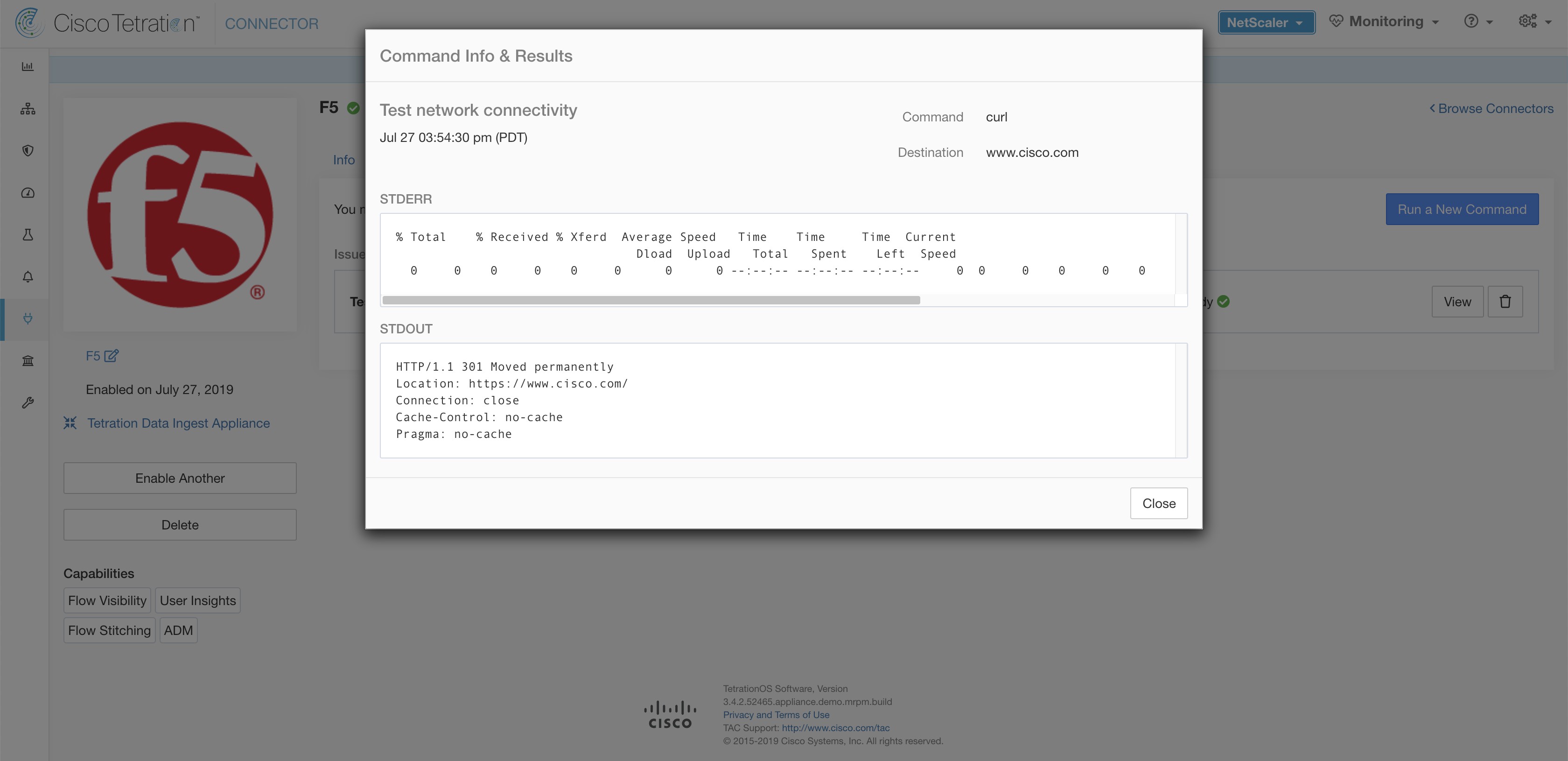Network Connectivity Commands
Test network connectivity from the appliance/connector. The command is executed on the appliance by the appliance controller. When the result is available at Secure Workload, the result is shown in a text box.
|
Argument Name |
Type |
Description |
|---|---|---|
|
Network Command |
dropdown |
Network connectivity command to execute |
|
ping -c 5 <destination>
|
|
|
curl -I <destination>
|
|
|
Destination |
string |
Destination to use for the test |
Allowed Secure Workload virtual appliances: All
Allowed connectors: NetFlow, NetScaler, F5, AnyConnect, Syslog, Email, Slack, PagerDuty, Kinesis, ISE, ASA, and Meraki.