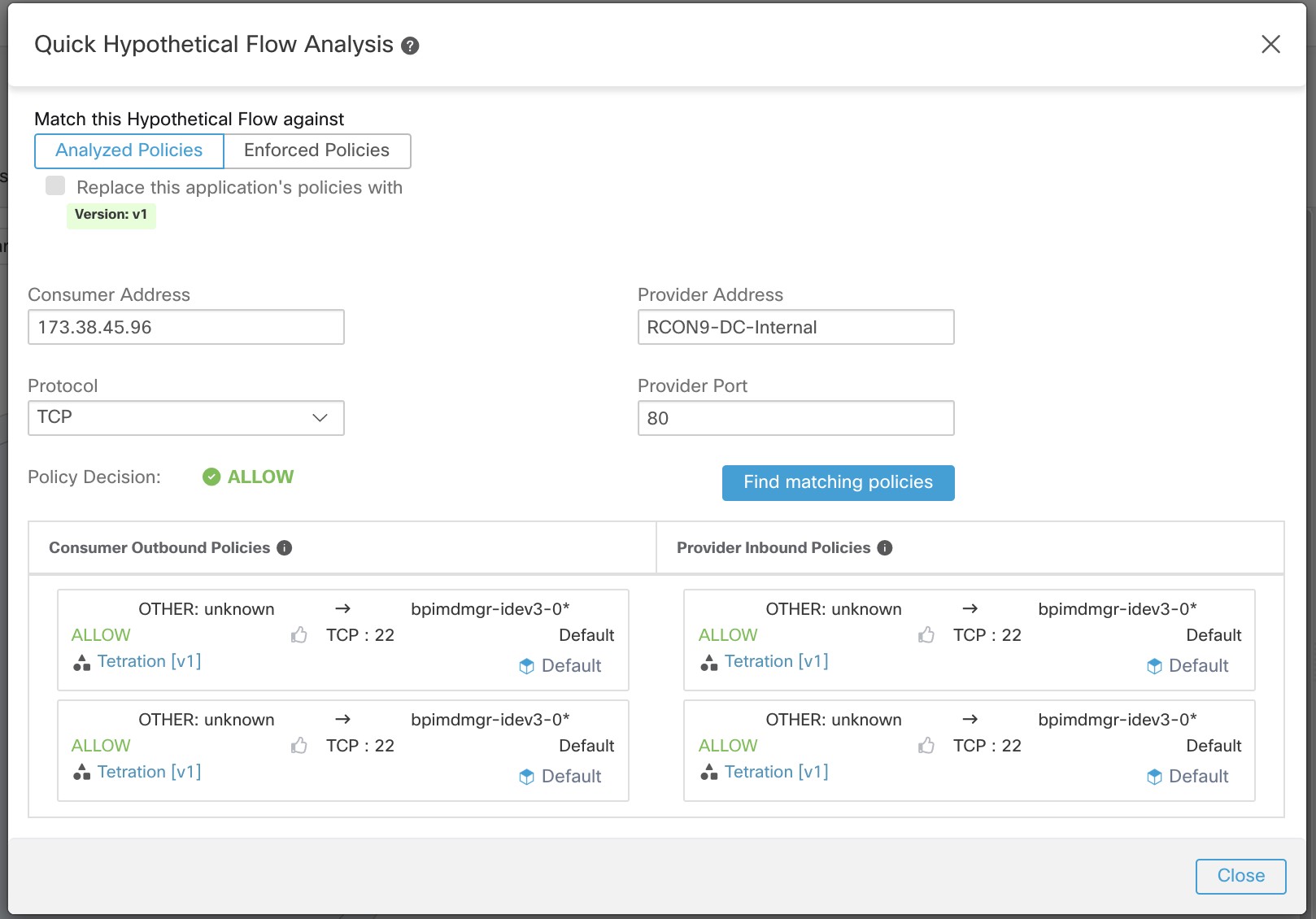Quick Analysis
Quick analysis enables testing a hypothetical flow against all the policies in the current workspace and all other relevant policies from other workspaces. Quick analysis facilitates debugging and experimentation with different security policies, without the need to run live policy analysis for the workspace.
|
|
|
Click the Run Quick Analysis tab on the right navigation pane to view the dialog.
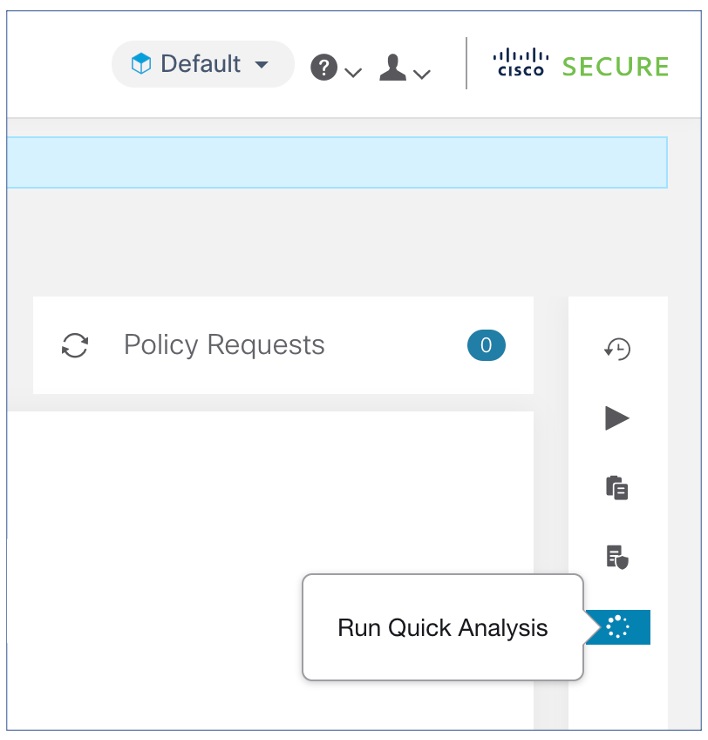
Enter the Consumer (client) IP, Provider (server) IP, port, and protocol for the hypothetical flow, then click Find Matching Policies button.
A policy decision will be shown indicating whether the hypothetical flow would be allowed or denied given the policy definitions in the latest version of the workspace and all other policies from relevant workspaces that are already pushed for live policy analysis.
At the bottom of the dialog, we show the matching outbound and inbound policies separately, and in their globally sorted order. It is only the first row on either side that has any effect. For a connection to successfully get established, we need both the top outbound rule on consumer and the top inbound rule on the provider side to be ALLOW rules.
Showing all other matching policies in their order, provides a valuable debugging tool to help sort out issues in policy definitions when a certain policy seems to not be taking any effect. You can add, update, or delete policies from the workspace, and repeat the analysis immediately without the need to run live policy analysis on the workspace.