Email Connector
When you enable Email Connector, TAN service on Secure Workload Edge Appliance sends alerts Email using the configuration for Email Connector.
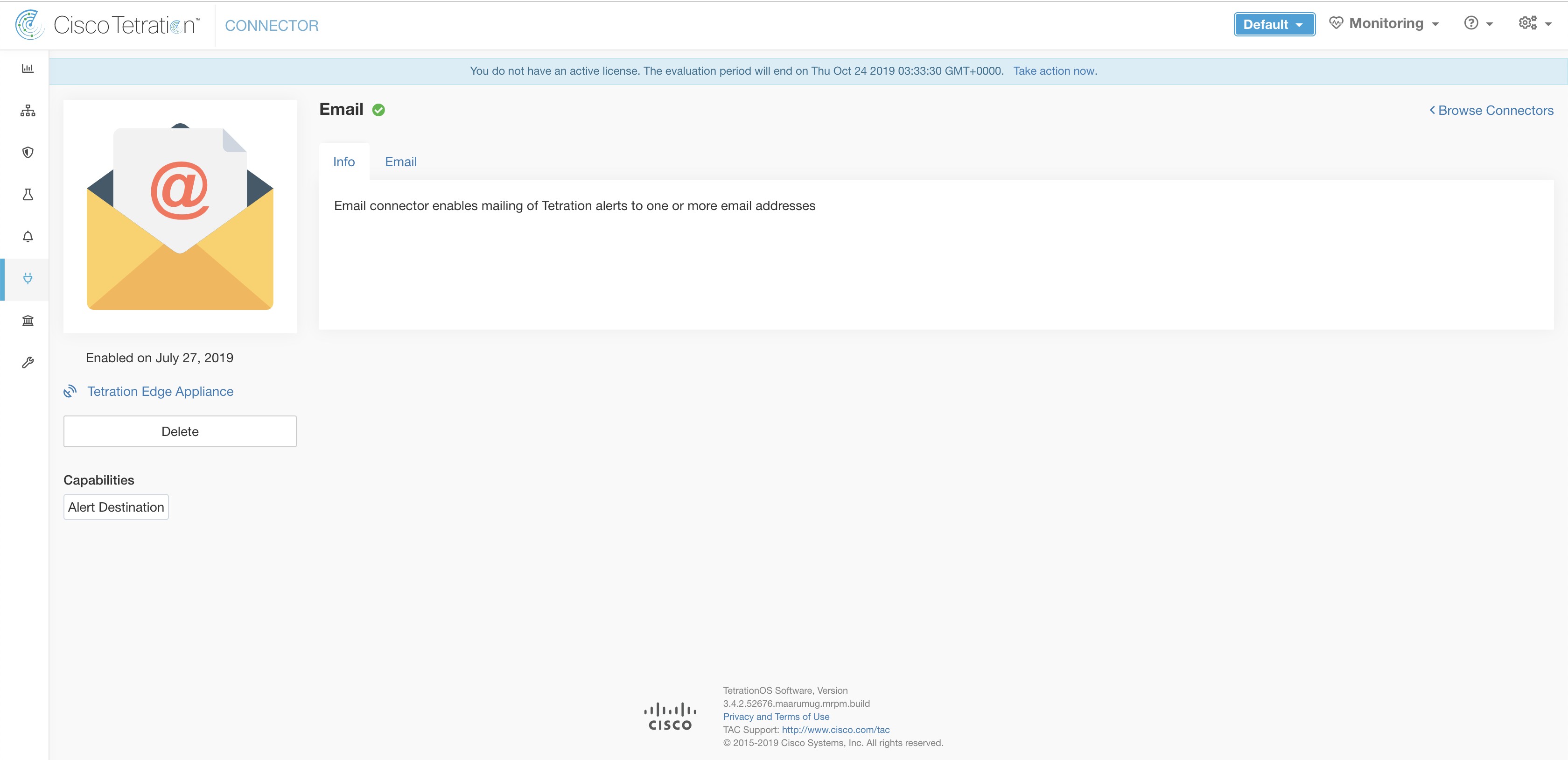
The following table explains the configuration details for publishing Secure Workload alerts on Email. For more information, see Email Notifier Configuration .
|
Parameter Name |
Type |
Description |
|---|---|---|
|
SMTP Username |
string |
SMTP server username. This parameter is optional. |
|
SMTP Password |
string |
SMTP server password for the user (if given). This parameter is optional. |
|
SMTP Server |
string |
IP address or hostname of the SMTP server |
|
SMTP Port |
number |
Listening port of SMTP server. Default value is 587. |
|
Secure Connection |
checkbox |
Should SSL be used for SMTP server connection? |
|
From Email Address |
string |
Email address to use for sending alerts |
|
Default Recipients |
string |
Comma separated list of recipient email addresses |
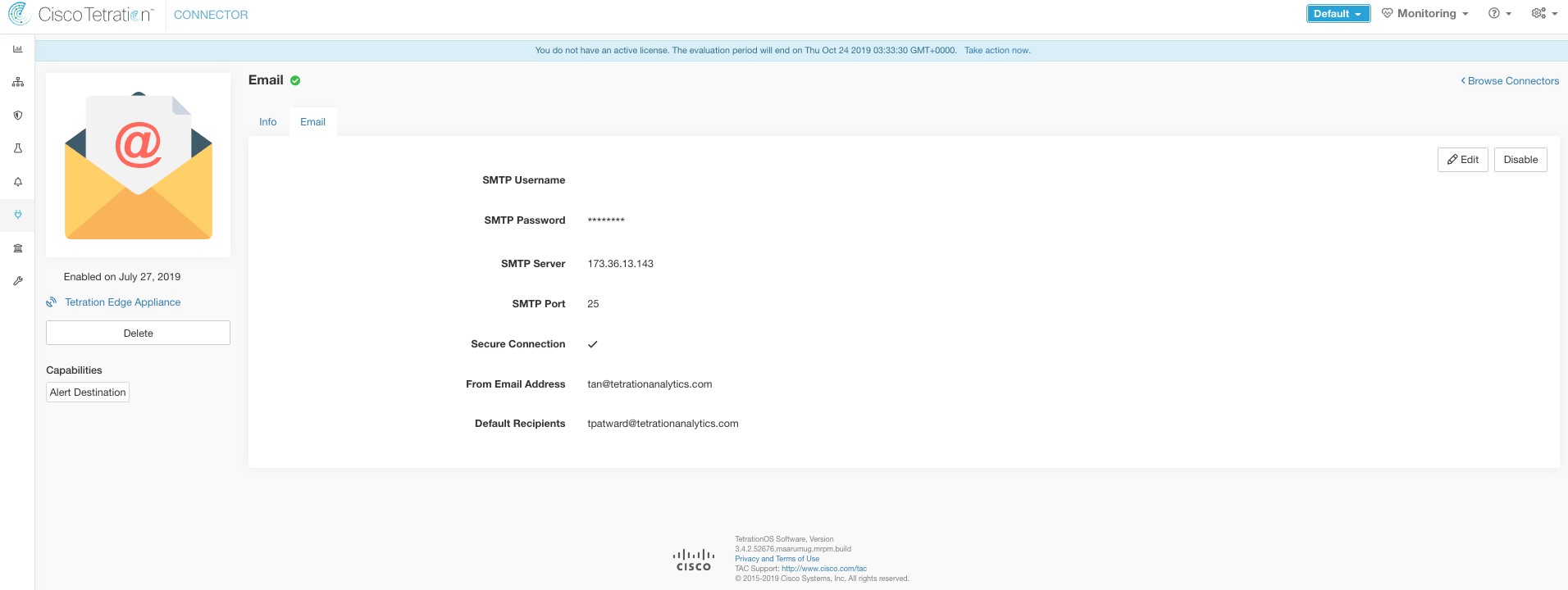
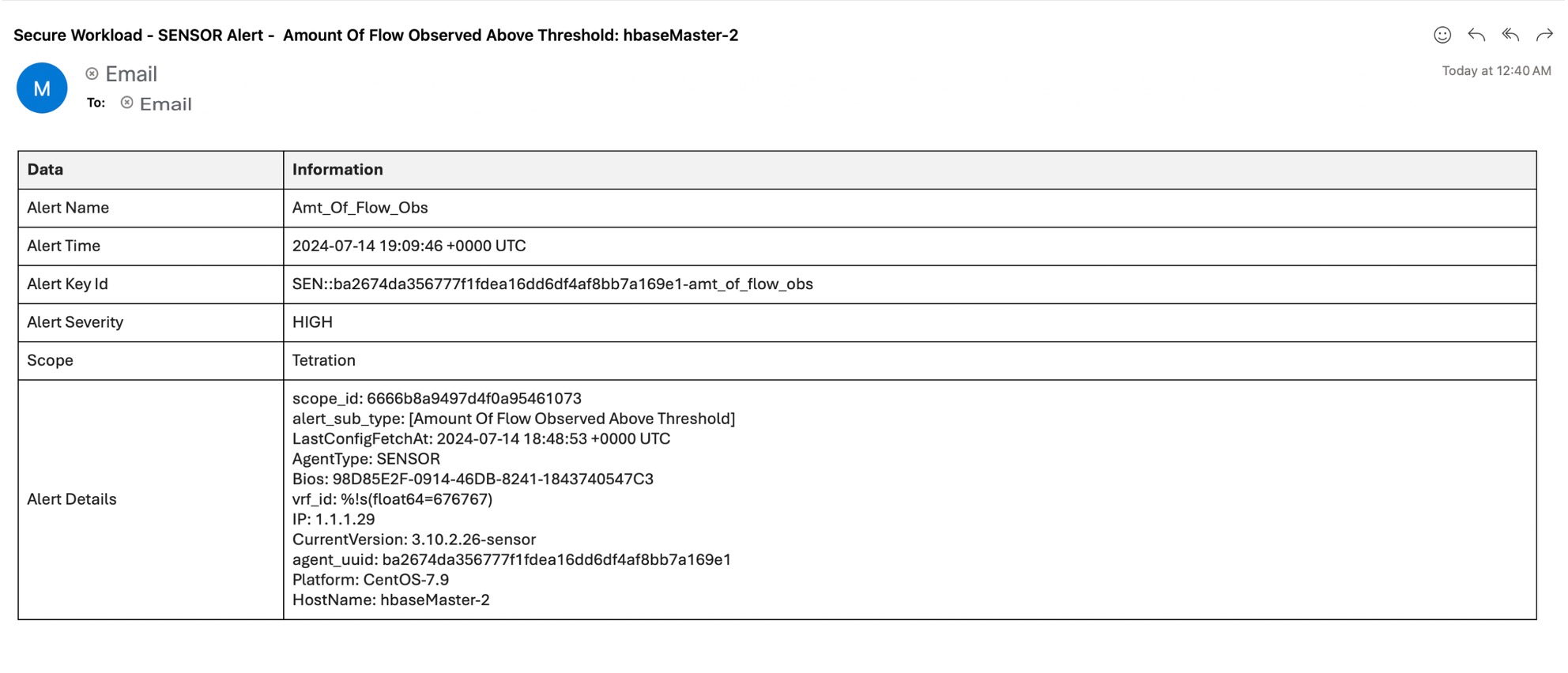
|
|
|
