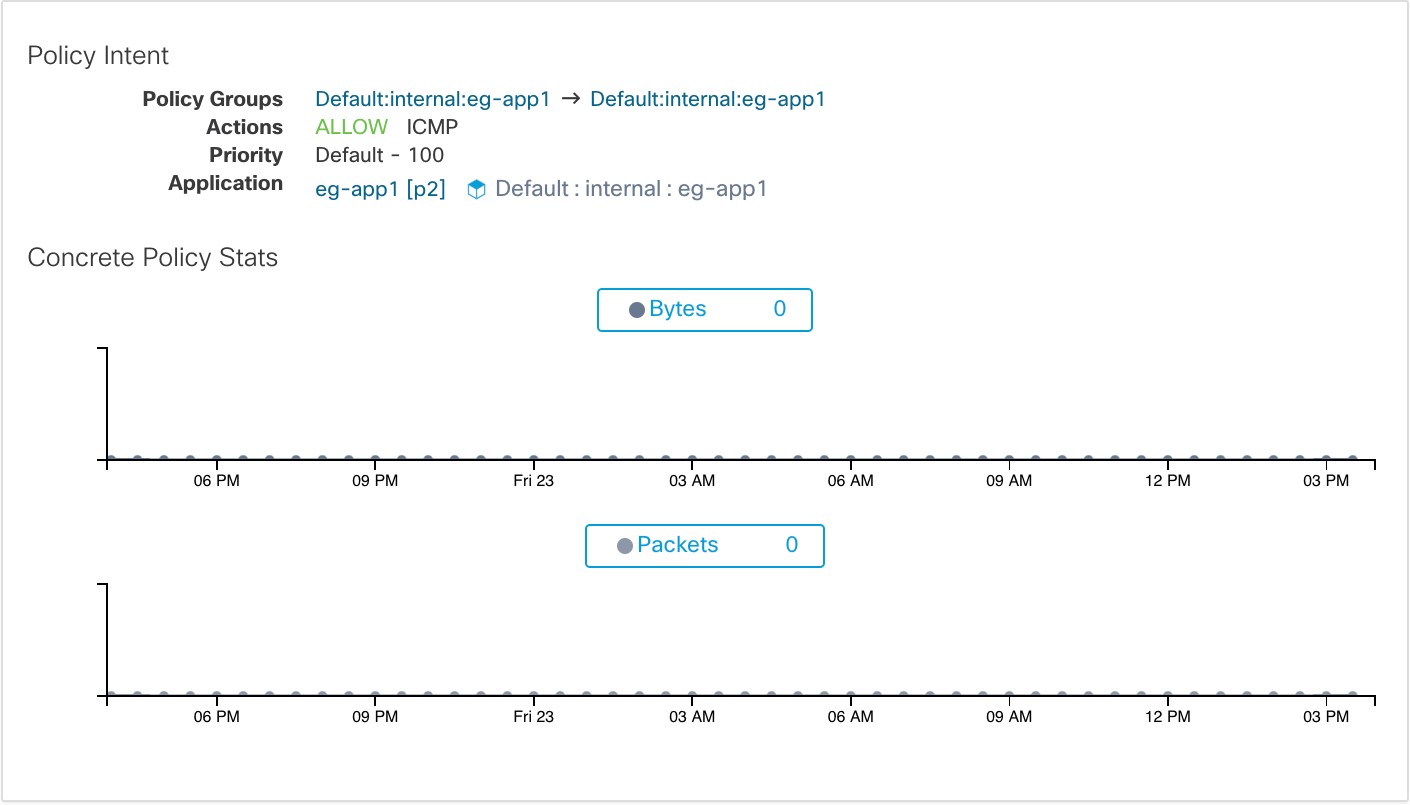Concrete Policies Tab
When a workspace is enforced, each workload receives only the policies in that workspace that are specific to that workload. These policies that are actually programmed on each workload are called concrete policies.
For example, suppose the provider specified in a policy with action ALLOW includes all inventory in the subnet 1.1.1.0/24. When this policy is installed on a workload with a Secure Workload agent and having IP address 1.1.1.2, the firewall rules look like this:
-
For incoming traffic firewall rules allow traffic destined to 1.1.1.2 specifically, not to the whole subnet 1.1.1.0/24.
-
For outgoing traffic firewall rules allow traffic sourced from 1.1.1.2 specifically, not from the whole subnet 1.1.1.0/24.
The CONCRETE POLICIES tab in the Workload Profile shows Secure Workload concrete enforcement policies applied on the host. Each row in this table corresponds to a firewall rule implemented on the host. Each policy row can be further expanded to display the logical intent from which this concrete policy derived. Packet and byte count time series view is also available for each rule. Click the Fetch All Stats button to view packets and bytes count for each rule. A filter is also available in this tab to narrow the list of enforced policies based on attributes of a policy shown in table header below. This tab is only available when the installed agent is enabled for enforccement.
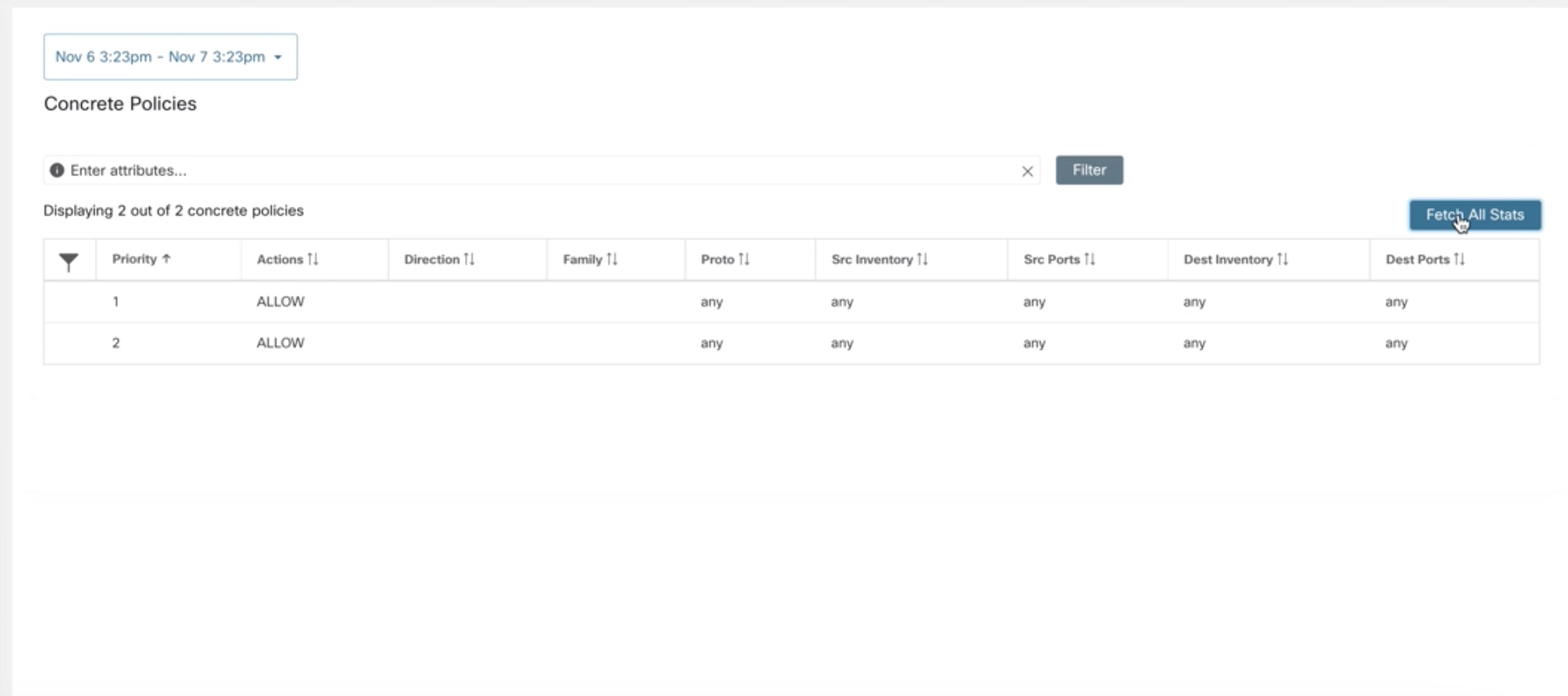
In the image below, Policy Groups shows the consumer and provider: