Policy Analysis Results: Understand the Basics
During policy analysis, all flows traveling into, out of, and within the scope associated with the workspace are assigned one of the following results:
-
Permitted: Flow was allowed by the network, and also by the analyzed policies.
-
Escaped: Flow was allowed by the network, but should have been dropped according to the analyzed policies.
-
Rejected: Flow was dropped by the network, and also by the analyzed policies.
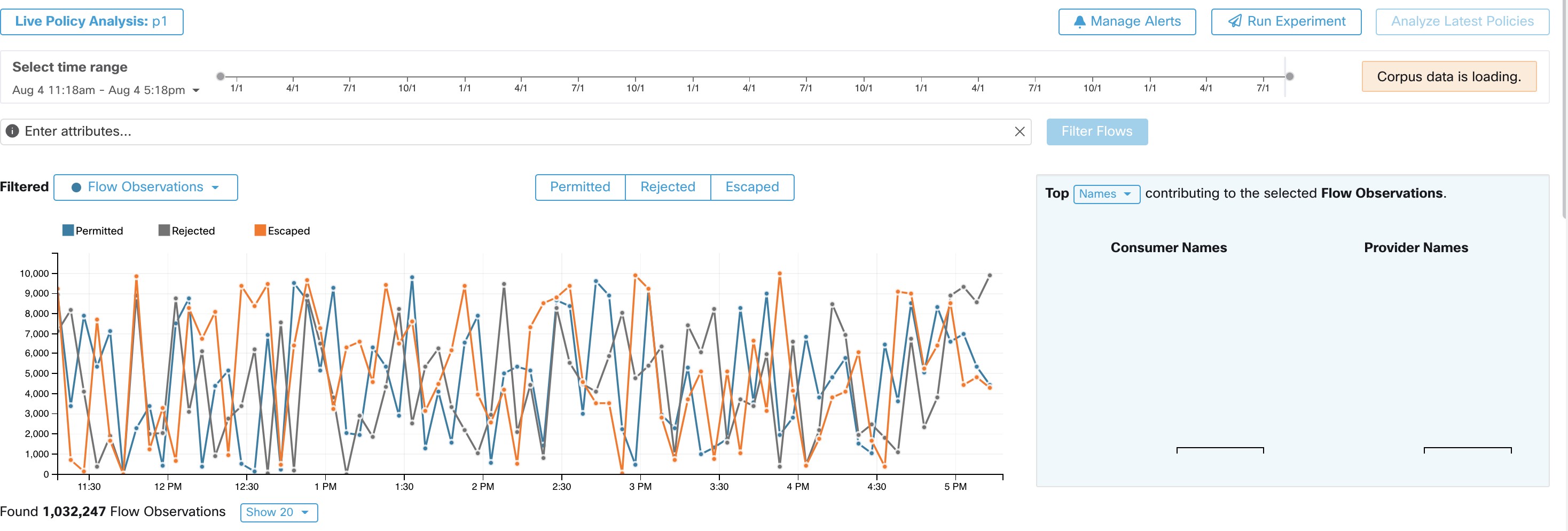
Some things to look at to get oriented:
-
You may filter the flow information presented in this page via a faceted filter bar. Clicking the Filter Flows button updates all the charts accordingly.
-
Hovering on the chart shows the percentage of the aggregate observed flows at that timestamp.
-
Clicking on a timestamp reveals a list of all filtered flows in a table below for further analysis.
-
You can limit the interactions to one of the three result types by selecting or deselecting the types at the top of the time series charts.
-
The Top N chart on the right shows the top Hostnames, Addresses, Ports, and so on contributing to the data shown in the time series chart on the left.
You can limit the time series chart to escaped flows and select “Ports” in the Top N chart to see the top ports contributing to escaped flows.
