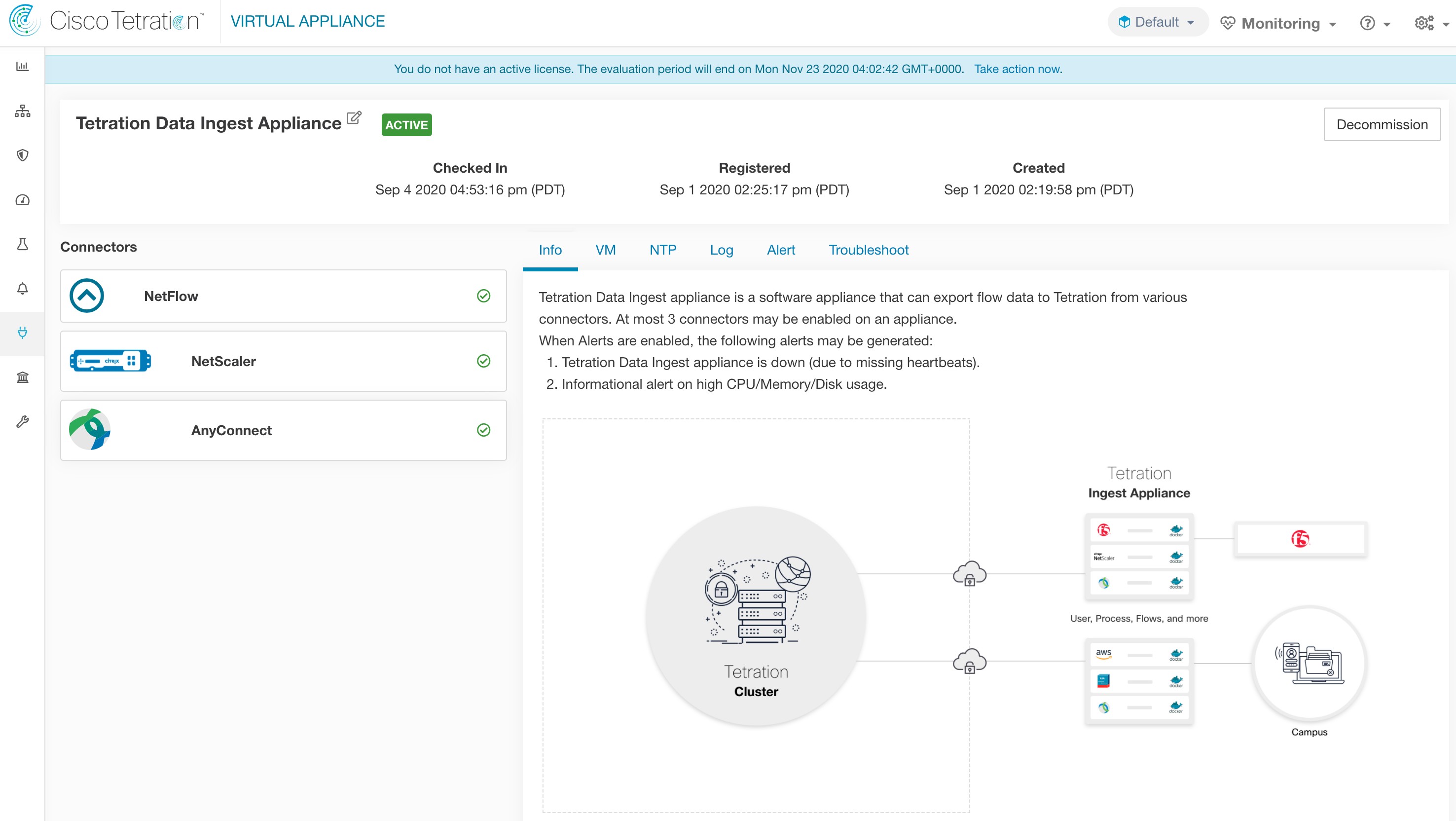Viewing Connector-Related Information
Enabled Connectors: To view a list of all enabled connectors, from the navigation pane, choose .
Connector Details: Click the connector for viewing the details about the connector. This page shows the port bindings, if any, that can be used to configure upstream network elements to send telemetry data to the correct IP and port.
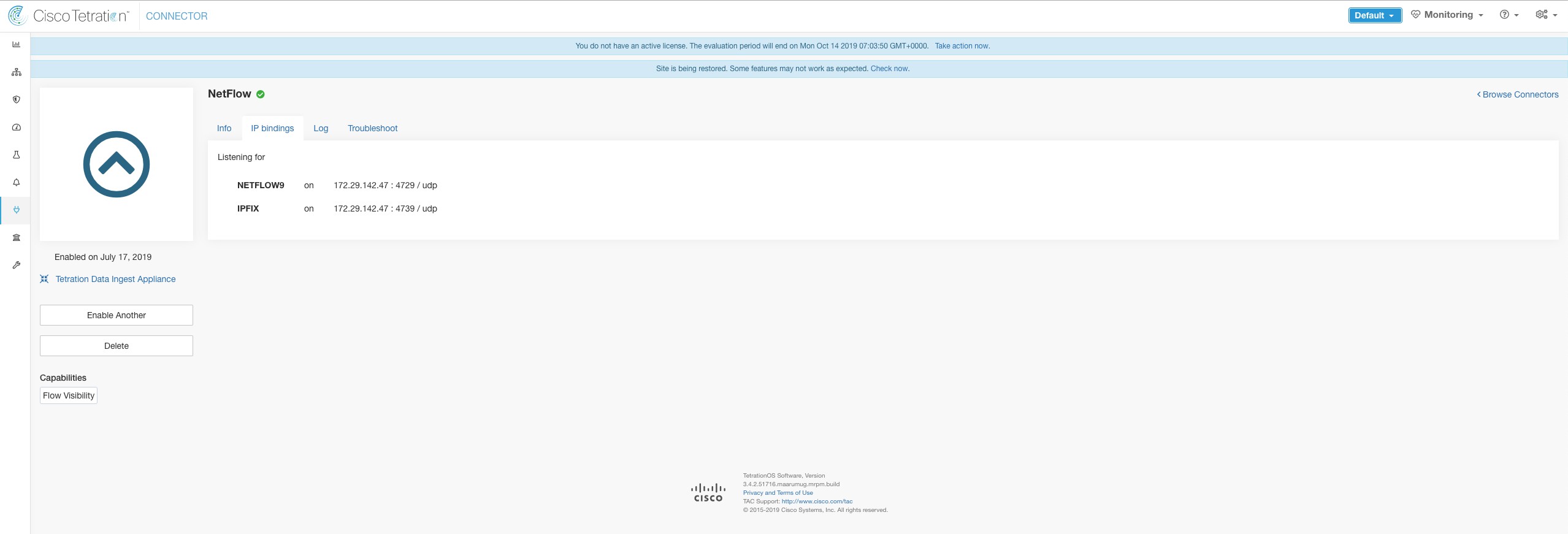
Deployed Virtual Appliances: A list of deployed virtual appliances can be found at .
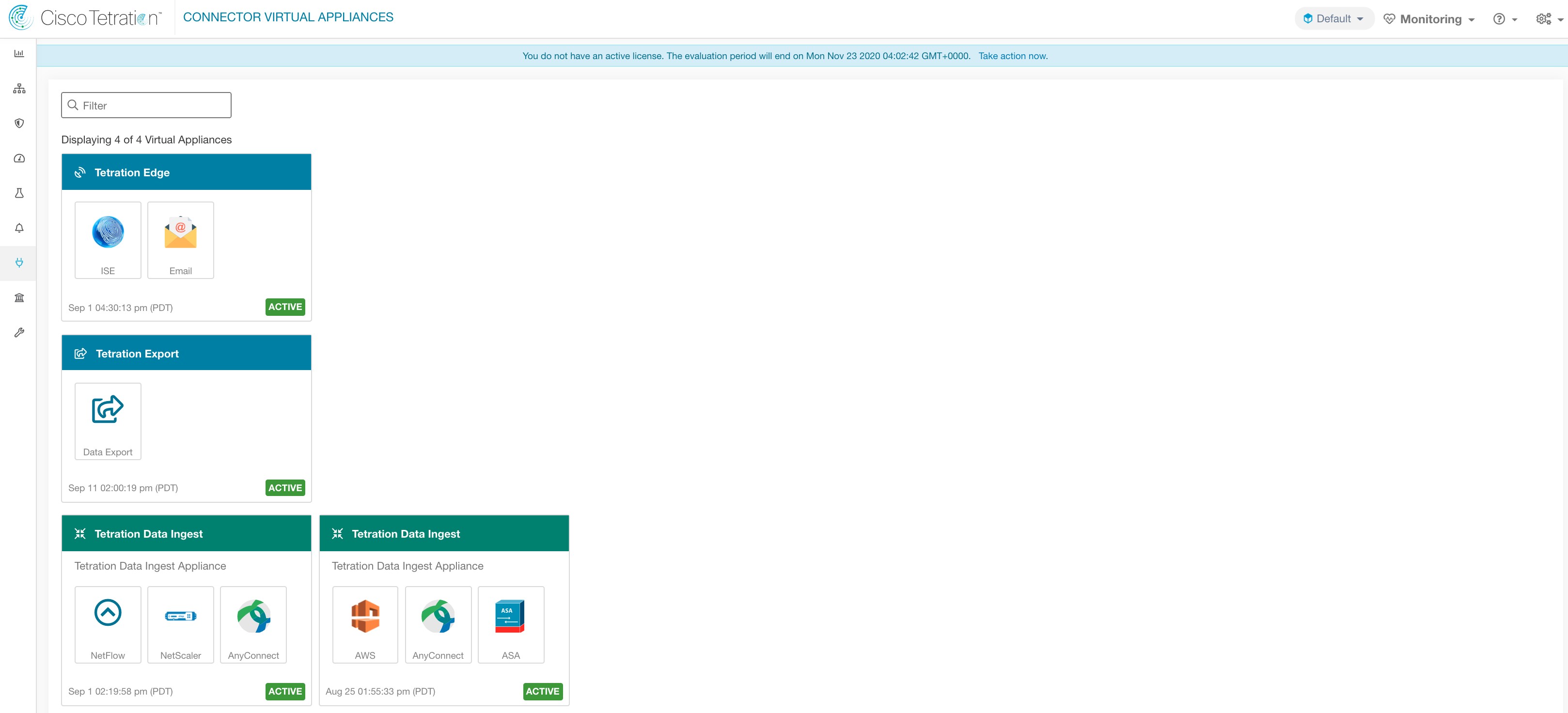
Virtual Appliance Details A detailed view of an appliance can be fetched by clicking on the appliance directly from List of deployed virtual appliances.