Enable a Connector
From the navigation pane, choose , a connector can be selected and enabled. The connector can be deployed on a new virtual appliance (which has to be provisioned first and become Active before a connector can be enabled on it) or an existing virtual appliance. Once the virtual appliance is chosen, Secure Workload sends the rpm package for the connector to the appliance.
When Appliance Controller on the chosen appliance receives the rpm, it does the following:
-
Construct a Docker image using the rpm package received from Secure Workload. This Docker image includes the configuration required to communicate with Kafka topic on which appliance management messages are sent. This enables the service instantiated from this image to be able to send and receive messages for managing the corresponding connector.
-
Create a Docker container from the Docker image.
-
On Secure Workload Ingest appliance, the following additional tasks are performed.
-
A free slot is identified and the corresponding IP address is determined.
-
Connector listening ports (for example, 4729 and 4739 ports on NetFlow connector to receive flow records from NetFlow V9 or IPFIX enabled switches and routers), are exposed to the host on IP corresponding to the chosen slot.
-
A Docker volume is created and added to the container.
-
-
The Docker container is started and it executes the connector as a supervisord managed service. The service starts Service Controller as tet-controller which registers with Secure Workload and spawns the actual connector service.
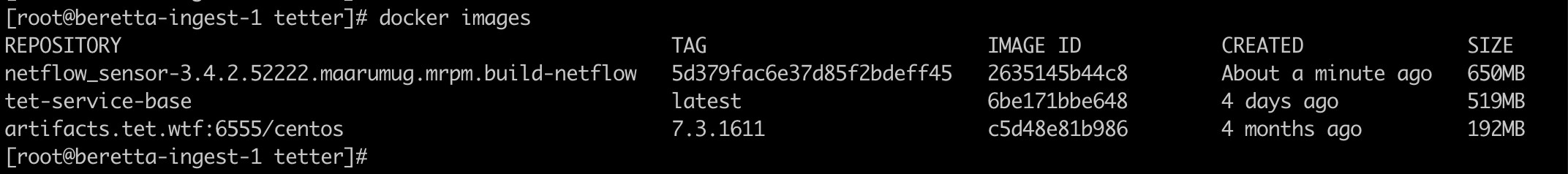
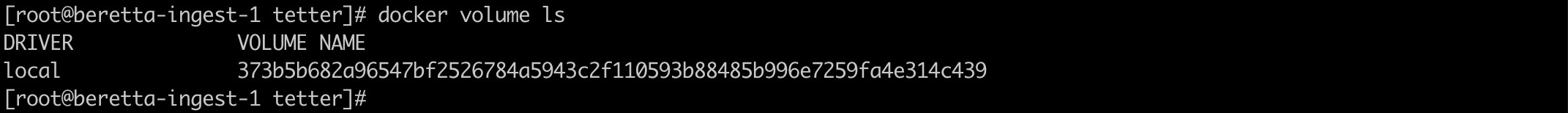
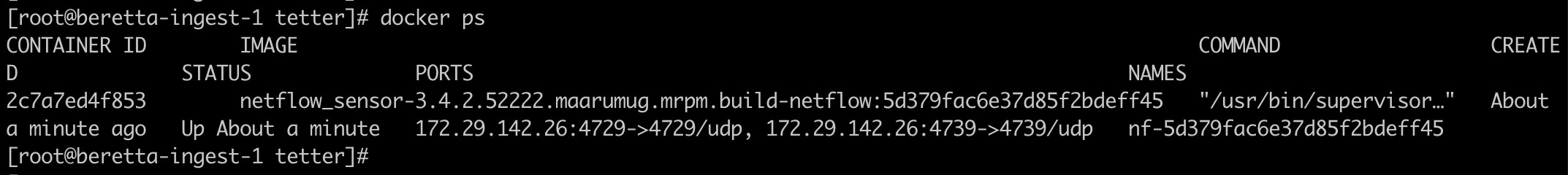
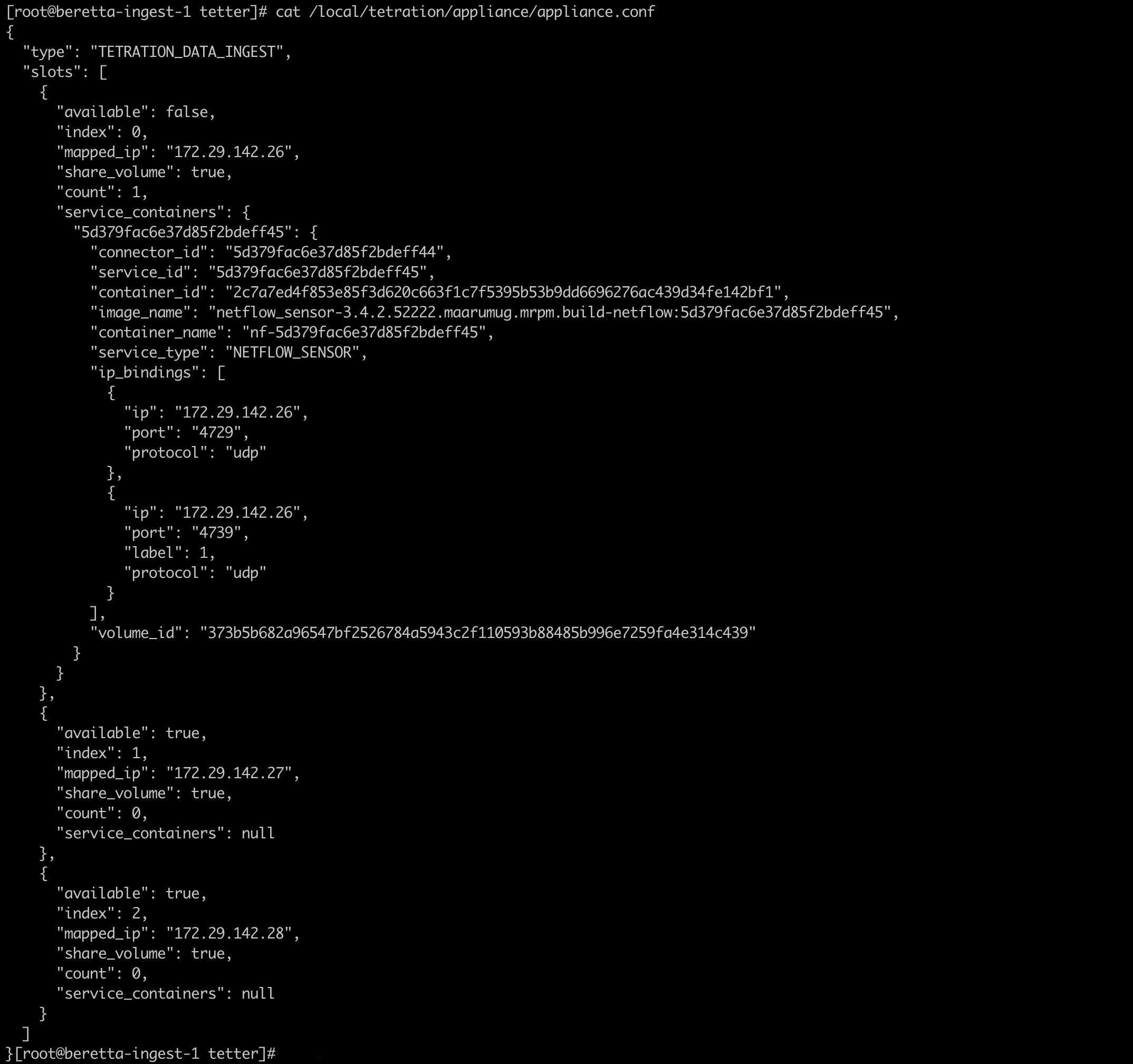
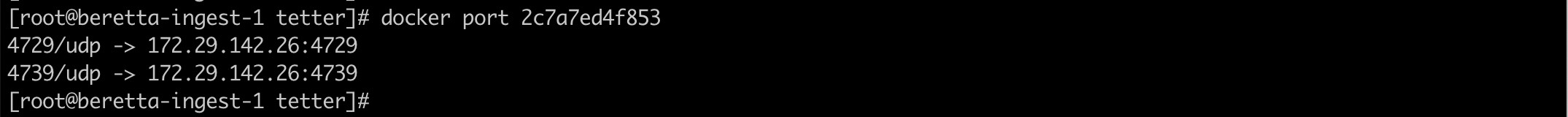
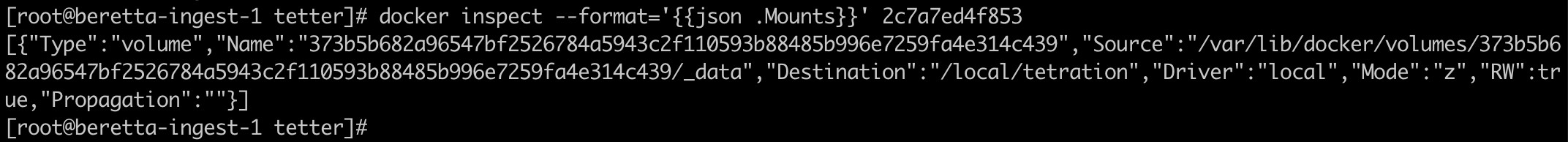
Service Controller is responsible for the following functions:
-
Registration: registers the connector with Secure Workload. Until the connector is registered and marked Enabled, no configuration updates can be pushed to the connector. When Secure Workload receives a registration request for a connector, it updates the state of the connector to Enabled.
-
Configuration updates on connector: tests and applies configuration updates on the connector. For more information, see Configuration Management on Connectors and Virtual Appliances.
-
Troubleshooting commands on connector: executes allowed commands on the connector service for troubleshooting and debugging issues on the connector service. For more information, see Troubleshooting .
-
Heartbeats: periodically sends heartbeats and statistics to Secure Workload to report the health of the connector. For more information, see Monitoring a Virtual Appliance .
