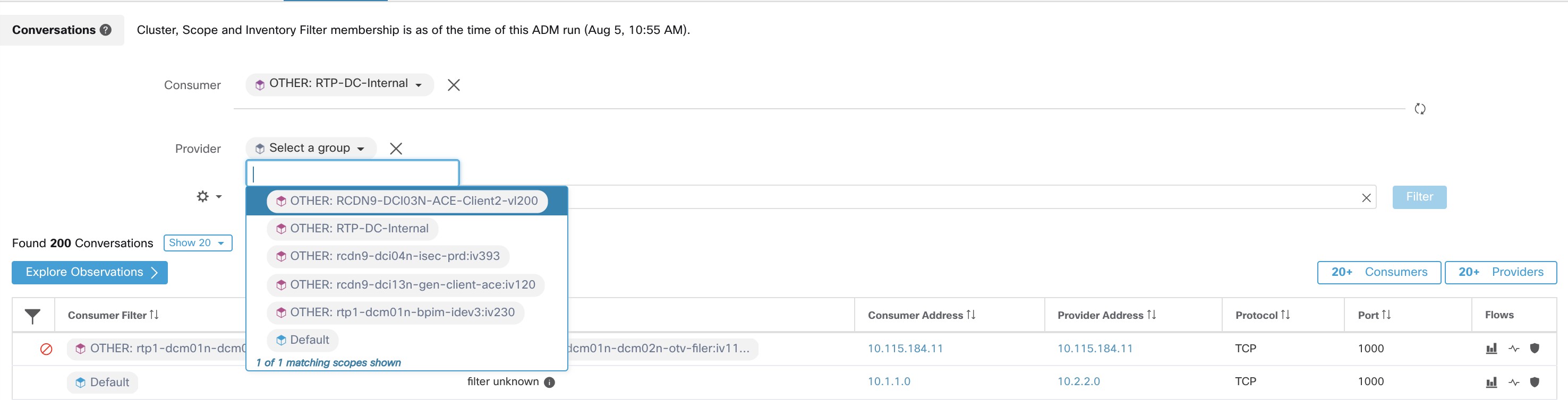Choosing Consumer or Provider
Consumers and Providers can be selected by a typeahead dropdown selector which allows one to choose Inventory Filters, Scopes, and Clusters as shown in the example below. All conversations between the chosen Consumer and Provider are displayed. Note: to delete an existing filter, click on the ‘x’ icon (erasing the filter may not work).
By default, the Consumer and Provider match against all of the inventory filters an IP address is a member of during automatic policy discovery. For example, searching for the “root scope” will match all the conversations even though some IPs may be better matched by more specific scopes. To perform a more specific match, select “Restrict scope filtering to an IP’s best match” from the settings dropdown to the left of the faceted filter input.