Default Exclusion Filters
Exclusion Filters help you fine-tune policies and clusters suggested by automatic policy discovery by specifying traffic flows to exclude from discovery input.
For details, see the Exclusion Filters section.
You can make a global Default Exclusion Filters list that is available to all workspaces in your tenant, then specify for each workspace whether or not to use this default list when discovering policies.
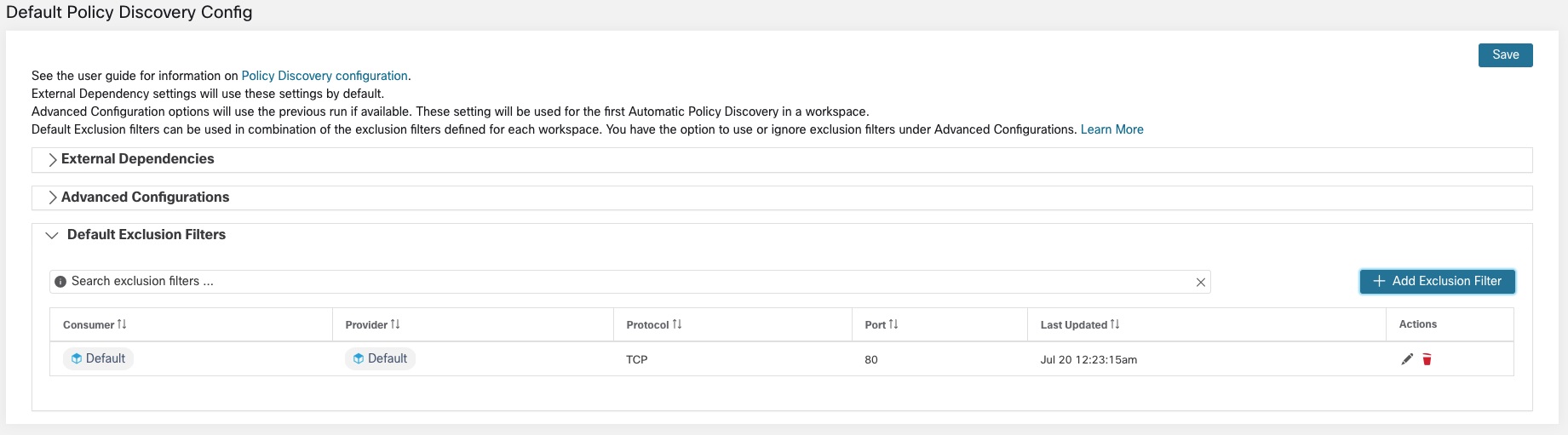
To configure Inclusion flow filters, see the Configure, Edit or Delete Inclusion Flow Filters section.
