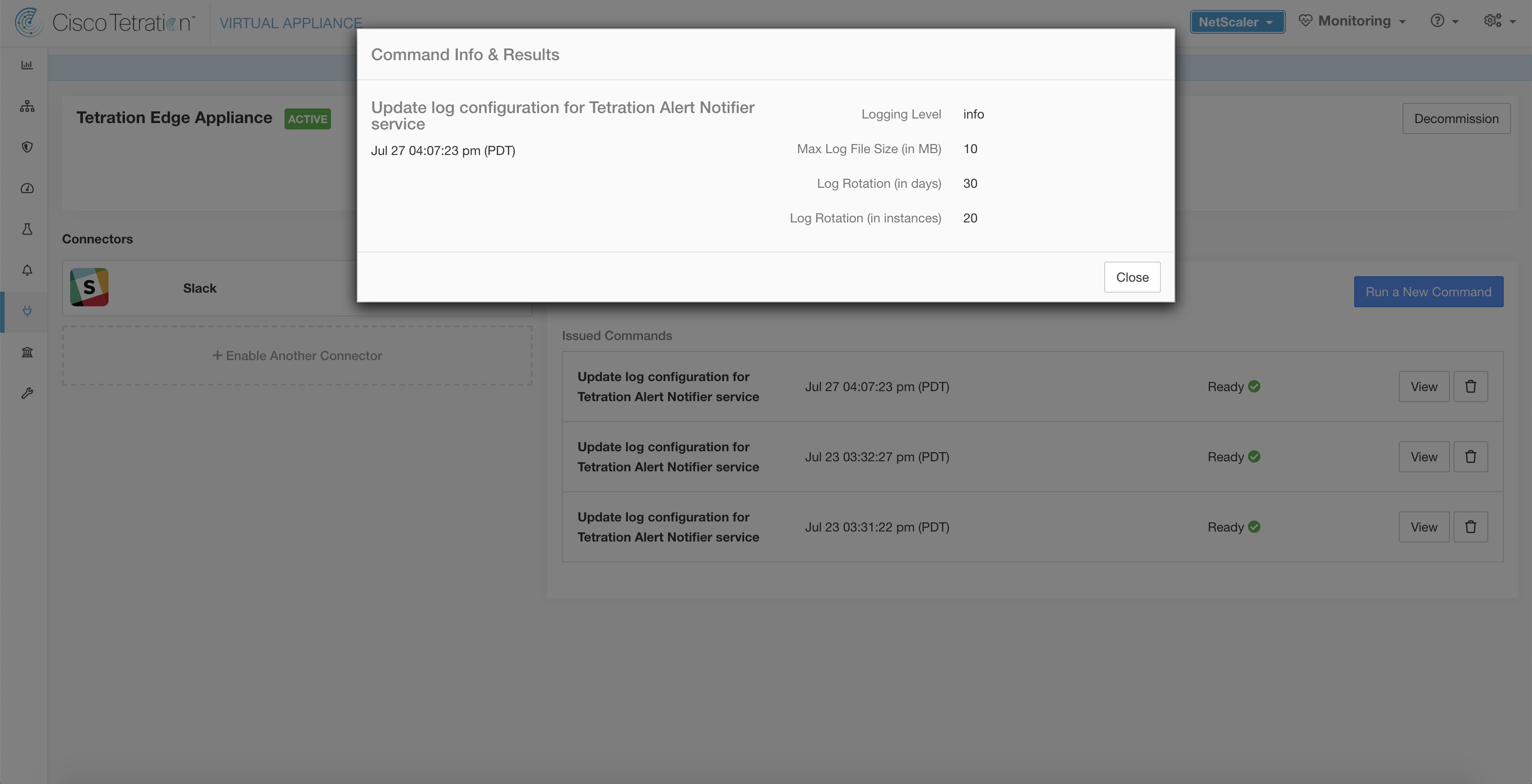Update Alert Notifier Connector Log Configuration
Update log configuration for Secure Workload Alert Notifier (TAN) service that hosts Syslog, Email, Slack, PagerDuty, and Kinesis alert notifier connectors. Since TAN hosts multiple connectors, log configuration cannot be updated from connector page directly. This allowed command allows the user to update the log configuration.
Secure Workload sends the command to the service controller on TAN Docker service of Secure Workload Edge appliance. The controller applies the configuration on the service and returns the status of the configuration update.
|
Argument Name |
Type |
Description |
|---|---|---|
|
Logging level |
dropdown |
Logging level to be used by the service |
|
Debug log level |
|
|
Informational log level |
|
|
Warning log level |
|
|
Error log level |
|
|
Max log file size (in MB) |
number |
Maximum size of a log file before log rotation kicks in |
|
Log rotation (in days) |
number |
Maximum age of a log file before log rotation kicks in |
|
Log rotation (in instances) |
number |
Maximum instances of log files kept |
Allowed Secure Workload virtual appliances:Secure Workload Edge
Allowed connectors:None