Export a Workspace
All the relevant contents of clusters and policies in each workspace can be downloaded as a single file in a number of popular structured document formats like JSON, XML and YAML. One can use such files for further in-house processing or ingestion by other policy enforcement or analysis tools.
Navigate to the . . . menu item on the workspace header and click on the export item. This will show the export dialog. You can choose whether the exported file should include only the cluster contents or cluster contents as well as the security policies among the clusters generated by automatic policy discovery based on real network flows. Choose the desired format and click download to download the file into the local file system.
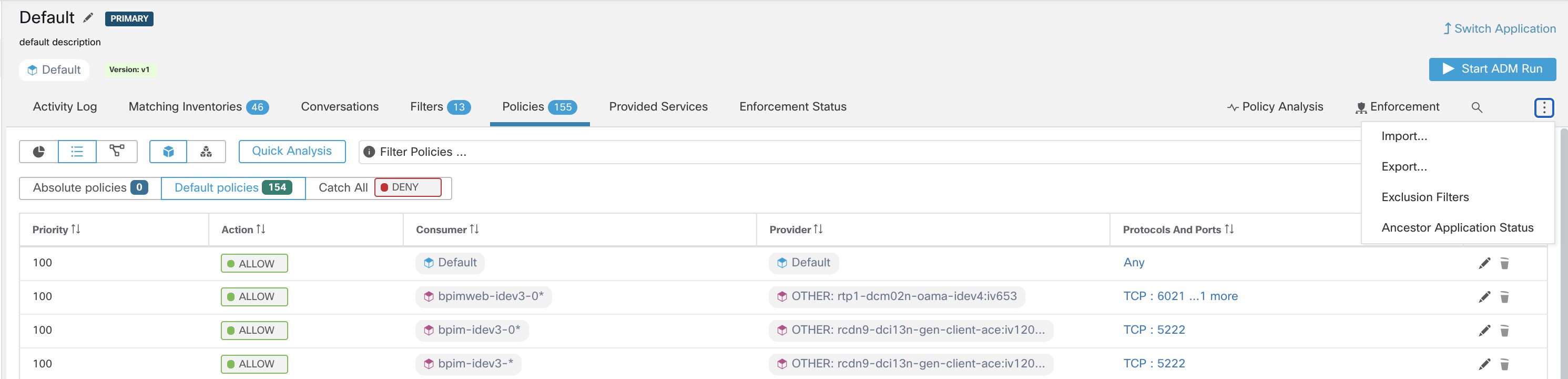
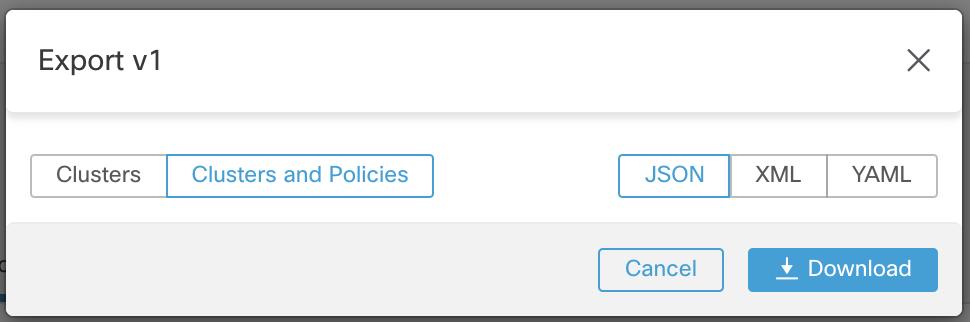
When you export a workspace, the "Auto accept outgoing policy connectors" setting in the automatic policy discovery configuration is included and will be active in the imported workspace.
