View Alerts Trigger Rules
You can view a list of all the configured Alerts Trigger Rules on the Alerts - Configuration page. You can also perform the following tasks:
-
You can filter the rules by Alert Type and other properties.
-
In the Actions column, click the pencil icon to modify the details such as Alert Name, Alert Types, Alert Condition, Severity and so on.
-
Click See All Configured [alert type] Alerts to view all the alerts of the selected Alert Type in a new tab.
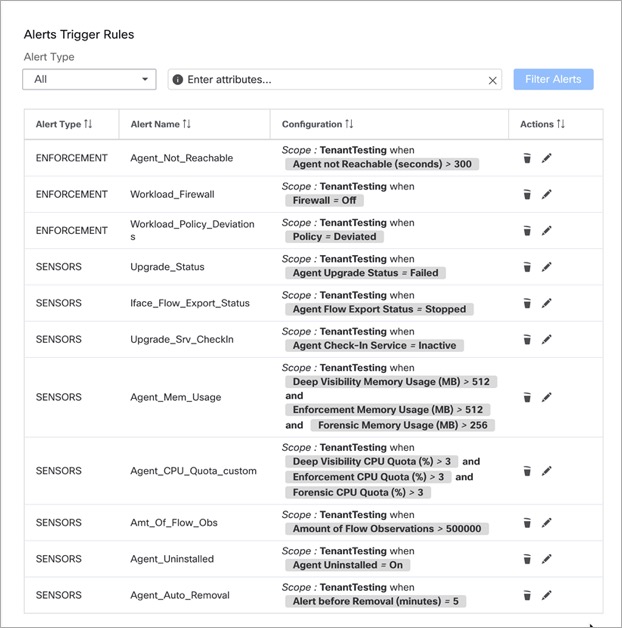
The Alerts Trigger Rules window is used to filter alerts trigger rules by Alert Type and trigger condition.
|
|
Alert trigger condition is an exact match condition. |
