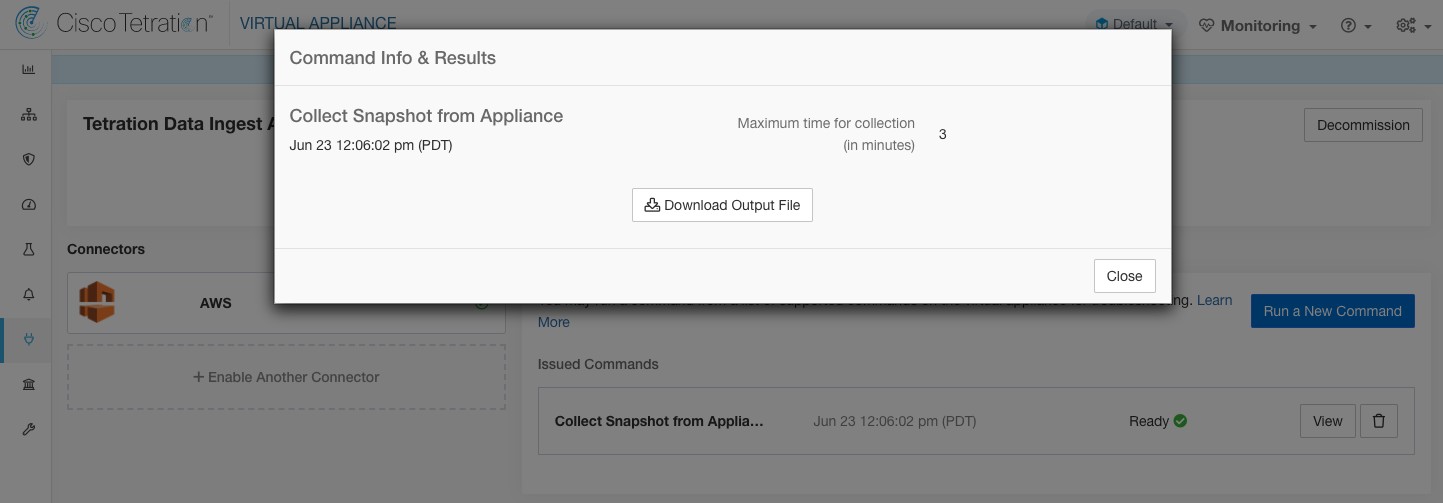Collect Snapshot From Appliance
Secure Workload sends the command to the appliance where the command was issued. When the controller on the appliance receives this command from Secure Workload, it collects appliance snapshot, encodes them and returns the result to Secure Workload. When the result is available at Secure Workload, a download button is presented to download the file in .tar.gz format.
Files included in the snapshot:
-
/local/tetration/appliance/appliance.conf
-
/local/tetration/{logs, sqlite, user.cfg}
-
/opt/tetration/tet_vm_setup/conf/tet-vm-setup.conf
-
/opt/tetration/tet_vm_setup/docker/Dockerfile
-
/opt/tetration/ova/version
-
/usr/local/tet-controller/conf
-
/usr/local/tet-controller/cert/{topic.txt, kafkaBrokerIps.txt}
-
/var/run/supervisord.pid
-
/etc/resolv.conf
Command outputs included in the snapshot:
-
ps aux
-
iptables -L
-
netstat {-nat, -rn, -suna, -stna, -tunlp}
-
ss {-nat, -rn, -suna, -stna, -tunlp}
-
/usr/local/tet-controller/tet-controller -version
-
supervisorctl status
-
rpm -qi tet-nic-driver tet-controller
-
du -shc /local/tetration/logs
-
ls {/usr/local/tet-controller/cert/, -l /local/tetration/sqlite/, -l /opt/tetration/tet_vm_setup/.tet_vm.done, -l/opt/tetration/tet_vm_setup/templates/}
-
docker {images, ps -a}
-
blkid/ifconfig/lscpu/uptime
-
free -m
-
df -h
|
Argument Name |
Type |
Description |
|---|---|---|
|
Max time for collection in minutes |
number |
Maximum duration to collect before returning the results. Should be <20 minutes. |
Allowed Secure Workload virtual appliances :Secure Workload Ingest and Secure Workload Edge