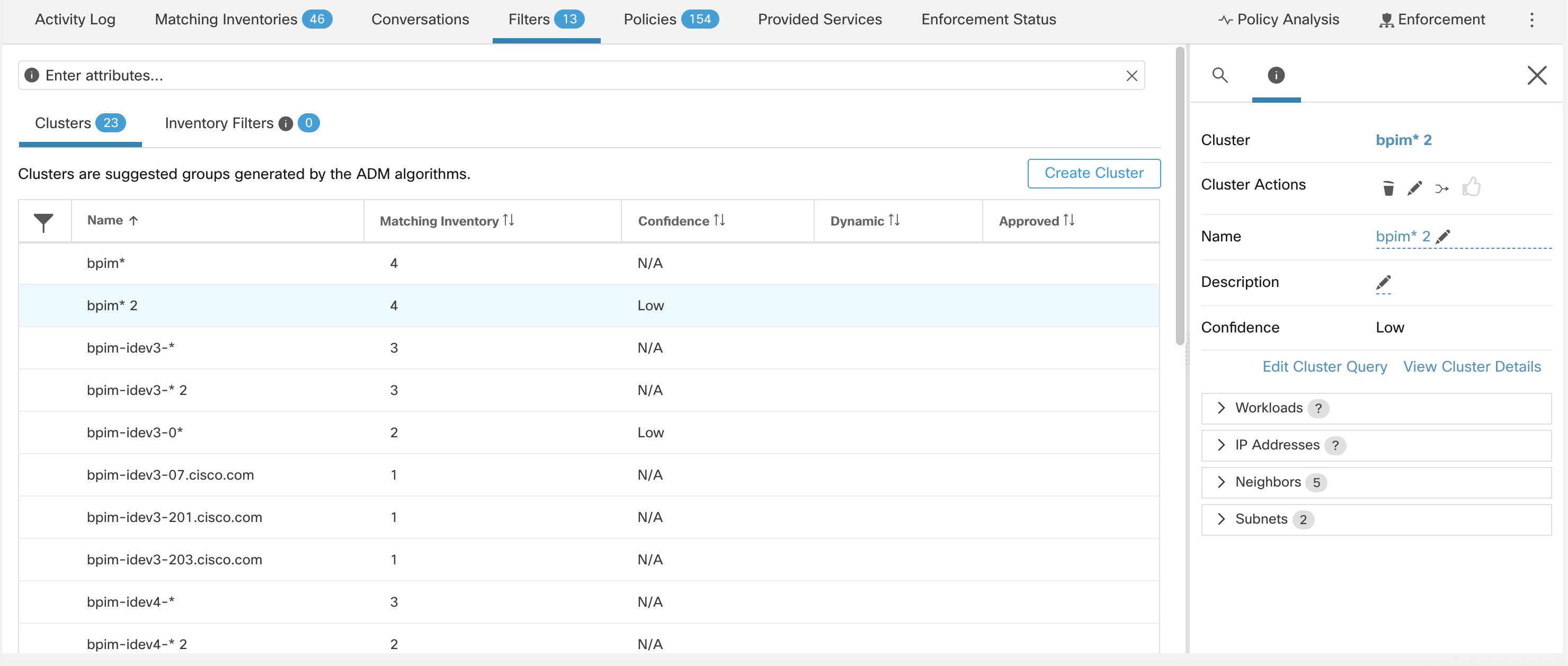View Clusters
The clusters view supports query-to-cluster association and query editing.
In the clusters view, you can click a table column heading to sort the clusters based on that column (such as name, the number of workloads, or confidence).
For each cluster, by clicking on its row, you can view further cluster information such as description, suggested or approved queries, and the member workloads in the right panel. Several of these fields are editable.
To view clusters and details about them:
-
Navigate to the scope and workspace of interest.
Clusters are specific to a workspace; each workspace in a scope can have different clusters. To make clusters available outside their current workspace, see Convert a Cluster to an Inventory Filter.
-
Click Manage Policies.
-
Click Filters.
-
Click Clusters.
-
To view information about a cluster, click a cluster.
-
Look in the panel that opens on the right.
-
For more details, click View cluster details.
The Cluster Details page opens in a separate browser tab.
-