Activity Logs and Version History
Activity logs record the history of modifications that are applied to a workspace by you. The events that are shown include adding, removing, and renaming workloads and clusters, moving workloads between clusters, uploading side information, submitting and aborting automatic policy discovery, and so on. The view shows which user has made each modification.
To view the modification history for a workspace, click any Activity Log link in the workspace.
For example:
-
Click Defend > Segmentation
-
Click the relevant scope and workspace.
-
Click the View Activity Logs link.
-
Click the Workspace Activity Log tab.
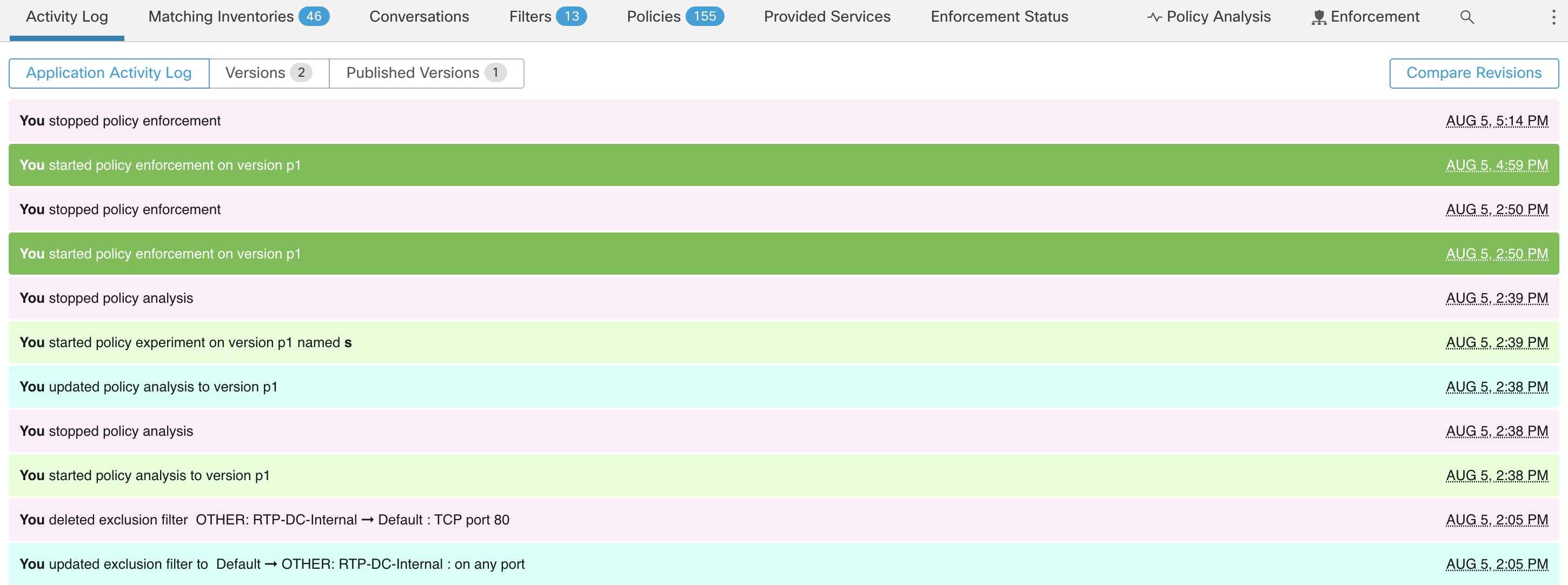
For information about the version-related tabs and options on the page, see:
