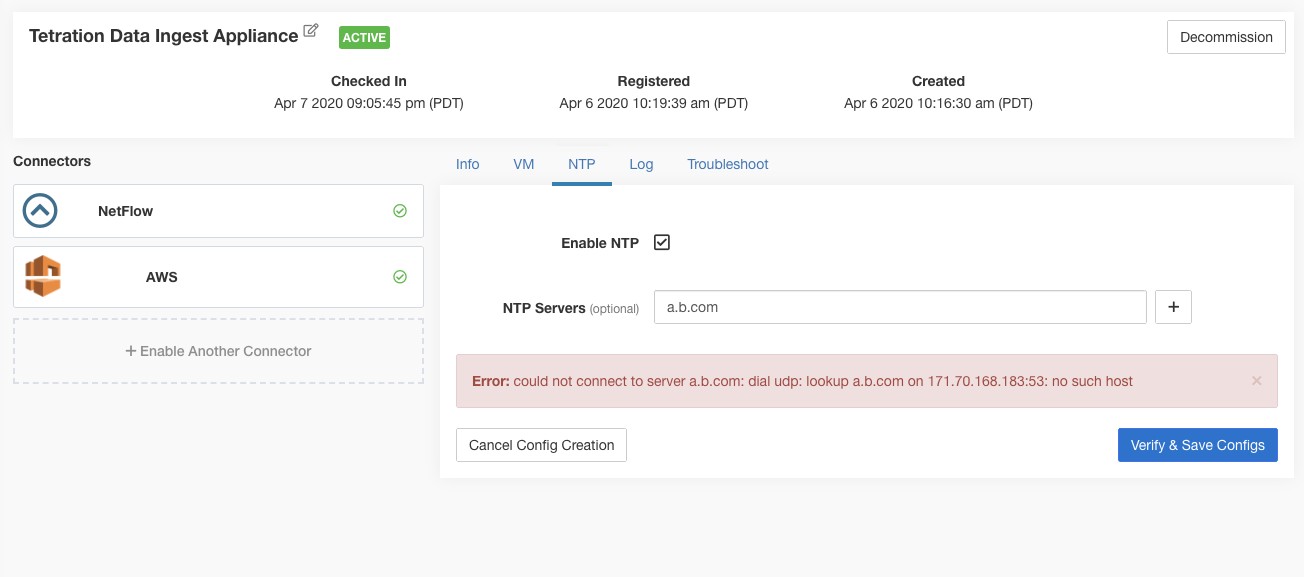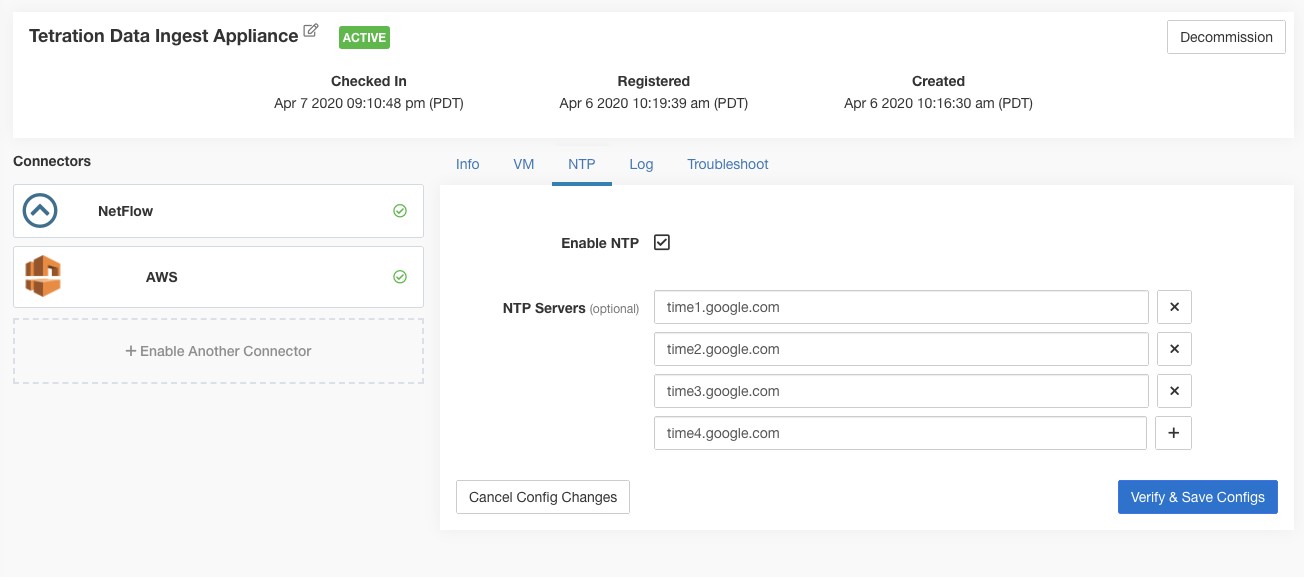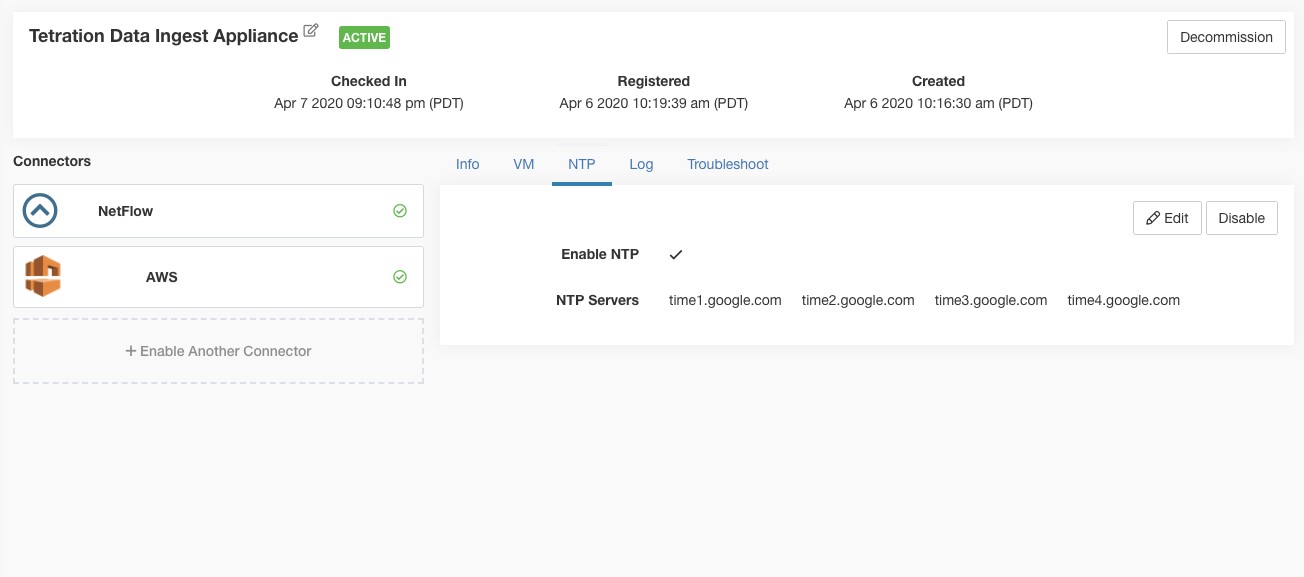NTP Configuration
NTP configuration allows the appliance to synchronize the clock with the specified NTP server(s).
|
Parameter Name |
Type |
Description |
|---|---|---|
|
Enable NTP |
checkbox |
Should NTP sync be enabled? |
|
NTP Servers |
listof strings |
List of NTP servers. At least one server should be given and at most 5 servers may be provided. |
Test: Test if a UDP connection can be made to the given NTP servers on port 123. If an error occurs for any of the NTP servers, do not accept the configuration.
Apply: Update /etc/ntp.conf and restart ntpd service using systemctl restart ntpd.service. Here is the template for generating the ntp.conf
# --- GENERAL CONFIGURATION ---
server <ntp-server>
...
server 127.127.1.0
fudge 127.127.1.0 stratum 10
# Drift file
driftfile /etc/ntp/drift
|
|
Applicable to Secure Workload 3.8.1.19 and earlier. |
For Secure Workload 3.8.1.36 and later, update /etc/chrony.conf and restart chronyd service using systemctl restart chronyd.service. Here is the template for generating the chrony.conf
# Secure Workload appliance chrony.conf.
server <ntp-server> iburst
...
driftfile /var/lin/chrony/drift
makestep 1.0 3
rtcsync
Allowed Cisco Secure Workload virtual appliances: All
Allowed connectors: None