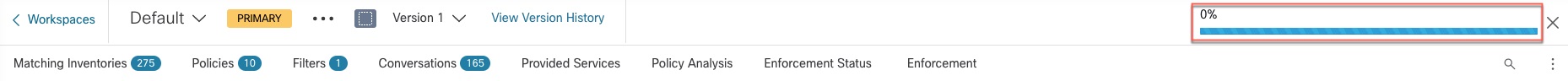Stop Automatic Policy Discovery in Progress
Progress of automatic policy discovery is always visible in the header. Navigating to other workspaces does not affect the progress.
To stop the run while it is in progress, click the abort button.
Once the run is complete, a message is displayed. If successful, Click to see results navigates to a different view showing the changes before and after the run. If automatic policy discovery fails, it is indicated with a different message and a reason.