Creating or Deleting Clusters
Click the Create Cluster button on the clusters page to create a new empty cluster. Alternatively, you can also create a cluster from the automatic policy discovery page by clicking on Create Filter button in Get Started sidebar and selecting Clusters in the modal.
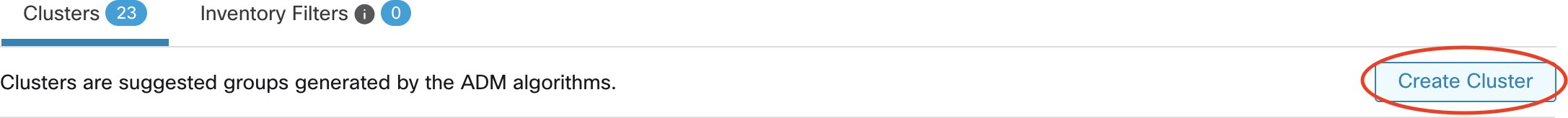
The new user defined cluster will show up on the side panel to be renamed, if necessary.
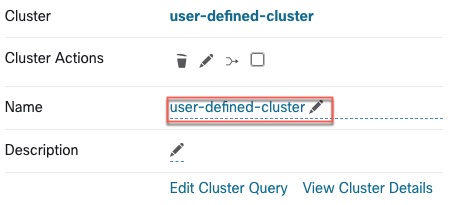
An empty cluster may be deleted by selecting the cluster in any of the views so that the details appear on the side panel and clicking the trash button on the header of cluster detail view. See figure above.
