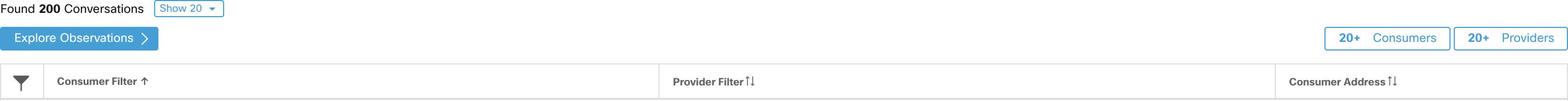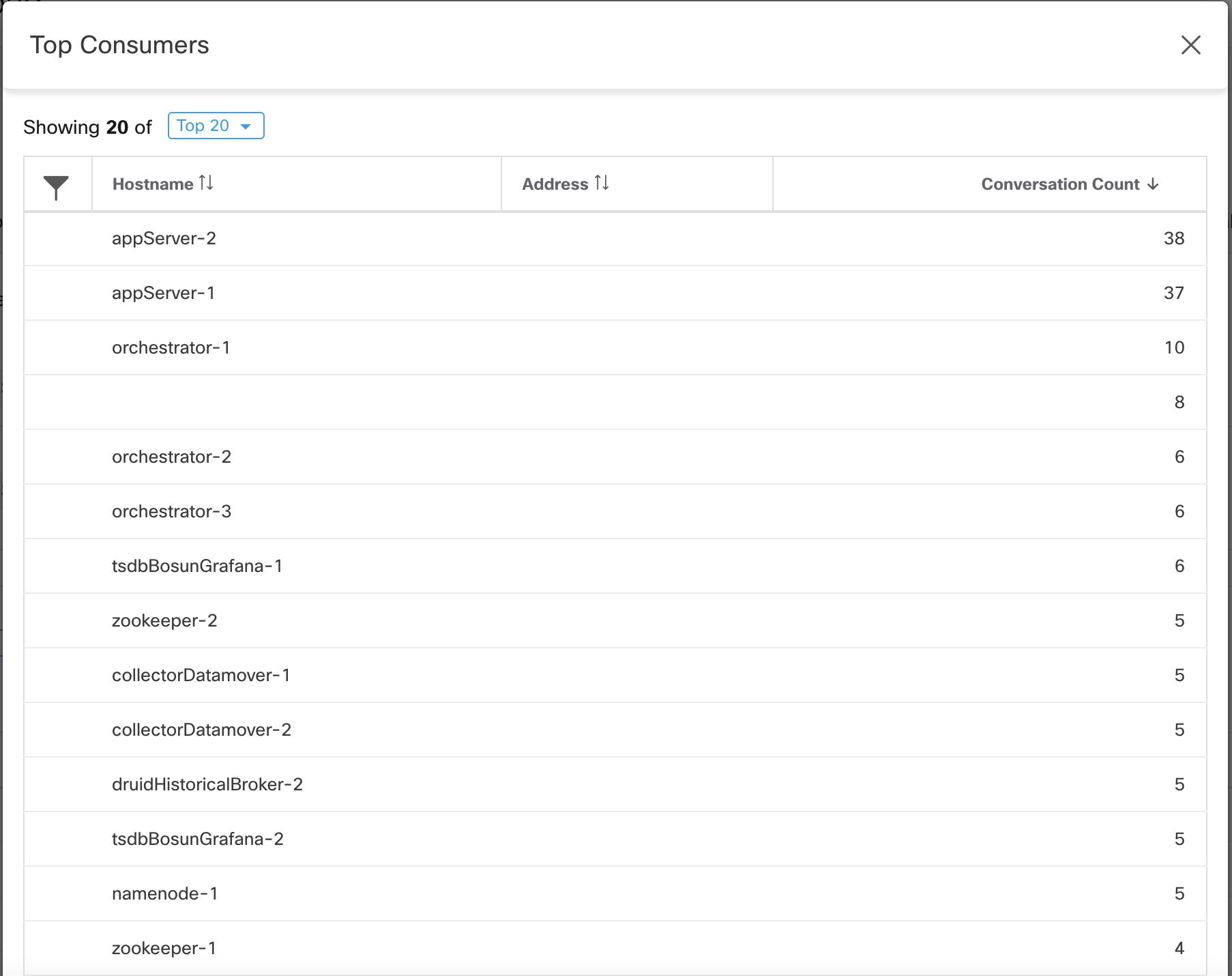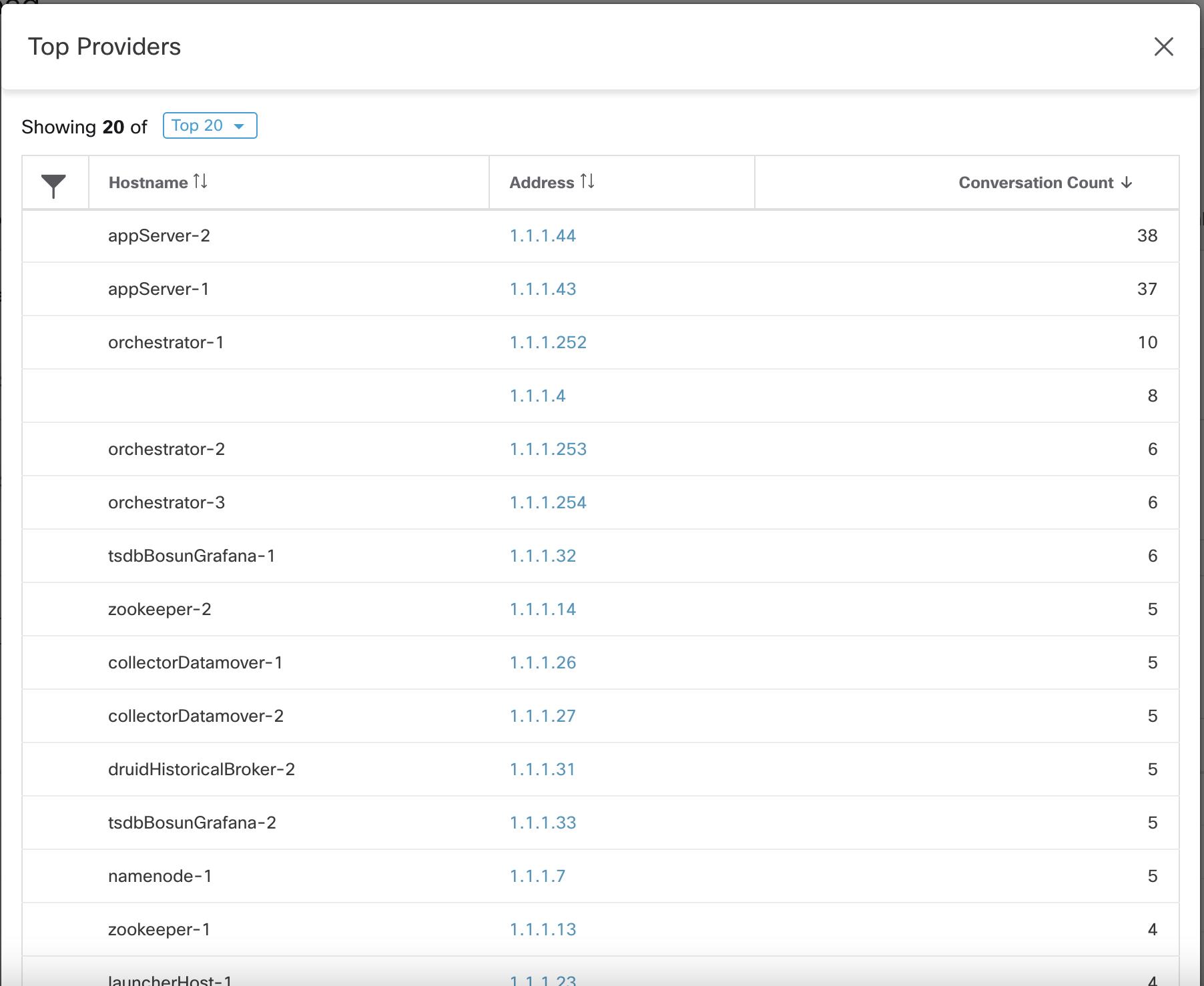Top Consumers/Providers of Conversations
The number of top Consumers or Providers based on total conversations reflecting chosen filters can be seen from two buttons on top of the Conversations table. Click on each one to see a dialog containing a table with the Conversation Count column along with each Consumer/Provider’s Address, Hostname, and other User Annotated columns.