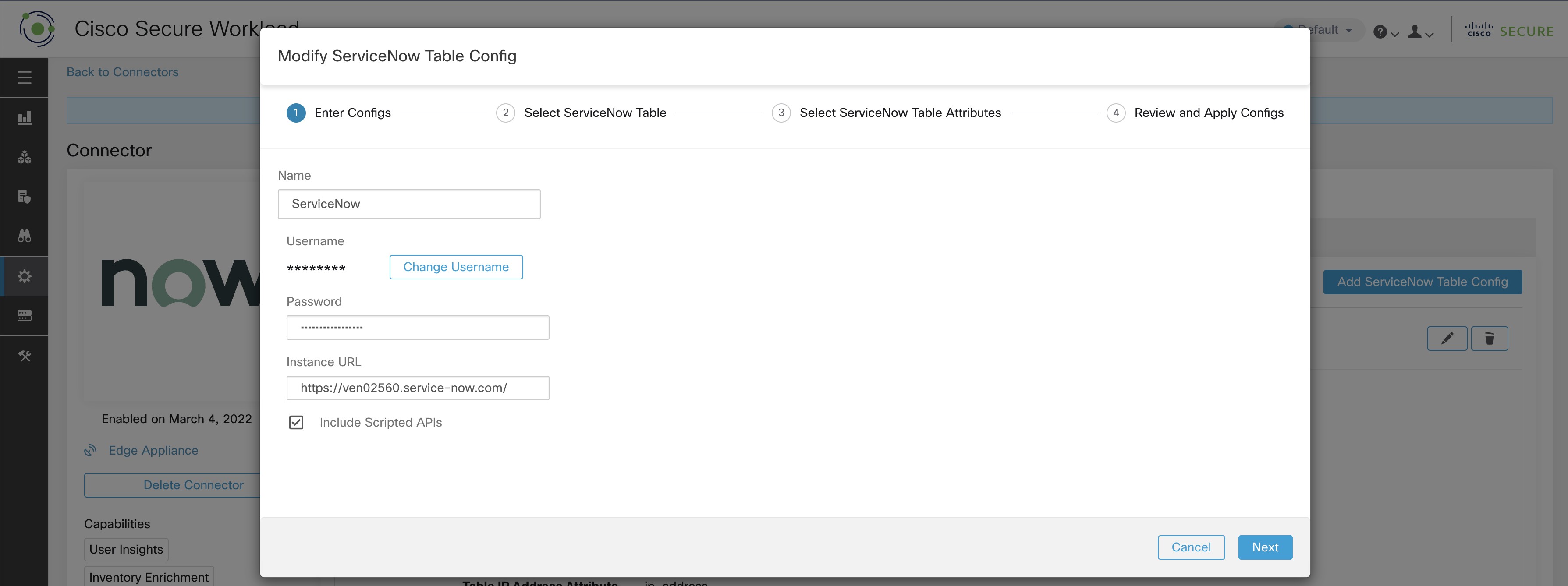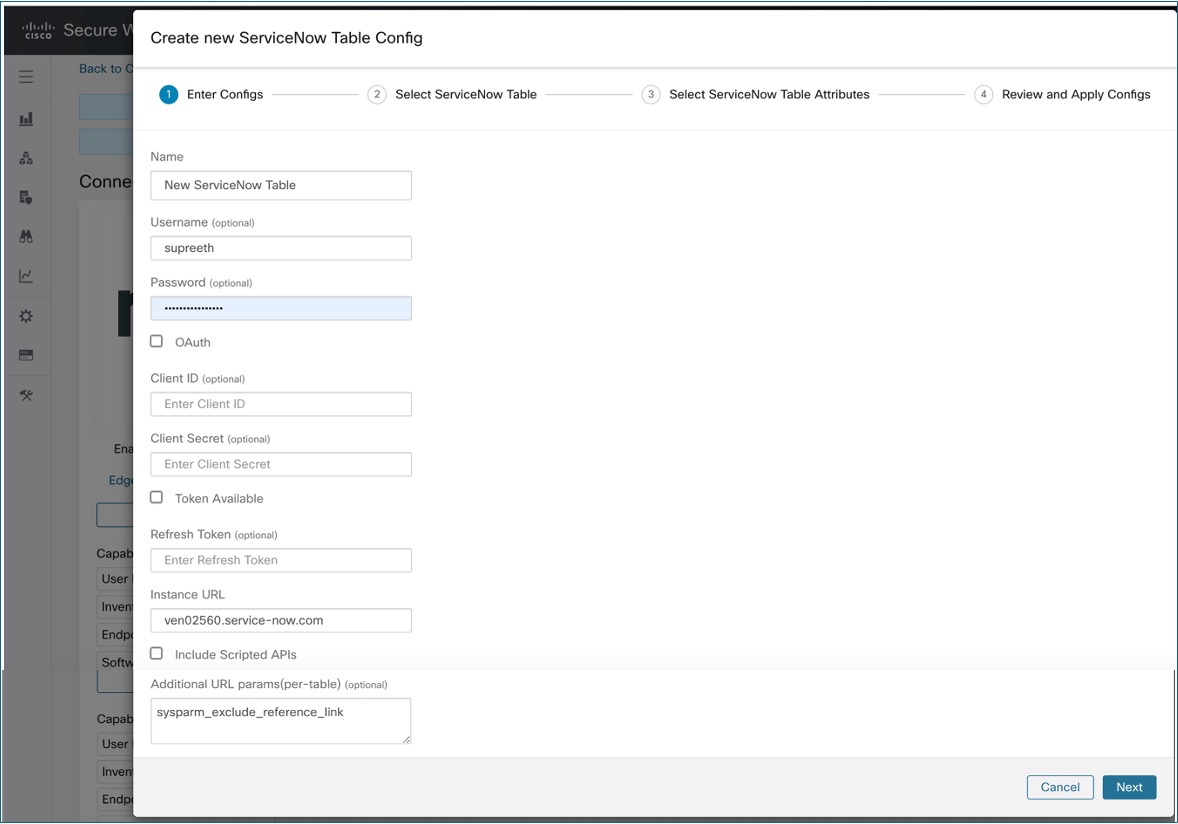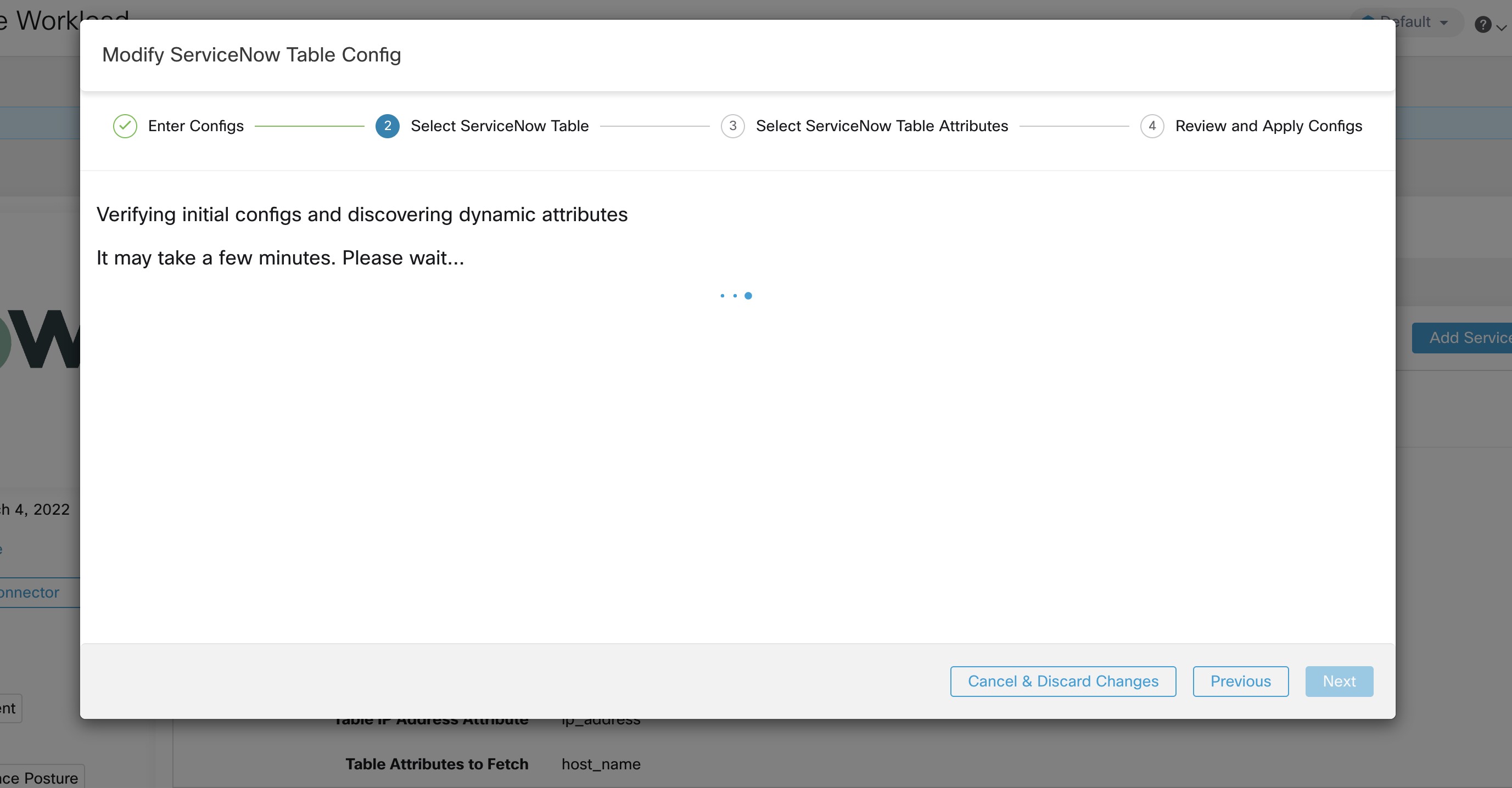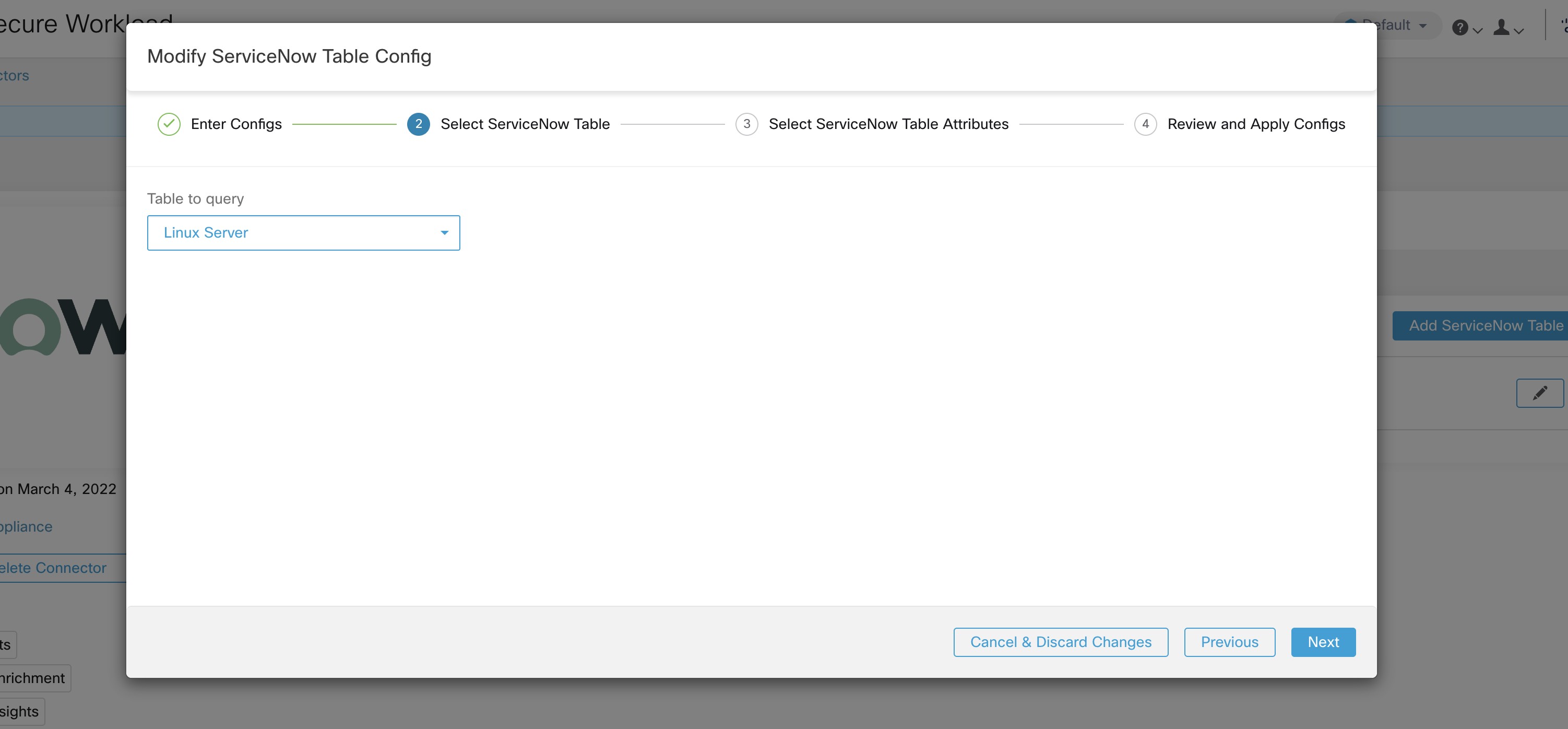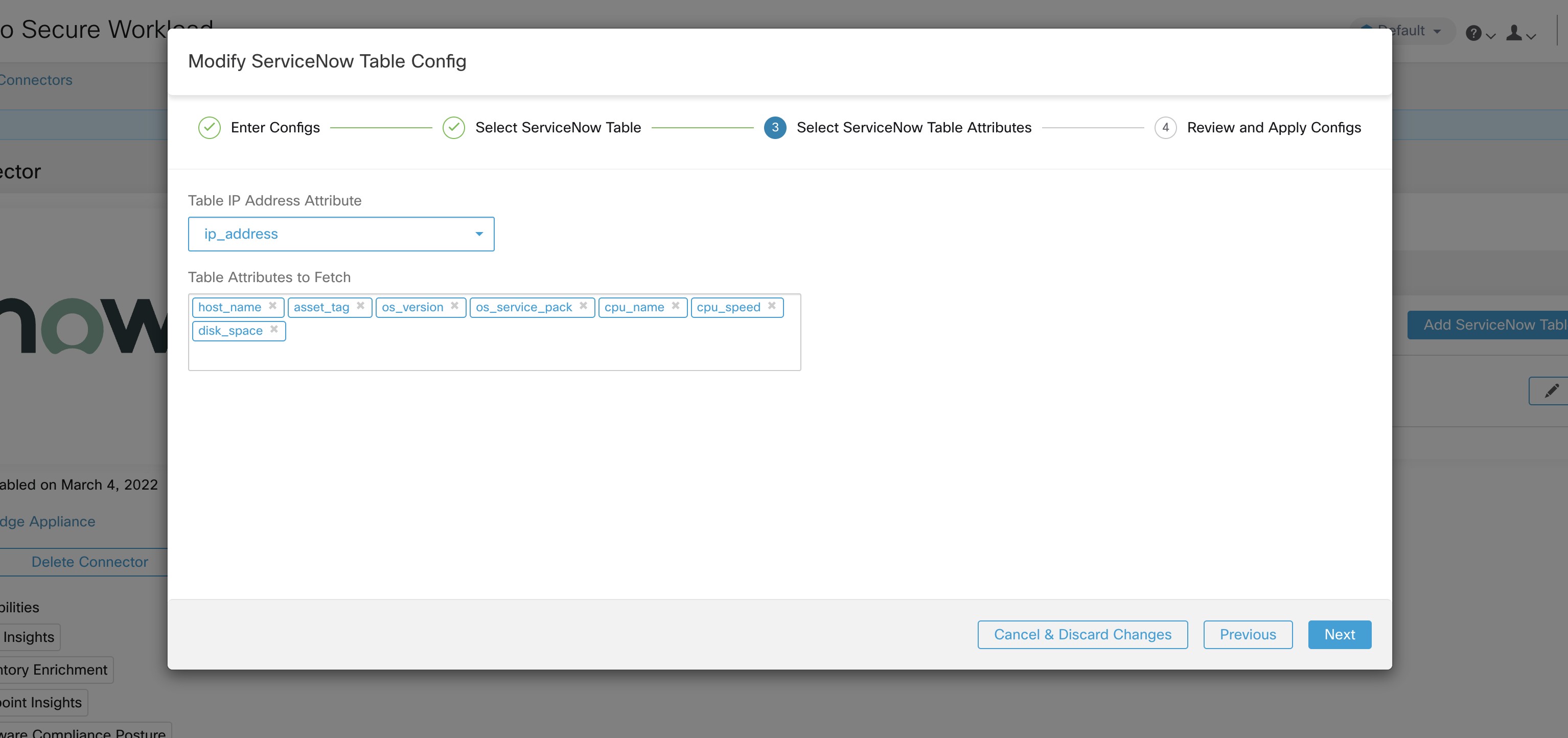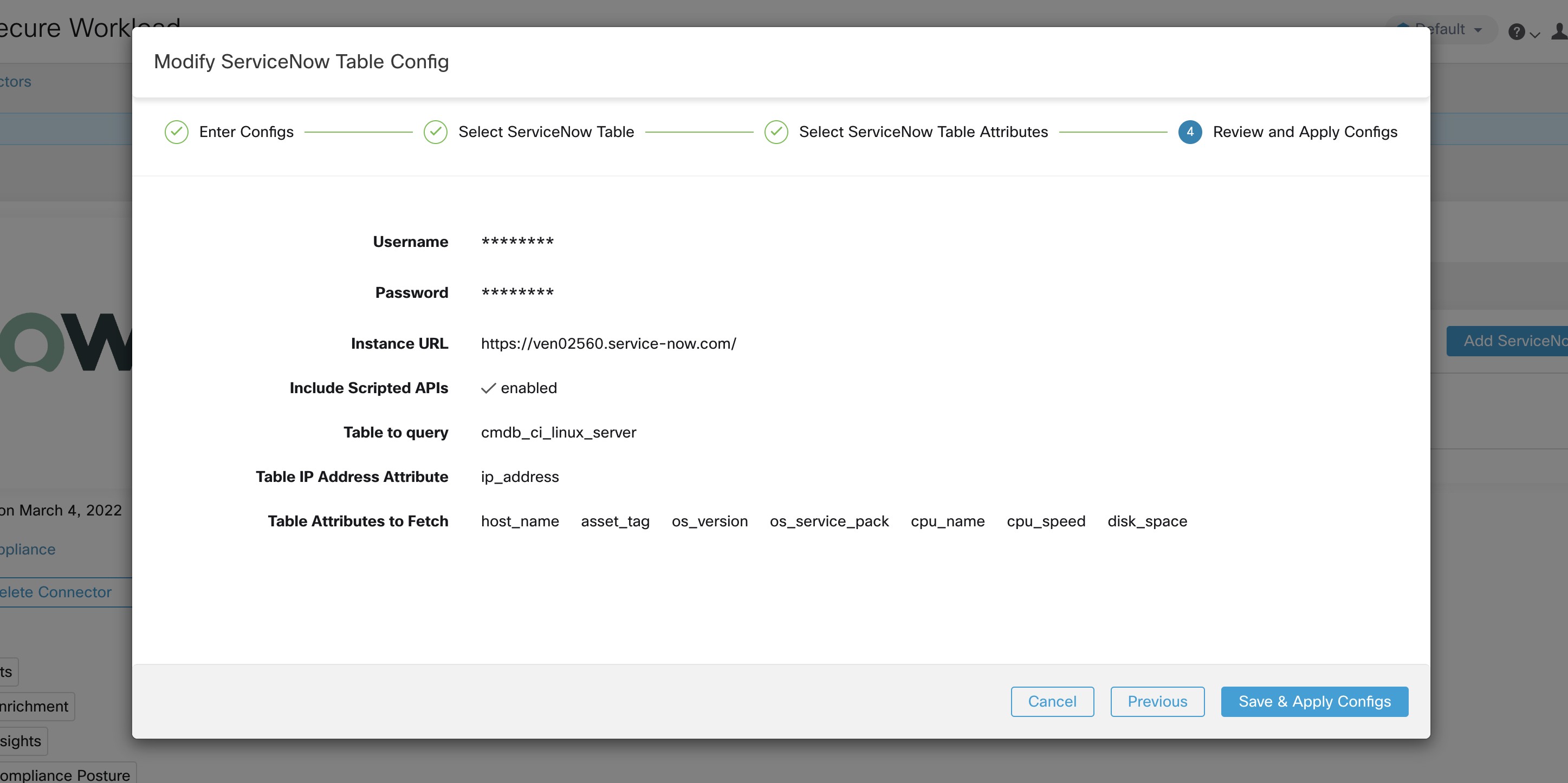ServiceNow Instance Configuration
You will need the following items to successfully configure a ServiceNow instance.
-
ServiceNow username
-
ServiceNow password
-
ServiceNow Instance URL
-
Scripted APIs
-
(Optional) Additional URL parameters (per-table)
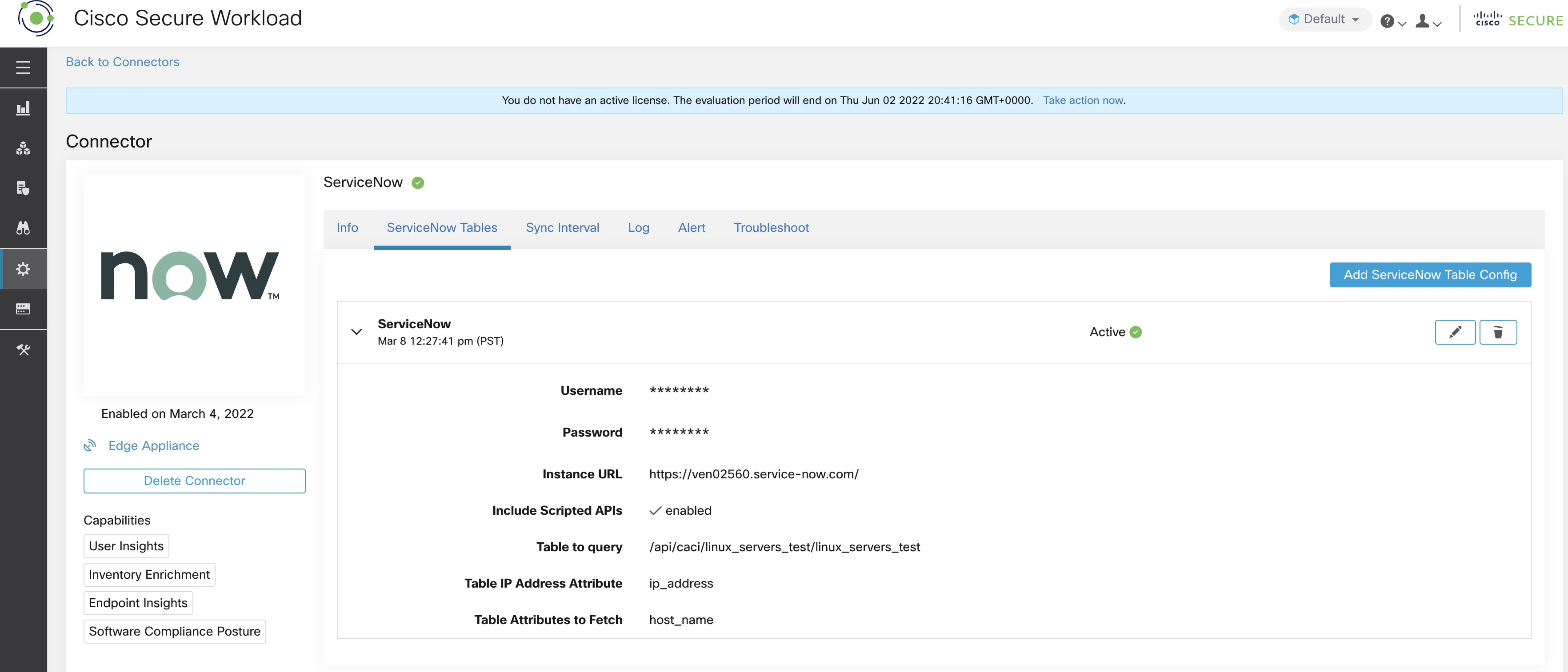
Subsequently, Secure Workload performs a discovery of all the tables from the ServiceNow Instance and Scripted REST API’s (only if Include Scripted APIs check box is enabled). It presents user with the list of tables to choose from, once a user selects table, Secure Workload fetches all the list of attributes from that table for the user to select. User has to chose the ip_address attribute from the table as the key. Subsequently, user can chose upto 10 unique attributes from the table. See the following figures for each step.
|
|
ServiceNow Connector can only support integrating with tables having IP Address field. |
|
|
To integrate with ServiceNow Scripted REST API’s you need to enable the Scripted APIs check box, which would give you a similar workflow to any other table. |
|
|
For scripted REST APIs to integrate with aServiceNow Connector, the scripted REST APIs cannot have path parameters. Also, the scripted REST APIs must support sysparm_limit, sysparm_fields, and sysparm_offset as query parameters. |
|
|
The ServiceNow user roles must include cmdb_read for tables and web_service_admin for scripted REST APIs to integrate with Cisco Secure Workload. |