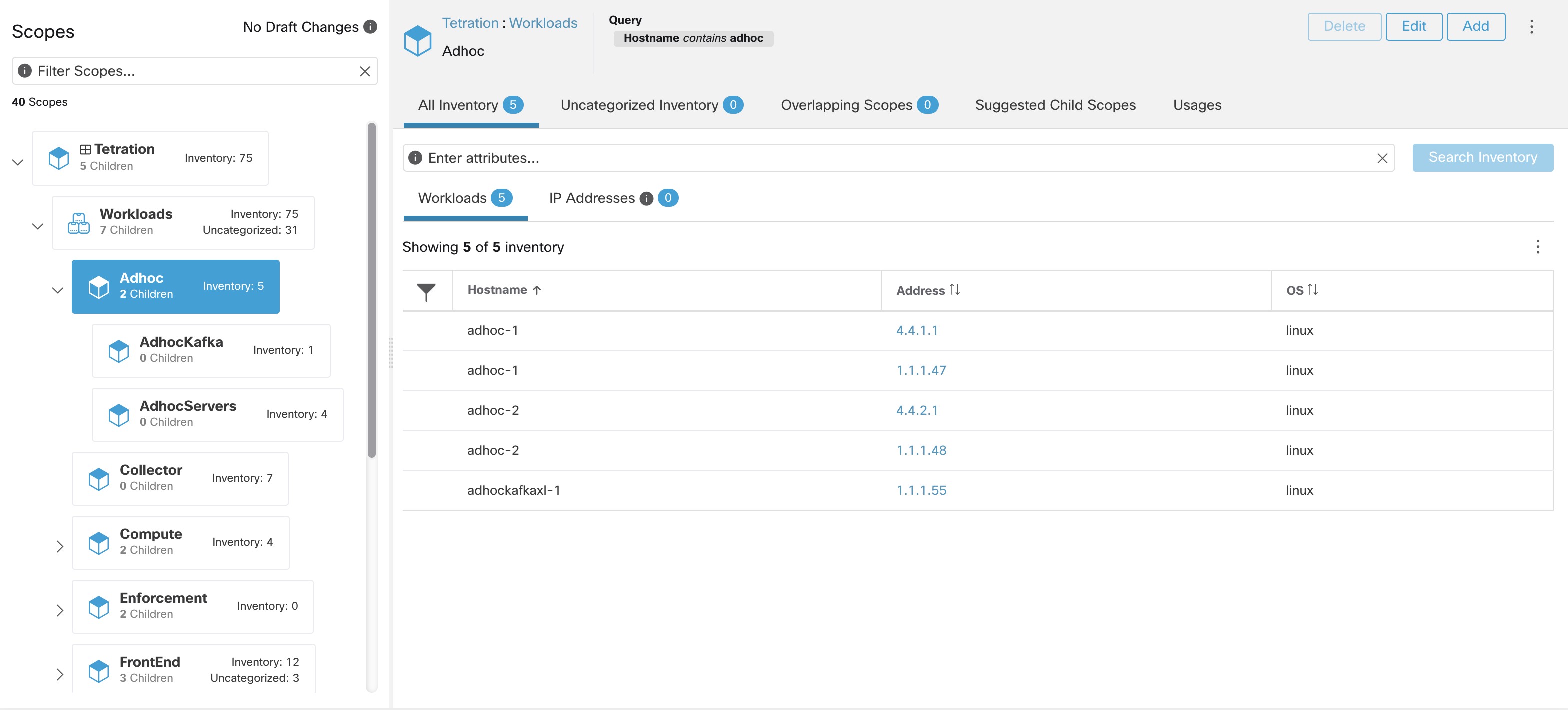Scopes
Scopes are a foundational element to configuration and policy in Secure Workload. Scopes are a collection of workloads arranged in a hierarchy. Workloads labelled to serve as attributes that build a model about where it is, its role, and its function in your environment. Scopes provide a structure to support dynamic mechanisms like identification and attributes associated with an IP that may change over time.
Scopes are used to group datacenter applications and, along with the roles, enable fine grained control of their management. For example, Scopes are used throughout the product to define access to Manage Policy Lifecycle in Secure Workload, Flows and Filters.
Scopes are defined hierarchically as sets of trees with the root corresponding to a VRF. As a result, each Scope tree hierarchy represents disjoint data that does not overlap with another Scope tree, see Scope Overlap.
Scope Definition
Each individual Scope is defined with the attributes below:
|
Attribute |
Description |
|---|---|
|
Parent Scope |
The parent of the new scope defines the tree hierarchy structure. |
|
Name |
The name to identify the scope. |
|
Type |
This is used to specify different categories of inventory. If none are applicable, or the scope contains a mix, it can be left blank. |
|
Query |
The Query defining the individual scope. |
|
|
Scopes should be defined in a hierarchy that mimics the application ownership hierarchy of the organization. |
|
|
Query may match against IP/Subnet or other Inventory attributes. |
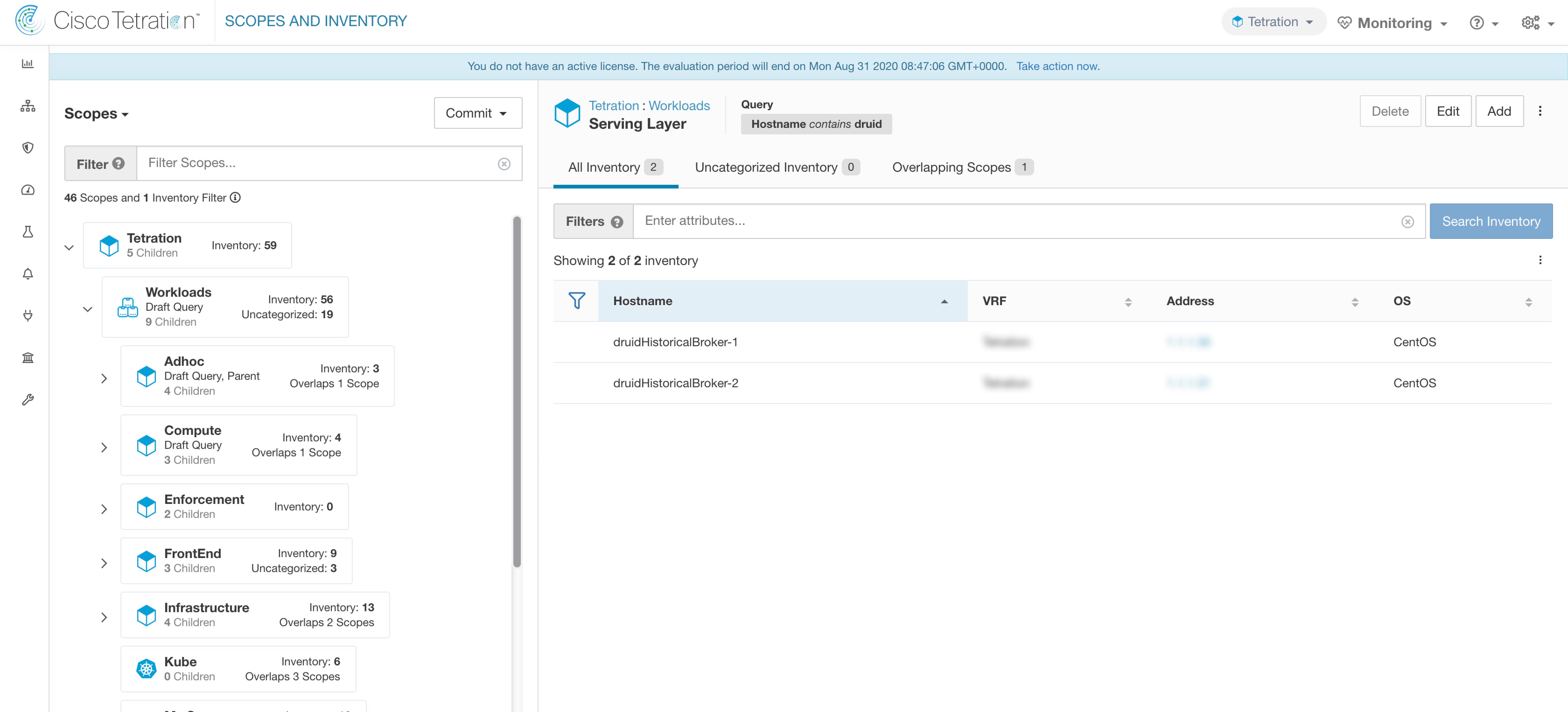
The scope directory displays the scope hierarchy and some details of each scope (for example, Inventory Count, number of child scopes, Workspaces). Clicking on a scope selects that scope and the details pane to the right updates with more information about that scope and that scope’s inventory.