Default Policy Discovery Config
You can configure default automatic policy discovery settings that can optionally be used in any workspace in the entire root scope.
To configure default options for policy discovery:
Choose , then click the caret at the right side of the page to expand the Tools menu. Then choose Default Policy Discovery Config.
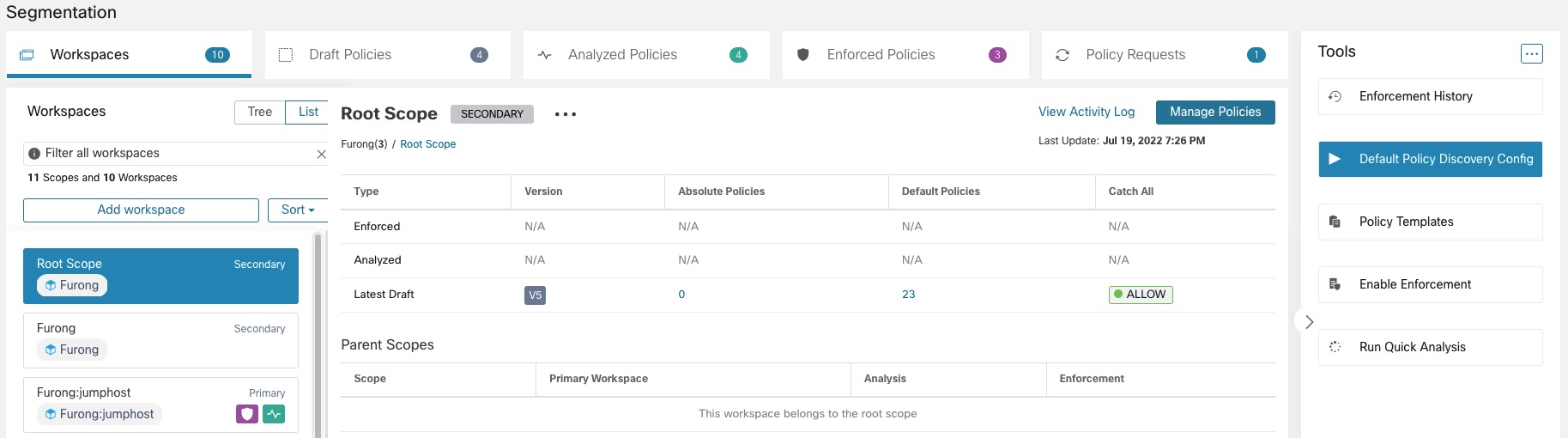
For information about options on the Default Policy Discovery Config page, see:
-
External Dependencies and subtopics
-
Advanced Configurations for Automatic Policy Discovery and subtopics
|
|
When your default configurations are complete and ready to use in individual workspaces, click Save. |
