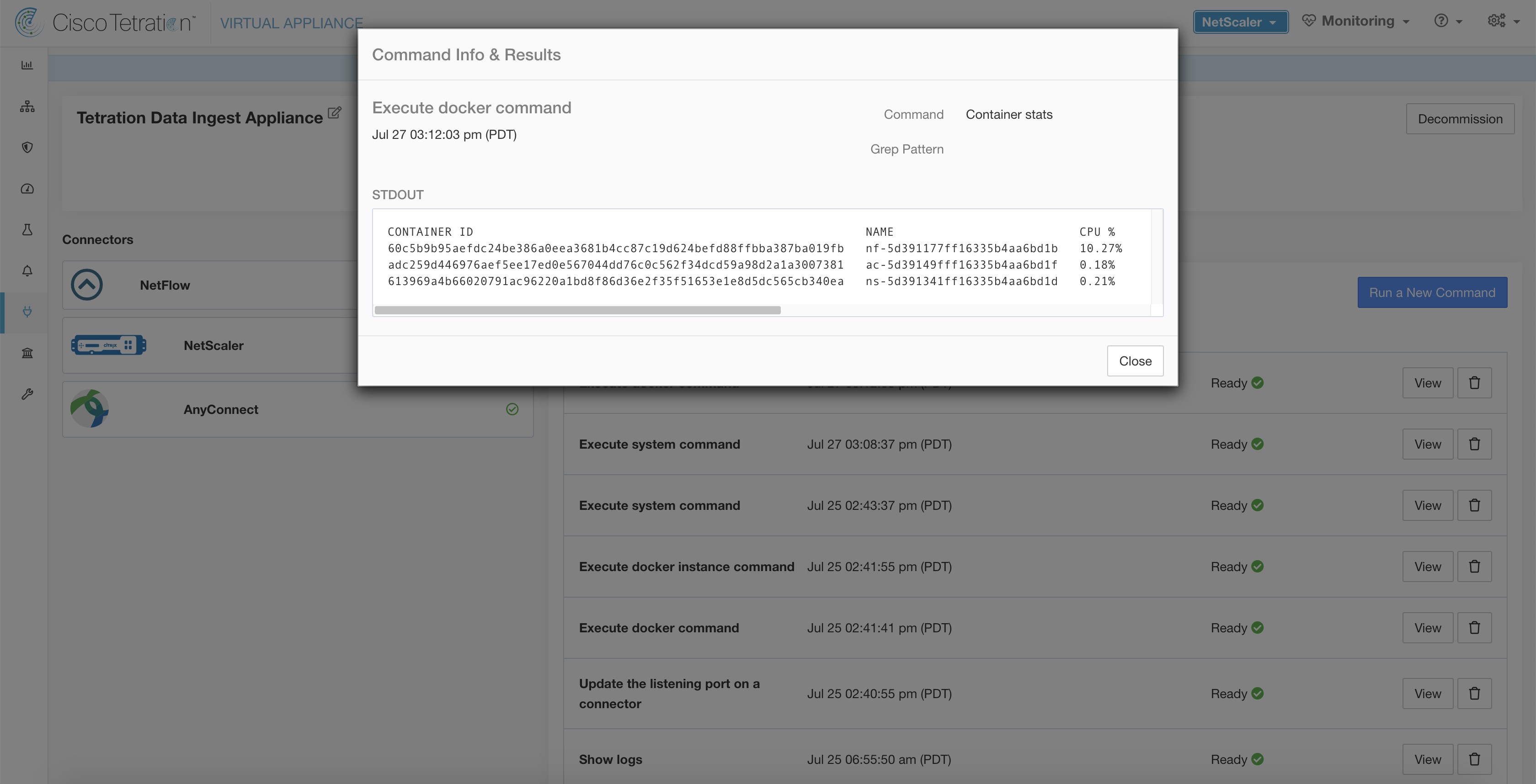Show Docker Commands
Execute a Docker command and optionally grep for a specified pattern. The command is executed on the appliance by the appliance controller. The result tailed for the last 5000 lines. Optionally, a grep pattern can be provided as argument and the output is filtered accordingly. When the result is available at Secure Workload, the result is shown in a text box.
|
Argument Name |
Type |
Description |
|---|---|---|
|
Docker Command |
dropdown |
Docker command to execute |
|
docker info
|
|
|
docker images --no-trunc
|
|
|
docker ps --no-trunc
|
|
|
docker network ls --no-trunc
|
|
|
docker volume ls
|
|
|
docker stats --no-trunc--no-stream
|
|
|
|
|
|
docker system events --since '10m'
|
|
|
docker version
|
|
|
Grep Pattern |
string |
Pattern string to grep from the output |
Allowed Secure Workload virtual appliances: All
Allowed connectors: None