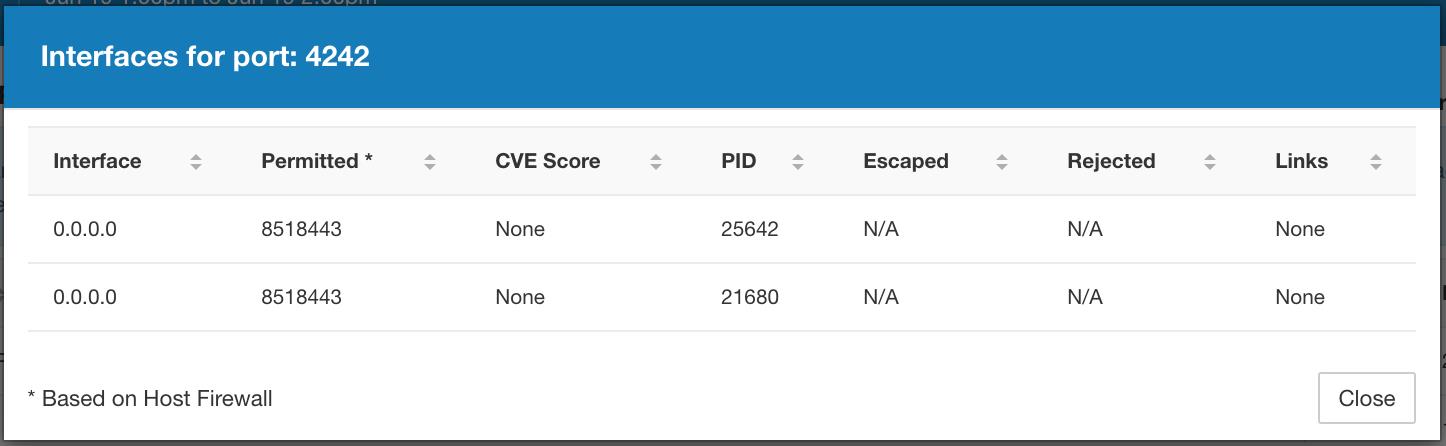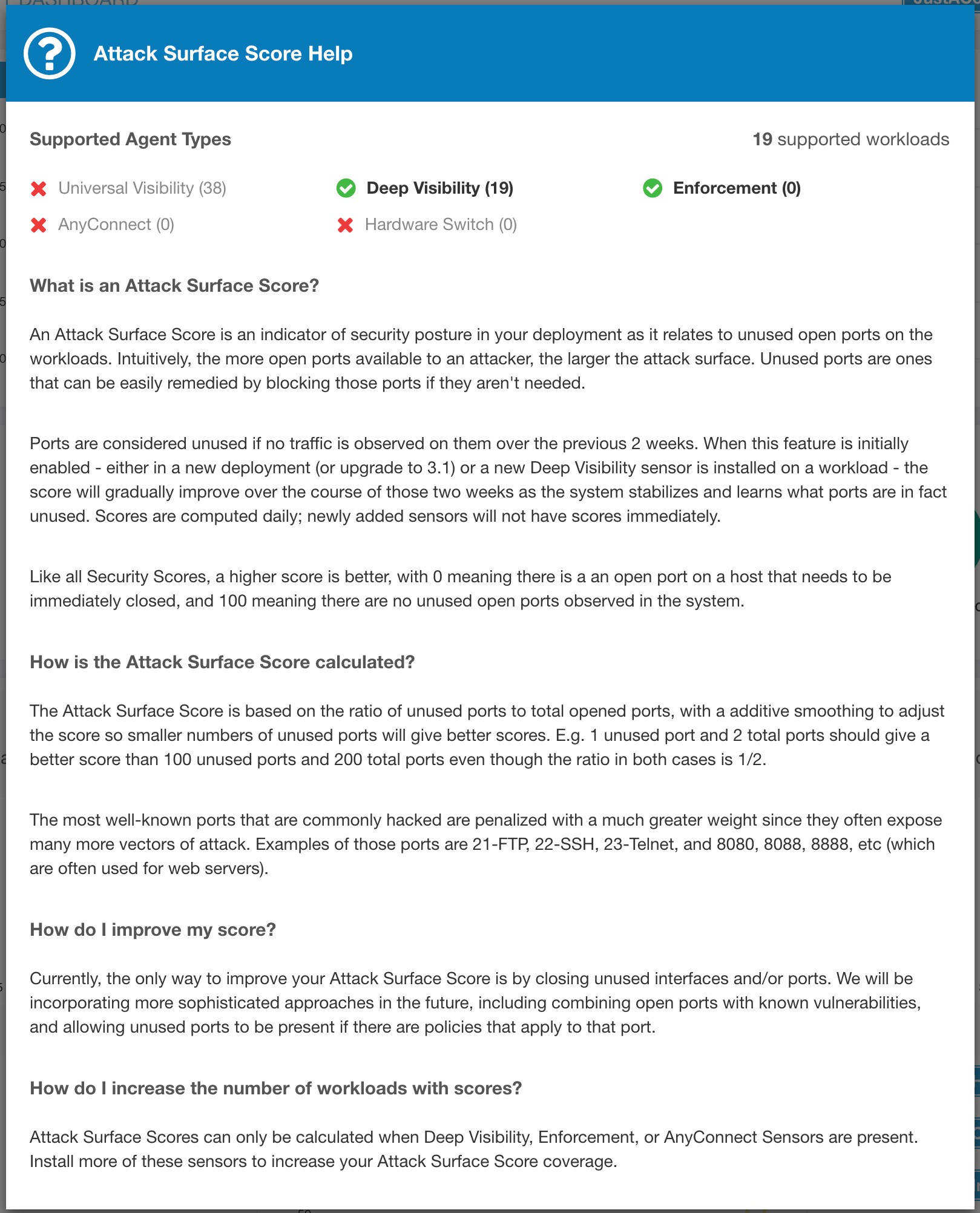Attack Surface Score
Attack Surface Score highlights potential attack surface in a workload. Open unused ports (open ports without traffic) contribute to lowering this score.
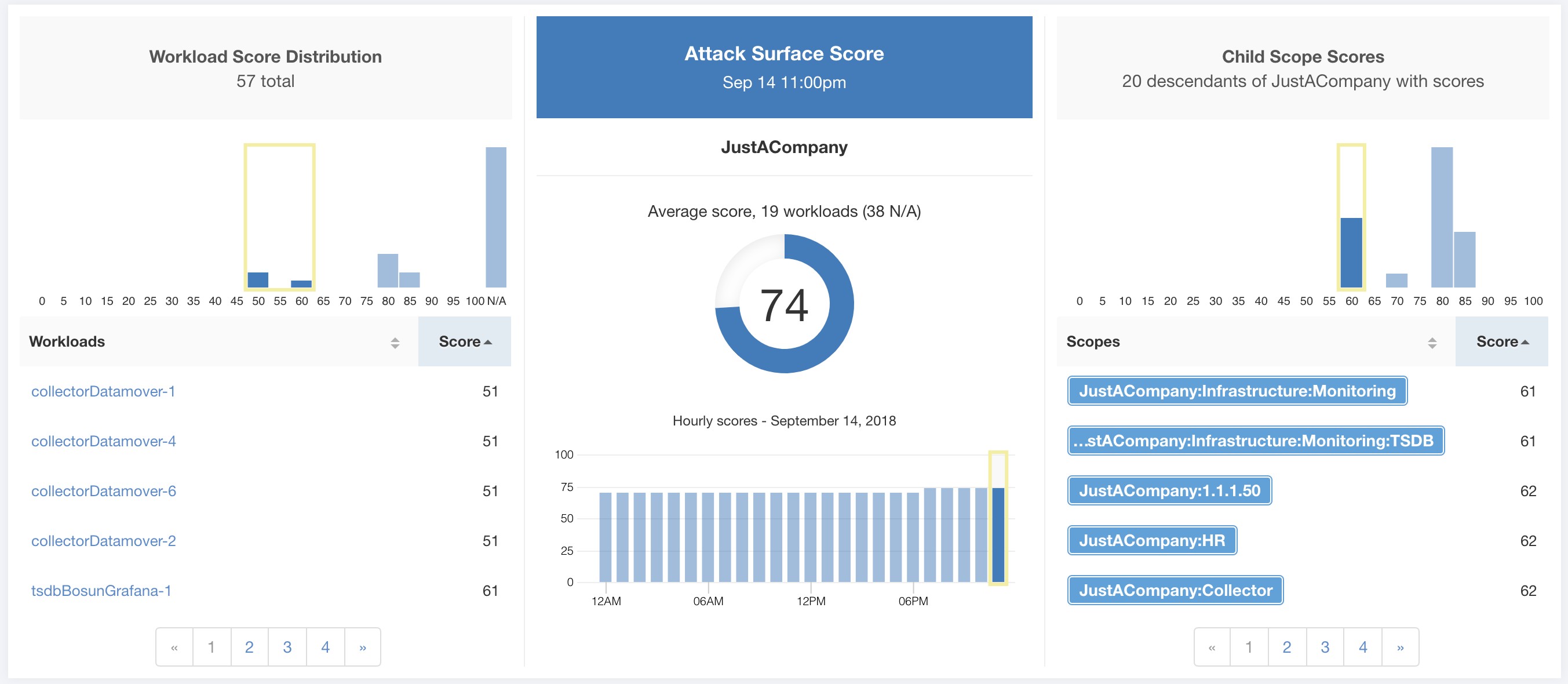
A lower score indicates:
-
Many open ports without any traffic in the last 2 weeks
-
Well-known attack ports may be open and unused in last 2 weeks.
-
One or more open ports are attached with packages that have serious vulnerabilities.
The attack surface score is a function of unused open ports relative to total ports, with a smoothing factor. Open ports without any traffic over the past 2 weeks are considered “unused open ports”. An extra penalty is applied to unused open ports which are well-known ports that are used in attacks (for example, 21, 22, 8080 and so on).
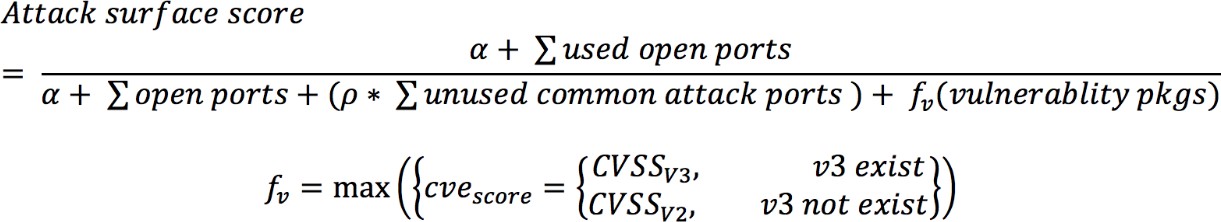
Laplace smoothing is used with a penalty factor based on heuristic data. Score is computed daily with the past 2 weeks of data.
Tenant score is average of workload scores in the scope. Improve the score by identifying workload or scopes with unused open ports, and closing the unused ports.
When a workload link is clicked an attack surface modal is opened with details on all available ports and interfaces within the context of that workload.
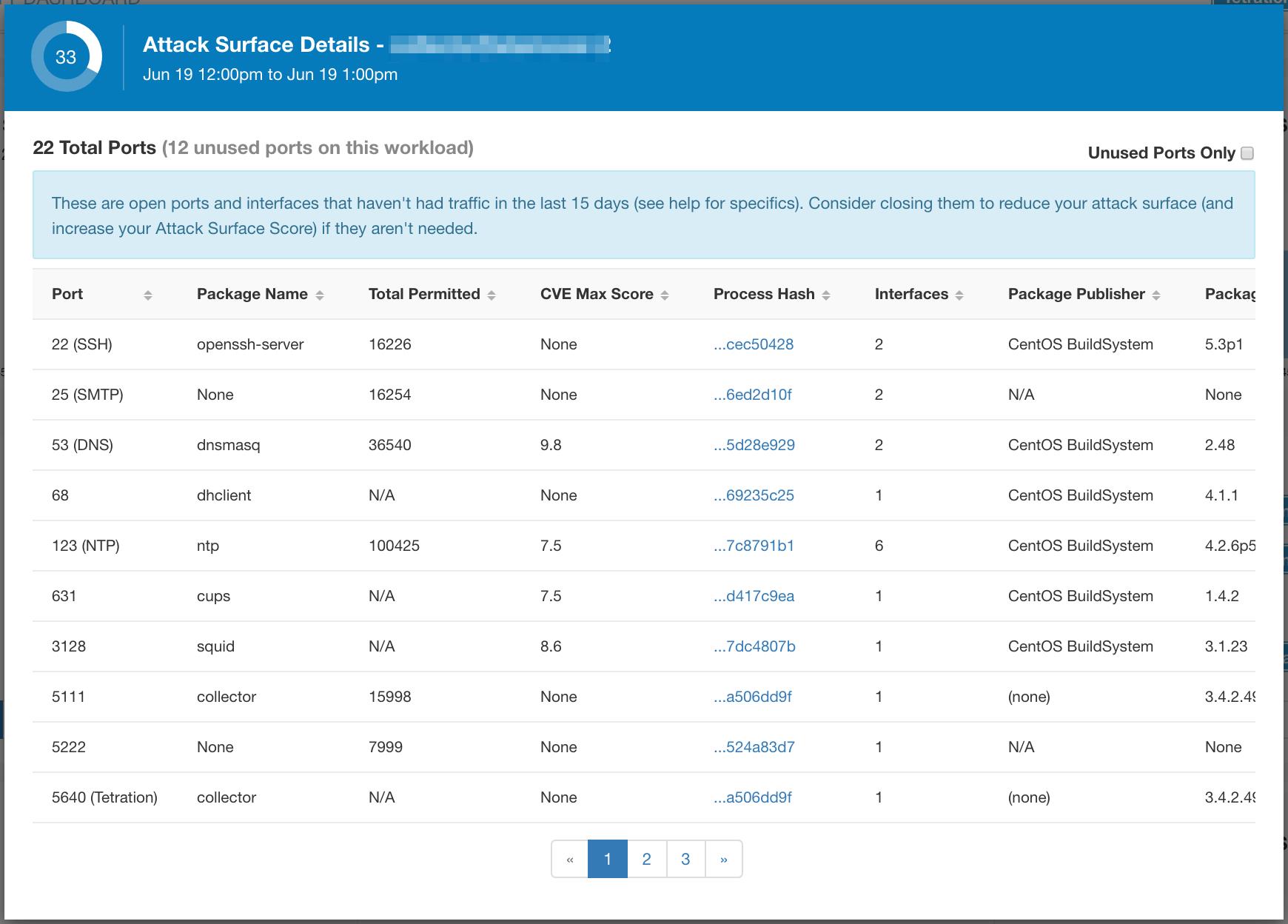
Features:
-
Unused Ports Only: checkbox that when toggled filters out the ports that are used and only shows you the unused ports that are associated with the workload.
-
Columns: Approved, port, package name, total permitted, CVE Max Score, Process Hash, Interfaces, Package Publisher, Package Version, Total Escaped, Total Rejected, Commonly Hacked Port, Links.
-
Interfaces: If you click on any one of the line items in the Attack Surface table you can view the interfaces that are associated with each port inside a modal.
-
Approved: checkbox that when toggled, allows you to intentionally set an “unused port” as “approved” on any one of the scopes on the scope chain that that workload has access to. Note: if a port is approved on a scope and that port is not explicitly approved on any of the children (if that scope has children), then the scope checkboxes are disabled as it is implied that any child scope that the parent scope has access to already is approved in that chain.
Approval Modal:
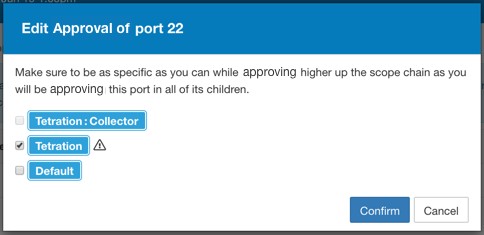
Interfaces Modal: