Commit Changes
A scope’s application inventory query definition is defined by its query and those of its direct children. When this happens the scope is marked as having ‘draft changes’ and the scope’s query, workspaces, and clusters will not be changed until the Commit Changes background task is run. When a scope is in draft, the caution triangle is shown by the affected scopes icons, and the ‘Commit Changes’ button is shown on the Scopes page (top right) and should be clicked to run the Commit Changes background task.
Events that can mark a scope as in draft:
-
Query update
-
The query of any parent is updated.
-
Direct child is added.
-
Direct child is deleted.
-
Direct child’s query is updated.
Changing the name of a scope does not change the draft state of the scope.
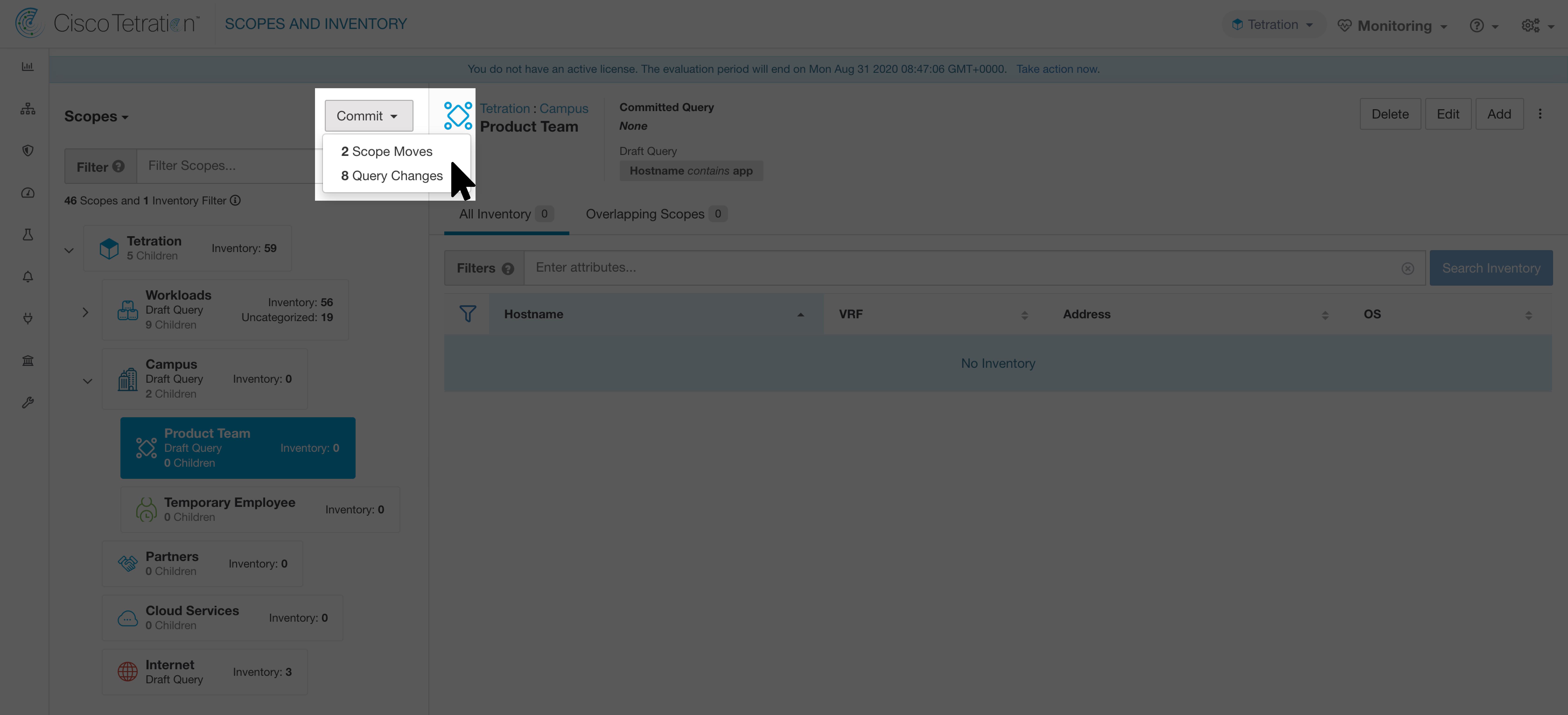
|
|
The Commit Changes task is asynchronous. It usually takes several seconds but large scope trees can take several minutes. |
|
|
The scope update task will be completed when the root scope is no longer in draft. Refresh the page to get the latest state. |
