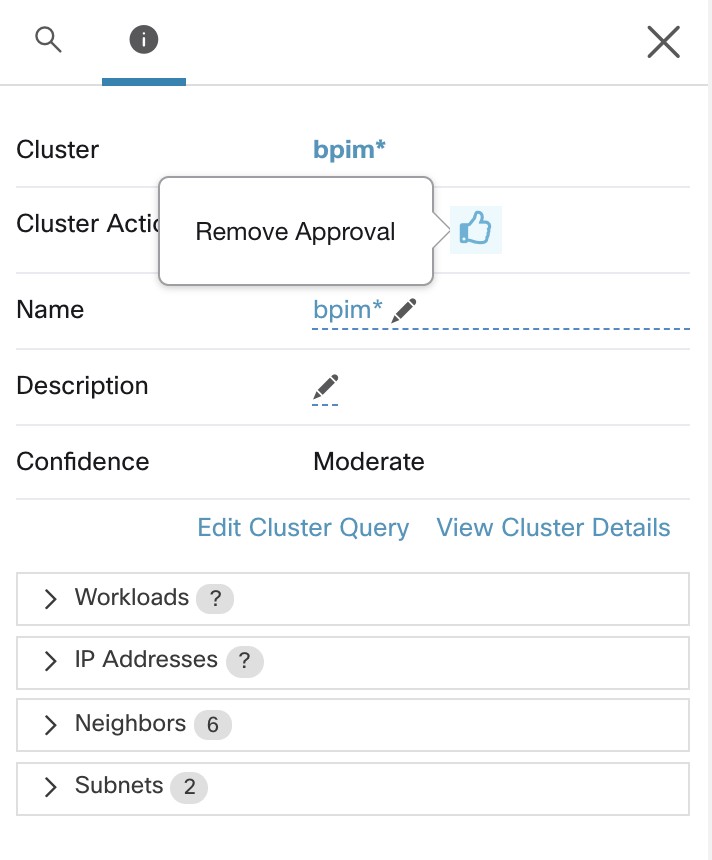Approving Clusters
|
|
See also Convert a Cluster to an Inventory Filter, which may be a more appropriate option for your needs. |
After you approve a cluster, subsequent automatic policy discovery does not change that cluster’s query. Memberships of approved clusters can change only if the members of the workspace change.
Workloads that are members of an approved cluster may be referred to as "approved workloads."
To approve a cluster:
Make sure the cluster of interest is shown on the side panel. You can accomplish this via searching for the cluster, or clicking on the desired cluster on the chart in any of the views. Then select the check box on the top-right corner of the cluster info on the side panel as illustrated below. After a cluster is approved, it indicates that it will remain unchanged by future automatic policy discovery.
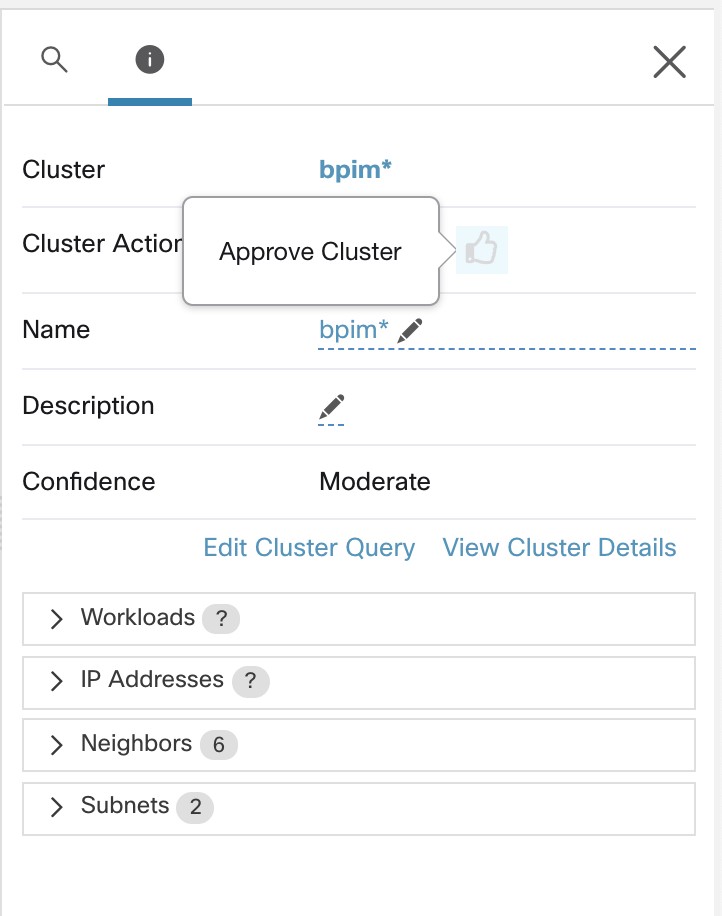
To remove approval of a cluster, unselect the approval check box.