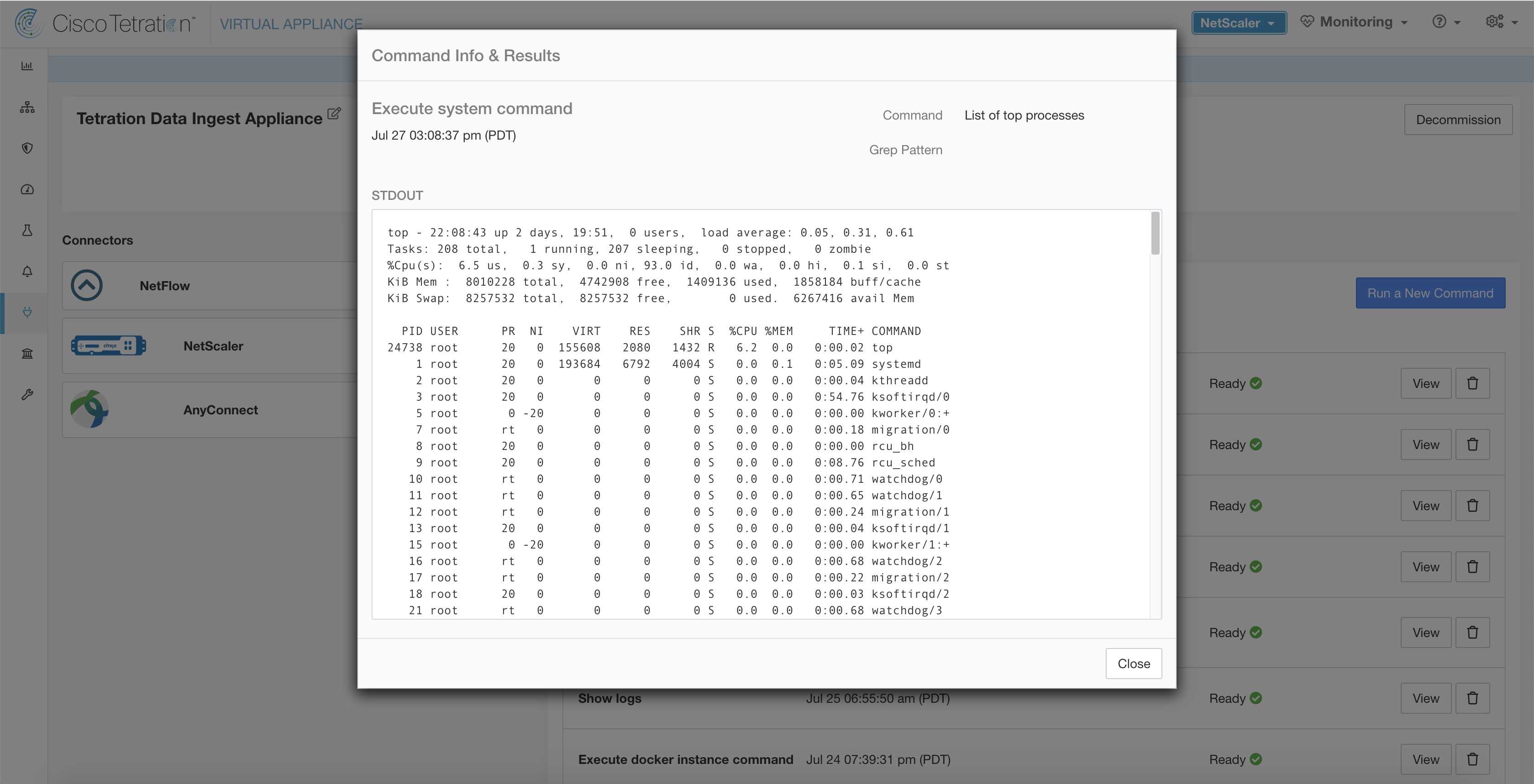Show System Commands
Execute a system command and optionally grep for a specified pattern. The controller on the appliance/connector service returns the result (tailed for the last 5000 lines). Optionally, a grep pattern can be provided as argument and the output is filtered accordingly. When the result is available at Secure Workload, the result is shown in a text box.
|
Argument Name |
Type |
Description |
|---|---|---|
|
System Command |
dropdown |
System command to execute |
|
ifconfig
|
|
|
ip route
|
|
|
iptables -L
|
|
|
netstat
|
|
|
ss
|
|
|
ps -aux
|
|
|
top -b -n 1
|
|
|
ntpstat
|
|
|
chronyc tracking
|
|
|
chronyc sources
|
|
|
lscpu
|
|
|
lsmem
|
|
|
df -H
|
|
|
Grep Pattern |
string |
Pattern string to grep from the output |
Allowed Secure Workload virtual appliances: All
Allowed connectors: NetFlow, NetScaler, F5, AnyConnect, Syslog, Email, Slack, PagerDuty, Kinesis, ISE, ASA, and Meraki.